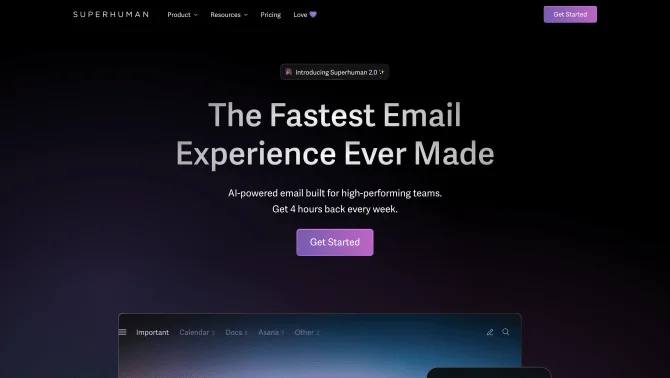Introduction
Superhuman is an innovative email client that leverages AI to enhance the way users interact with their inboxes. With a focus on speed and efficiency, Superhuman offers a suite of features that allow users to process emails twice as fast, be more responsive, and eliminate email anxiety. The platform is built for teams using Gmail or Outlook and is designed to make teams more productive by helping them move faster and feel less stressed. Users can expect to get back valuable time for what matters most with features such as Split Inbox, automated email drafting with Superhuman AI, follow-up reminders, snippets, and read statuses that streamline email management.
background
Developed with a keen understanding of the modern workforce's need for efficiency, Superhuman has been crafted to meet the demands of high-performing teams and individuals. The company's commitment to continuous improvement and user satisfaction is evident in its responsive design and robust feature set. As an AI-powered tool, Superhuman is positioned at the forefront of productivity software, constantly evolving to meet the needs of its user base.
Features of Superhuman
Superhuman Command
A unique feature that allows users to execute actions using simple keyboard commands, enhancing navigation speed.
Split Inbox
Enables viewing emails in a split-screen mode for better organization and focus.
Snippets
Pre-written email templates that users can quickly insert to save time and maintain a professional tone.
Remind Me
A feature that allows users to set reminders for specific emails, ensuring no important message is overlooked.
Snooze
Temporarily removes an email from the inbox until a specified time, helping to declutter the inbox and manage focus.
Unsubscribe
A tool to easily unsubscribe from unwanted mailing lists, promoting inbox cleanliness.
Block
Enables blocking of specific senders to prevent future unwanted emails.
Read Statuses
Provides visibility into whether recipients have read an email, aiding in communication management.
Quick Quote
Facilitates quick responses to emails by quoting selected text with ease.
Instant Intro
Generates instant introductions for new email threads, saving drafting time.
Send Later
Schedules emails to be sent at a later time, perfect for time-sensitive communications.
Undo Send
Allows users to recall an email shortly after it has been sent, preventing accidental sends.
Offline Support
Enables email management even without an internet connection, ensuring continuous productivity.
Carbon
A feature that automatically CC's the user on emails sent, keeping a personal record of outgoing communication.
Instant Copy
Copies the email content instantly for quick reference or response.
Instant Open
Opens emails with a single keystroke, streamlining the reading process.
Instant Send
Sends emails with a single keystroke, eliminating the need for a mouse or extra clicks.
Emoji
Provides quick access to emojis for more expressive email communication.
How to use Superhuman?
To master Superhuman, start by familiarizing yourself with its keyboard-centric approach. Learn the Superhuman Command for quick actions, set up your Split Inbox for organized viewing, and utilize Snippets for efficient email drafting. Configure 'Remind Me' for important follow-ups and use 'Snooze' to manage your inbox clutter. Explore the 'Read Statuses' to gauge recipient engagement and employ 'Send Later' for scheduling emails. Lastly, don't forget to customize your experience with features like 'Undo Send' and 'Offline Support'.
Innovative Features of Superhuman
Superhuman's innovation lies in its AI-powered features that predict and prioritize emails, the keyboard-centric design that accelerates user interactions, and the focus on team collaboration with features like Team Snippets and Team Scheduling.
FAQ about Superhuman
- How do I get started with Superhuman?
- Visit the Superhuman website and sign up for an account. You will be guided through the setup process and introduced to the core features.
- What is the pricing structure for Superhuman?
- Pricing is available on a tiered structure based on team size and needs. Please visit the Superhuman Pricing page for detailed information.
- Can I use Superhuman with my existing email service?
- Yes, Superhuman is built for teams that use Gmail or Outlook, integrating seamlessly with your current email service.
- How can I provide feedback or report issues?
- You can contact Superhuman Support through their website, providing details about your feedback or issues.
- What is the 'Undo Send' feature and how does it work?
- The 'Undo Send' feature allows you to recall an email for a short period after it has been sent, preventing mistakes from being sent out.
- Is there a mobile version of Superhuman?
- While the primary focus of Superhuman is on desktop productivity, they are aware of the demand for mobile access and are continually improving their platform.
- Can Superhuman integrate with my calendar?
- Yes, Superhuman offers integration with popular calendar services like Zoom, Google Meet, and Microsoft Teams for seamless scheduling.
- How can I improve my email productivity with Superhuman?
- Utilize features like keyboard shortcuts, Snippets, and the Split Inbox to streamline your email workflow and save time.
- What happens if I need help with Superhuman?
- Superhuman offers a range of support options, including group and private webinars, technical support via email, and dedicated account management for enterprise users.
Usage Scenarios of Superhuman
Academic Research
Use Superhuman to manage correspondence with colleagues, organize research findings, and maintain a clean inbox for focused work.
Market Analysis
Streamline the process of gathering and responding to market intelligence, using Superhuman's speed and efficiency to keep up with fast-paced business environments.
Remote Team Collaboration
Enhance remote work productivity by leveraging Superhuman's team features to ensure clear and responsive communication across different time zones.
Customer Support
Superhuman's speed and organization features are ideal for customer support teams needing to manage high volumes of emails efficiently.
Sales Outreach
Use Superhuman to maintain a high response rate and personalized communication with potential clients, improving the sales process.
User Feedback
Superhuman is a key tool in our tech stack that everyone gets onboarded to when they join the team. With the peace of mind an organized inbox brings, they can focus on doing what matters most to the business.
It's one thing for me to be better with my email, but if my whole team is better, then we tend to make decisions faster, respond faster, and give higher quality responses to everyone we interact with.
Spending less time on email means I can focus on meaningful work that moves the needle for our business. With Superhuman, I have peace of mind that things are taken care of. Email just isn't a hassle for me anymore.
others
Superhuman's commitment to enhancing productivity doesn't stop at its feature set. The platform's active community and responsive customer service are testament to its dedication to user success. Users appreciate the regular updates and the development team's willingness to incorporate feedback into product improvements.
Useful Links
Below are the product-related links, I hope they are helpful to you.