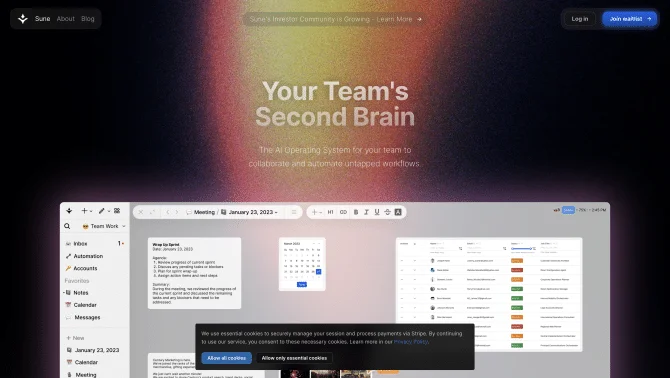Introduction
Sune AI is an AI-first workspace that revolutionizes the way teams collaborate and automate workflows. It offers an infinite canvas for visual organization, allowing users to bring their documents, projects, and tasks to life in a new way. With Sune AI, teams can work together in real-time, share and edit documents, and integrate with existing services like Notion, Salesforce, Slack, Google, Confluence, and GitHub. The platform's AI capabilities enable users to analyze images, documents, and sheets to draw connections and identify latent details. Sune AI also provides AI agents that perform tasks in the background, such as research, content creation, and data analysis. Users can create, edit, and iterate on their requests, navigating within their workspace using commands. Sune AI understands the workspace contextually, enhancing productivity through its contextual understanding and automation features.
background
Sune AI is developed by Sune Tech Inc., a company focused on enhancing productivity through AI-driven solutions. The platform is designed to be a virtual whiteboard, providing a flexible and customizable workspace. Sune AI is available for free with limited features and also offers paid plans for advanced features and increased storage. Users can connect with Sune AI through various social media platforms like Twitter, Instagram, and Discord for community engagement and support.
Features of Sune AI
Real-time Collaboration
Sune AI allows teams to collaborate in real-time, making it easier to share and edit documents, sheets, projects, and more.
Centralized Storage
Offers a centralized storage system, allowing users to upload important files and documents for easy access.
Integration
Integrates with existing services and workflows such as Notion, Salesforce, Slack, Google, Confluence, GitHub, and more.
AI Functions
Leverages AI to provide next-generation functions, including analyzing images, documents, and sheets to draw connections and identify latent details.
Background Tasks
Offers AI agents that can perform tasks in the background, such as research, content creation, and data analysis.
Infinite Canvas
Provides an infinite canvas where users can visually organize their work and draw connections.
Customization
Allows users to add various types of blocks such as text, tables, images, kanban boards, calendars, and more.
Contextual Understanding
Sune AI understands the workspace contextually, going beyond simple file names and text to better assist users.
Automation
Offers automation features that enable users to connect blocks, integrate services, and automate tasks for improved workflow efficiency.
How to use Sune AI?
To use Sune AI, start by creating a workspace and adding various blocks such as text, tables, images, kanban boards, calendars, and more. You can also bring files into your workspace to enrich your content. Sune's AI capabilities allow you to select something and ask for specific actions, and it will create, edit, and iterate on your requests. You can navigate within your workspace using commands. Sune understands your workspace contextually, going beyond simple file names and text to better assist you. Additionally, Sune offers automation features that enable you to connect blocks, integrate services, and automate tasks for improved workflow efficiency.
FAQ about Sune AI
- What does Sune offer that sets it apart from other workspaces?
- Sune offers an AI-first workspace with an infinite canvas for visual organization, contextual understanding of workspace content, and automation features that enhance productivity.
- Can Sune understand the content within my workspace?
- Yes, Sune AI understands the workspace contextually, going beyond simple file names and text to better assist you.
- How can I automate tasks using Sune?
- Sune offers automation features that enable you to connect blocks, integrate services, and automate tasks for improved workflow efficiency.
- Is Sune suitable for collaboration?
- Yes, Sune AI is designed for real-time collaboration, making it easier to share and edit documents, sheets, projects, and more.
- How can I customize my Sune workspace?
- You can customize your Sune workspace by adding various types of blocks such as text, tables, images, kanban boards, calendars, and more.
Usage Scenarios of Sune AI
Artists
Create moodboards based on specific criteria using Sune AI's AI-driven capabilities.
Writers
Write different fiction stories with the help of Sune AI's content creation features.
Managers
Organize tasks using a Kanban board within Sune AI's workspace for enhanced productivity.
Executives
Generate personalized feedback reports for employees based on their performance review using Sune AI's AI capabilities.
Marketers
Write emails for each person in their pipeline with the help of Sune AI's automation features.
User Feedback
Sune AI has been praised for its seamless real-time collaboration features, making it easier for teams to work together on various documents and projects.
Users have highlighted the platform's AI capabilities, particularly its ability to analyze images, documents, and sheets, as a significant advantage in identifying latent details and drawing connections.
The integration with popular services like Notion, Salesforce, Slack, and Google has been noted as a key feature that enhances workflow efficiency and compatibility.
Sune AI's automation features have been commended for their ability to streamline complex workflows, saving time and improving productivity.
others
Sune AI is designed to be an AI-first operating system that brings documents, spreadsheets, projects, and tasks to life within a productivity AI system. It integrates data and automations into one cohesive workspace, enhancing team collaboration and efficiency.
Useful Links
Below are the product-related links of Sune AI, I hope they are helpful to you.