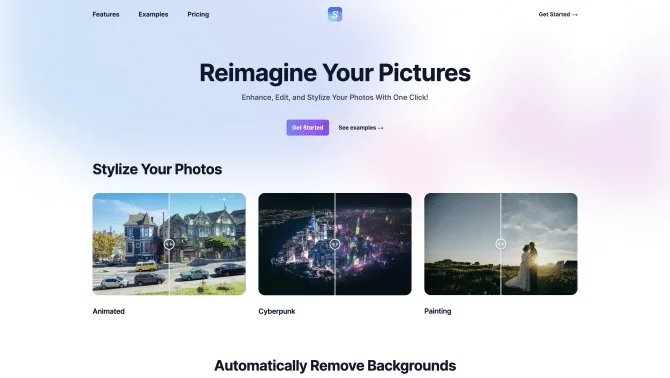Introduction
Stylize is a cutting-edge AI tool designed to revolutionize e-commerce product photography. By harnessing the power of depth extraction, AI, and 3D rendering, it enables sellers to convert simple phone snapshots into professional, high-quality images ready for online retail. This tool is particularly beneficial for sellers looking to enhance their product listings without the need for professional photography equipment or skills. The user interface is intuitive, allowing for quick and easy editing, while the operational process is streamlined to ensure efficiency in producing stunning visuals that can significantly impact customer engagement and sales.
background
Stylize was developed in response to the growing demand for high-quality product imagery in the e-commerce space. With the rise of online shopping, the need for professional-looking photos that can attract and retain customer interest has become paramount. Stylize's development team has leveraged the latest advancements in AI technology to create a tool that is both powerful and accessible to a wide range of users, from small business owners to large e-commerce platforms.
Features of Stylize
Depth Extraction
Stylize uses advanced algorithms to analyze and extract depth information from photos, allowing for precise editing and enhancement.
AI Technology
The AI component of Stylize automates many aspects of the photo editing process, making it easy for users to achieve professional results.
3D Rendering
By converting 2D images into 3D, Stylize provides a more dynamic and realistic representation of products.
Professional Asset Transformation
Users can transform their phone photos into assets that are ready for use in e-commerce platforms, complete with realistic lighting and shadows.
Customizable App Flows
Stylize offers customizable workflows that can be tailored to specific use cases for elevated engagement and adoption levels.
How to use Stylize?
To use Stylize, simply upload your phone photo, select the desired enhancements, and let the AI do the work. The platform guides you through each step, from initial upload to final export, ensuring that you can quickly master the use of this powerful tool.
Innovative Features of Stylize
Stylize's innovative approach to product photography lies in its ability to combine depth extraction, AI, and 3D rendering into a seamless and user-friendly platform that is accessible to e-commerce sellers of all skill levels.
FAQ about Stylize
- How do I upload my photos to Stylize?
- You can upload your photos directly through the platform's user interface. Simply navigate to the upload section and select your image file.
- What types of images does Stylize support?
- Stylize supports a wide range of image formats, including JPEG, PNG, and others commonly used in e-commerce.
- How can I adjust the lighting and shadows in my photos?
- Stylize's AI technology allows you to easily adjust lighting and shadows to create a more realistic and appealing product image.
- Can I undo changes if I'm not satisfied?
- Yes, Stylize provides an 'undo' feature so you can revert to previous edits and experiment with different enhancements.
- What is the pricing structure for Stylize?
- Pricing for Stylize is based on a freemium model, with additional features available through subscription plans. Visit the website for detailed pricing information.
- Is there a limit to the number of photos I can process?
- The freemium plan has a limit on the number of sessions per month. Paid plans offer more flexibility and higher limits.
Usage Scenarios of Stylize
E-commerce Product Listings
Stylize is ideal for enhancing product photos used in online listings, making them more appealing to potential buyers.
Social Media Marketing
High-quality images created with Stylize can be used in social media marketing campaigns to drive engagement and sales.
Catalog Design
For businesses creating physical or digital catalogs, Stylize can help produce consistent, professional imagery across all pages.
Website Visuals
Stylize can be used to create visuals for websites, ensuring that product images are of the highest quality and consistent with branding.
User Feedback
Users have reported that Stylize significantly reduces the time and effort required to create professional product photos.
Sellers appreciate the tool's ability to deliver high-quality images that can compete with those produced by professional photographers.
Feedback highlights the user-friendly interface and the straightforward process of transforming phone photos into polished assets.
Stylize is praised for its innovative use of AI in the product photography space, setting it apart from traditional photo editing tools.
others
Stylize has garnered attention for its impact on the e-commerce industry, providing a cost-effective solution for small to medium-sized businesses looking to enhance their online presence without the need for extensive photography budgets.
Useful Links
Below are the product-related links, I hope they are helpful to you.