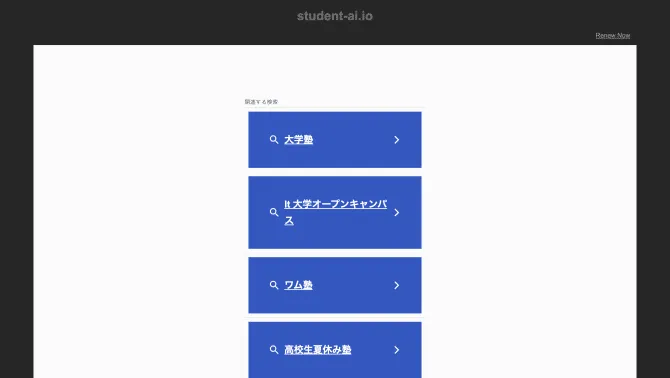Introduction
Student AI is a comprehensive platform designed to provide students with all the necessary tools to excel academically and save time on various tasks. It integrates a suite of AI-powered tools that cater to different academic needs, such as writing assistance, data analysis, and presentation creation. The platform is user-friendly, allowing students to quickly adapt and utilize its features to enhance their learning experience and academic performance.
background
Student AI is developed with the vision of leveraging artificial intelligence to streamline the educational process. It aims to assist students in managing their workload, conducting research, and preparing for presentations, thereby fostering a more efficient and engaging learning environment.
Features of Student AI
AI Writing Assistant
Student AI includes an AI writing assistant that can generate high-quality articles, blogs, and advertising copy based on provided keywords and outlines. It supports multiple languages and offers various writing templates, making it suitable for professional writing fields such as papers, official documents, and business plans.
AI Drawing Tool
The platform features AI drawing tools like MidJourney and DALL-E, which can generate high-quality images and illustrations based on user descriptions. These tools are suitable for artists, designers, and creators, helping to quickly generate creative images and improve the efficiency of creation.
AI Data Analysis
Student AI incorporates AI data visualization tools like Tableau, which use AI technology to help users analyze and display data. These tools are suitable for users who need to process large amounts of data and visualize it, with AI functions that can automatically generate charts and reports, greatly improving the efficiency and accuracy of data analysis.
AI PPT Tool
The platform offers AI PPT tools like Beautiful.ai and Zoho Show, which use AI technology to automatically design PPT pages, providing various templates and design elements to help users quickly create professional presentations. These tools are suitable for users who need to frequently create PPTs, significantly reducing design time and improving work efficiency.
AI Conversation Tool
Student AI includes AI conversation tools like Claude, which are free to use and do not require authentication. These tools are suitable for beginners to start with and offer a convenient way for users to interact with AI without the need for specific network environments or payments.
How to use Student AI?
To use Student AI effectively, students should first identify their academic needs, whether it's writing assistance, data analysis, or presentation creation. They can then select the appropriate AI tool within the platform. Each tool comes with a user guide that provides step-by-step instructions on how to input data, set parameters, and generate outputs. Additionally, tutorials and video demonstrations are available to help students quickly master the use of each AI tool.
FAQ about Student AI
- How do I access Student AI?
- You can access Student AI by visiting their official website at student-ai.io.
- What types of AI tools are available on Student AI?
- Student AI offers a range of AI tools including writing assistants, drawing tools, data analysis tools, PPT tools, and conversation tools.
- Is there a cost to use Student AI?
- While some features may be available for free, certain advanced tools or features might require a subscription or one-time payment.
- How can I get started with the AI writing assistant?
- To use the AI writing assistant, simply input your keywords and outline, and the tool will generate a draft for you to review and edit.
- Can I use Student AI for academic research?
- Absolutely, Student AI's tools can be invaluable for academic research, helping with data analysis, literature review, and even drafting research papers.
- Is there support available if I encounter issues?
- Yes, Student AI provides user support through their website, where you can submit queries or report issues for assistance.
- What are the system requirements for using Student AI?
- Student AI is web-based, so you only need a modern web browser and an internet connection to access its features.
Usage Scenarios of Student AI
Academic Research
Student AI can be used for conducting academic research by analyzing large datasets and generating insights through its AI data analysis tools.
Coursework and Assignments
Students can utilize the AI writing assistant to draft essays, reports, and other written assignments, ensuring high-quality output.
Presentations
The AI PPT tool can help students design professional presentations quickly, saving time and ensuring a polished look.
Creative Projects
For creative projects, the AI drawing tool can generate unique illustrations and images to enhance visual elements.
Language Learning
The platform's multi-language support can aid language learners in practicing writing and comprehension through the AI writing assistant.
User Feedback
Student AI has been a game-changer for my academic writing. The AI writing assistant is incredibly intuitive and helps me draft papers quickly.
The data analysis tool on Student AI is a lifesaver. It simplifies complex data sets and makes my research projects more manageable.
I love how Student AI's AI drawing tool brings my creative ideas to life. It's a fantastic tool for visual learners like me.
The PPT tool on Student AI has saved me countless hours. It's a must-have for any student who needs to create presentations regularly.
others
Student AI is a one-stop platform that has significantly enhanced my academic journey. From writing to presentations, it covers all aspects of student life.
Useful Links
Below are the product-related links of Student AI, I hope they are helpful to you.