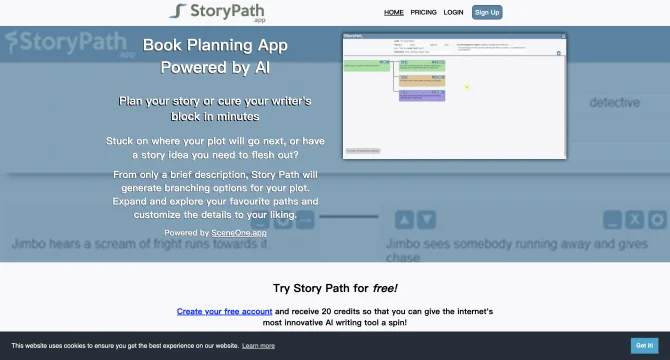Introduction
Story Path is an innovative AI tool that revolutionizes the way writers approach their craft. By providing a dynamic environment for generating story plots and exploring various narrative paths, it aids in overcoming writer's block and enhancing creativity. The tool's intuitive interface allows users to input their ideas, characters, and settings, from which Story Path creates a branching narrative structure. This not only assists in developing a full story outline but also in finding the perfect direction for any part of the narrative that needs a boost. With features like customizable plot points and export capabilities to PDF or Word, Story Path streamlines the writing process, allowing authors to focus on their storytelling.
background
Developed with the needs of writers in mind, Story Path has emerged as a prominent tool in the AI writing assistant market. Its blend of advanced AI algorithms and user-friendly design has garnered attention from writers across genres, seeking to enhance their writing process and produce more engaging narratives. The tool's development has been driven by a team passionate about the intersection of technology and creativity, ensuring that it remains at the forefront of AI writing assistance.
Features of Story Path
AI Brainstorming Assistant
Generates new plot ideas and explores various 'what if' scenarios to enrich your creativity.
Overcoming Writer's Block
Provides guidance and inspiration when you're stuck, helping to outline the entire story or specific parts.
Customization
Allows users to customize the suggestions generated by Story Path or add their own inspirations to adjust the plot path.
Export Options
Enables users to export completed Story Paths as PDF or Word documents, accelerating the writing process.
Organizational Tools
Utilizes color-coded sequences and paths to maintain organization and facilitate the exploration of different story paths.
How to use Story Path?
To use Story Path, begin by entering your story's basic information such as characters, setting, and genre. The application will then generate potential plot branches for you to explore. Customize these branches as needed and use the organizational tools to keep track of your story's progression. Once satisfied with your outline, export it to PDF or Word for further development.
Innovative Features of Story Path
Story Path's innovative approach lies in its ability to combine AI-generated plot suggestions with user customization, creating a truly collaborative writing environment. Its design caters to both novice writers seeking direction and seasoned authors looking to refine their outlines.
FAQ about Story Path
- Can I export my Story Path as a PDF or Word document?
- Yes, you can easily export your completed Story Path for further writing or planning.
- How can I customize the suggestions generated by Story Path?
- You can adjust the AI-generated plot points according to your preferences, ensuring the story aligns with your vision.
- Does Story Path offer organizational tools?
- Yes, with color-coded sequences and paths, Story Path helps you stay organized throughout the writing process.
- Is Story Path suitable for both beginners and published authors?
- Absolutely, its flexible and intuitive features cater to writers at all stages of their careers.
- Can Story Path help me overcome writer's block?
- Definitely, it is designed to provide instant inspiration and plot options to help you move past any writing obstacles.
- What is the pricing structure for Story Path?
- Story Path offers a freemium model, allowing users to access basic features for free and upgrade for more advanced capabilities.
- Is there a trial period for Story Path?
- New users can often take advantage of a trial period to explore the full range of Story Path's features before committing to a subscription.
- Does Story Path integrate with other writing tools?
- While primarily a standalone application, Story Path's export features allow for easy integration with other writing and planning tools.
- Can I collaborate with others using Story Path?
- Currently, Story Path focuses on individual use, but its export options make it easy to share outlines with writing partners or collaborators.
- How do I get started with Story Path?
- Visit the website, sign up for an account, and begin inputting your story details to generate your first plot branches.
Usage Scenarios of Story Path
Academic Research
Use Story Path to develop narratives for research projects or to brainstorm theoretical concepts.
Screenplay Writing
Generate plot outlines for screenplays, exploring different character arcs and story developments.
Novel Development
Outline and structure novels, using Story Path to ensure a cohesive and engaging plot.
Short Story Writing
Create multiple plot branches for short stories, experimenting with various endings and twists.
Role-Playing Game Design
Develop intricate storylines for role-playing games, offering players multiple paths and choices.
User Feedback
Story Path has been instrumental in helping me break through writer's block and develop my novel's plot.
The customization options are fantastic, allowing me to tailor the story outline to my exact needs.
I love how Story Path lets me explore different paths in my story and choose the most compelling one.
The export feature is a lifesaver, making it easy to integrate my story outline with my writing software.
others
Story Path stands out for its ability to cater to a wide range of writing styles and genres, thanks to its flexible AI algorithms. It has been praised for its intuitive design, which makes it accessible even to those who are not tech-savvy. Users have also highlighted the tool's responsiveness and the support team's commitment to providing a seamless writing experience.
Useful Links
Below are the product-related links, I hope they are helpful to you.