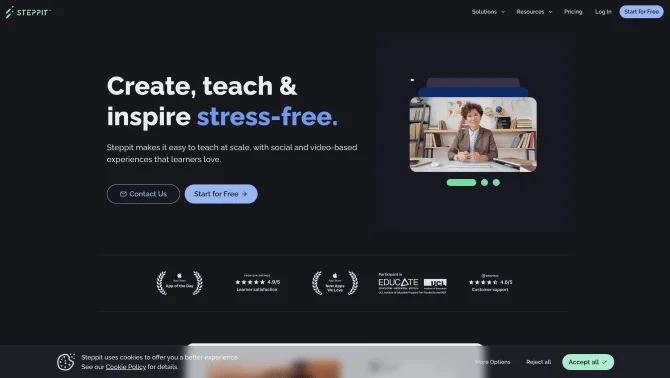Introduction
Steppit is a comprehensive platform that revolutionizes the way individuals create and share knowledge. By leveraging AI technology, Steppit provides users with a suite of tools to build step-by-step guides and courses. The platform's user-friendly interface allows for easy course planning and creation, with an AI assistant guiding users through the process. From drafting a course outline to suggesting pricing and estimating potential earnings, Steppit's AI assistant is designed to streamline the course creation process. Users can also upgrade to the Pro version to train their AI assistant for a more personalized experience. With features like in-app filming, teleprompter, and video editing tools, Steppit makes it simple for anyone to become an educator, sharing their expertise with a global audience.
background
Developed by Workshop Tech Solutions Ltd., Steppit is an innovative response to the growing demand for flexible and accessible online learning. The platform has been designed with user experience at the forefront, ensuring that creating and selling courses is as hassle-free as possible. With a focus on AI integration, Steppit stands out in the online education market by offering a unique blend of personalization and ease of use.
Features of Steppit
Step-by-Step Sessions
Users have complete control over the pace of learning and teaching, making the process personalized and stress-free.
Private Classes
A feature that allows for personal feedback and building lasting connections through more intimate learning environments.
Personal AI
An AI assistant that can be trained to match the user's style, preferences, and subject matter for a fully bespoke course creation experience.
Easy Production
In-app tools for filming and uploading courses, including a built-in teleprompter and intuitive video editing features, making content creation straightforward.
Flexible Courses
The ability to build courses of any size or shape and share them via link or through interactive, social learning experiences.
Accessibility and Scalability
Courses can be accessed and taught from anywhere, providing an immersive learning experience regardless of location.
How to use Steppit?
To begin using Steppit, start by signing up through the 'Plan a Course' link on the Steppit website. Once registered, you will be greeted by the AI assistant who will guide you through planning your course, asking relevant questions and providing a draft plan. You can then utilize the in-app filming tools to create your course content, edit it with the built-in video editor, and publish it for learners to access.
Innovative Features of Steppit
Steppit's innovation lies in its AI-assisted course creation, which not only simplifies the process of building online courses but also personalizes it to the creator's unique style and preferences. The platform's intuitive interface and comprehensive toolset make it an all-in-one solution for educators and learners alike.
FAQ about Steppit
- How do I sign up for Steppit?
- You can sign up for Steppit by visiting https://www.steppit.com/plan and following the registration process.
- What is the role of the AI assistant in course creation?
- The AI assistant helps you plan and create your online course by asking questions, drafting a plan, suggesting a price, and estimating potential earnings.
- Can I try the AI assistant for free?
- Yes, you can try Steppit's AI assistant for free, and there is an option to upgrade to the Pro version for a more personalized experience.
- How do I access the pricing information?
- Pricing information can be found at https://www.steppit.com/resources/pricing.
- What support is available if I encounter issues?
- For support, you can reach out via the contact information provided on the 'Contact Us' page at https://www.steppit.com/resources/contact.
- Is there a limit to the number of courses I can create?
- Steppit allows you to create and sell unlimited courses, with no cost limitations.
- How do I access the platform on different devices?
- Steppit is compatible with iOS devices, iPadOS devices, and iPod touch devices with iOS 12.4 or higher.
- Can I get a refund if I am not satisfied?
- For information on refunds, visit the 'Contact Us' page and inquire about the refund policy.
Usage Scenarios of Steppit
Academic Research
Educators can use Steppit to create and sell courses on various academic topics, reaching students globally.
Skill Development
Professionals can share their expertise in specific skills, such as programming, design, or marketing, through interactive courses.
Personal Enrichment
Individuals can learn new hobbies or interests at their own pace through the step-by-step guides available on Steppit.
Corporate Training
Businesses can utilize Steppit for employee training, creating internal courses that are accessible and scalable.
Language Learning
Language teachers can offer step-by-step language courses, making the learning process more engaging and structured.
User Feedback
Customers appreciate Steppit for its innovative AI-driven course creation, which simplifies the process of building online courses.
The platform's user-friendly interface has been praised for making the creation of engaging content easy and intuitive.
Steppit's responsive customer service has been highlighted for providing quick support and assistance when needed.
Users have found Steppit easy to use, with features that allow for a seamless learning and teaching experience.
Some users have mentioned initial confusion with the platform, suggesting a potential area for improvement in user onboarding.
others
Steppit offers a Pro version that provides a more personalized AI assistant experience, allowing users to train the AI in their unique style and preferences. This upgrade can significantly enhance the course creation process, making it more tailored and efficient.
Useful Links
Below are the product-related links, I hope they are helpful to you.