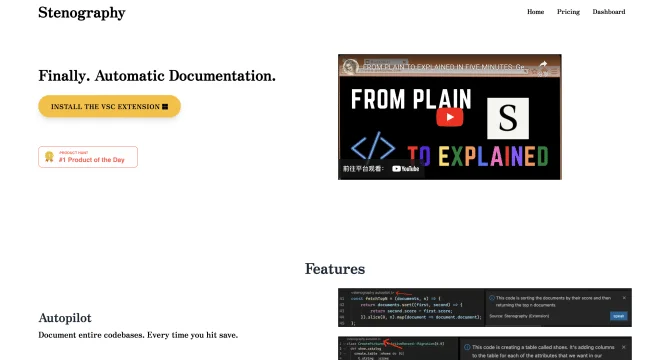Introduction
Stenography is a cutting-edge AI tool that revolutionizes the way developers document their code. With its autopilot feature, it documents entire codebases automatically every time a save is made, ensuring that documentation is always up-to-date. The powerful API can take in code and provide plain English explanations, which can be customized to fit specific needs. Integration with Stack Overflow and web documentation allows developers to receive comprehensive responses without the need for external searches, enhancing productivity. Stenography also offers a variety of extensions, ensuring compatibility with different coding environments. Privacy is a priority, as the tool uses a passthrough API and does not store any code. The user interface is designed for ease of use, allowing developers to focus on their work without the distraction of manual documentation. The operation process is straightforward, with the tool seamlessly integrating into the development workflow.
background
Developed by Bram Adams, an OpenAI Developer Ambassador and GPT-3 O'Reilly Media instructor, Stenography is built on a foundation of expertise in AI and coding. The tool has been designed to fit naturally into the development process, aiming to decrease cognitive load and provide a seamless experience for developers.
Features of Stenography
Autopilot
Automatically documents codebases upon every save, ensuring documentation is always current.
API
A robust API that processes code and returns explanations in plain English, with customization options.
Stack Overflow Integration
Seamlessly integrates Stack Overflow suggestions and web documentation within responses.
Extensions
Offers extensions for various coding environments, enhancing compatibility and usability.
Privacy First
Uses a passthrough API, ensuring that user code is not stored and remains on the user's system.
Free Usage
Provides 250 free monthly API invocations for use in Visual Studio Code or custom extensions.
How to use Stenography?
To get started with Stenography, developers can integrate it into their Visual Studio Code or create custom extensions. The autopilot feature is enabled by default, and the API can be accessed for custom explanations. For further customization and extension usage, the documentation provides detailed guides and examples.
Innovative Features of Stenography
Stenography's innovation lies in its ability to automatically generate and update code documentation in real-time, reducing the manual effort required and ensuring that documentation is always in sync with the codebase.
FAQ about Stenography
- How do I integrate Stenography into my development environment?
- Stenography can be integrated into Visual Studio Code or as a custom extension. Follow the setup guide provided in the documentation.
- Can I customize the explanations provided by the API?
- Yes, the API is highly customizable, allowing you to tailor the explanations to your specific needs.
- Does Stenography store my code?
- No, Stenography uses a passthrough API and does not store any user code, ensuring privacy and security.
- How many times can I call the API for free?
- You can call the API 250 times per month for free.
- What are the available extensions for Stenography?
- Stenography offers a variety of extensions for different coding environments, which are detailed in the official documentation.
Usage Scenarios of Stenography
Academic Research
Stenography can be used to document research code, ensuring that methodologies are well-documented and easily understood.
Market Analysis
In market analysis, Stenography can document the code used for data analysis, making it easier for others to replicate and verify results.
Open Source Projects
For open source projects, Stenography helps maintain clear and concise documentation, aiding in community contributions and understanding.
Internal Projects
Within companies, Stenography ensures that internal project documentation is up-to-date, facilitating better knowledge sharing and onboarding.
User Feedback
Stenography has been a game-changer for our development team, significantly reducing the time spent on documentation while improving its quality.
The integration of Stack Overflow suggestions within the documentation process has been incredibly useful for quick problem-solving.
As an open-source contributor, I appreciate how Stenography helps maintain comprehensive and up-to-date project documentation.
The API's customization feature has allowed us to tailor the documentation to fit our project's specific needs and style.
others
Stenography stands out in the realm of AI tools for its unique approach to code documentation. It not only automates the process but also enhances it with intelligent insights and suggestions. The tool's commitment to privacy and the generous free usage allowance make it an attractive option for both individual developers and large teams.
Useful Links
Below are the product-related links, I hope they are helpful to you.