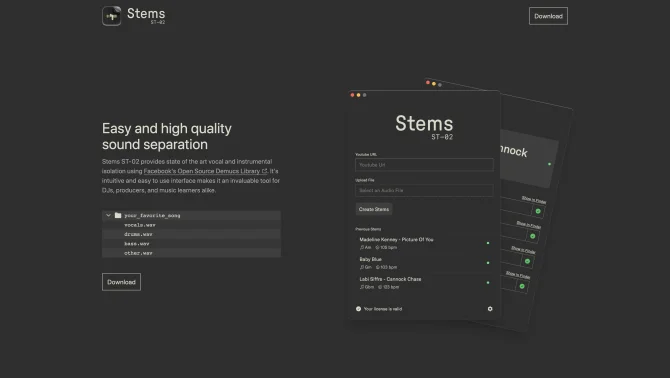Introduction
Stems is a state-of-the-art AI audio separator designed for musicians, producers, and audio enthusiasts. It leverages advanced machine learning algorithms to isolate vocals, instruments, drums, and bass from any audio file with remarkable accuracy. The platform is user-friendly, allowing even novice users to harness the power of AI to enhance their audio projects. From music production to podcast editing, Stems provides a comprehensive suite of tools that cater to a wide range of audio applications.
background
Stems was developed to address the complex challenges faced by audio professionals in the era of digital media. With the growing demand for high-quality, customizable audio content, Stems has emerged as a leading solution that combines cutting-edge AI technology with an intuitive user experience. The platform's development is backed by a strong community of users and contributors, as evidenced by its presence on GitHub, where ongoing collaboration drives innovation and improvement.
Features of Stems
AI-Powered Separation
Stems uses sophisticated AI algorithms to separate audio tracks into individual components.
User-Centric Design
The platform features an intuitive interface that simplifies the audio separation process for users of all skill levels.
High Customizability
Users can tailor the separation process to focus on specific elements of the audio, such as vocals or drums.
Cross-Platform Compatibility
Stems is accessible on various devices and operating systems, ensuring a seamless experience.
Integration Capabilities
The tool integrates with other audio software and platforms, allowing for a fluid workflow.
How to use Stems?
To use Stems, upload your audio file and select the components you wish to isolate. The AI will process the file and provide you with separate tracks. From there, you can further edit and refine each component to meet your creative vision.
Innovative Features of Stems
Stems stands out with its ability to provide detailed frequency spectrum analysis for individual instruments, a feature that is particularly valuable for music producers looking to understand and enhance specific elements within a track.
FAQ about Stems
- How do I upload my audio file to Stems?
- Simply drag and drop your file into the designated area or use the upload button to browse your files.
- What file formats are supported by Stems?
- Stems supports a wide range of audio formats including WAV, MP3, and FLAC.
- Can I adjust the separation settings?
- Yes, Stems allows you to fine-tune the separation process to focus on specific frequencies or audio components.
- How long does the separation process take?
- The time taken depends on the size and complexity of the audio file, but Stems is designed for efficiency.
- What do I do if I'm not satisfied with the separation results?
- You can adjust the settings and reprocess the file, or contact Stems support for assistance.
- Is there a limit to the number of tracks I can separate?
- Free users have limitations, but premium accounts offer increased separation capacity and features.
Usage Scenarios of Stems
Music Production
Producers can use Stems to separate tracks for remixing or to isolate vocals for karaoke versions.
Podcasting
Podcaster can refine their episodes by removing background noise or isolating interviewee voices.
Audio Forensics
Experts can analyze audio evidence by isolating voices or eliminating interference from recordings.
Education
Instructors can create customized audio lessons by separating and combining various audio components.
Research
Researchers can study the acoustic properties of different instruments or vocal techniques.
User Feedback
Stems has been a game-changer for my music production process. The ability to isolate vocals and instruments is incredibly accurate and has saved me countless hours.
As a podcaster, I've found Stems to be invaluable for cleaning up audio and making sure my content is as polished as possible.
The customer support for Stems is outstanding. They were very responsive and helped me troubleshoot an issue I was having with file uploads.
I was skeptical at first, but after trying out Stems, I'm genuinely impressed with how easy it is to use and the quality of the separations.
others
Stems has made significant strides in the field of AI audio processing, offering a robust suite of features that cater to both professional and casual users. Its commitment to user experience is evident in the continuous updates and active community engagement.
Useful Links
Below are the product-related links, I hope they are helpful to you.