Introduction
SRead is an innovative AI tool designed to enhance the way we read and understand content. It transcends the traditional e-book reader by incorporating advanced features such as Intelligent Q&A, Knowledge Graph, Mind Mapping, and Reading Summary. These features work in synergy to provide users with a deeper and more insightful reading journey. The platform's intuitive interface and seamless operation allow users to navigate through texts effortlessly, making complex information accessible and digestible.
background
SRead is brought to you by a team of experts passionate about the intersection of technology and education. With a strong foundation in AI and a keen understanding of user needs, the company has developed SRead to address the evolving demands of modern readers. The product is currently at the forefront of smart reading technology, offering a unique solution in the market.
Features of SRead
Intelligent Q&A
A feature that allows users to ask questions about the text and receive accurate answers, powered by AI.
Knowledge Graph
A visual representation of the information in the text, helping users to see connections and relationships between different concepts.
Mind Mapping
An interactive tool that enables users to create visual diagrams to organize and represent ideas and information from the text.
Reading Summary
A feature that provides a concise summary of the text, highlighting key points and themes for quick review and understanding.
How to use SRead?
To get started with SRead, simply visit sread.ai, sign up for an account, and start exploring the platform's features. Begin by selecting a text to read, then utilize the Intelligent Q&A to delve deeper into the content. Use the Knowledge Graph to understand the broader context, create Mind Maps to organize your thoughts, and review the Reading Summary to consolidate your learning.
Innovative Features of SRead
SRead's innovation lies in its ability to combine multiple AI-powered features into a single, cohesive platform that enhances the reading experience. The integration of Intelligent Q&A with the Knowledge Graph and Mind Mapping tools provides a multi-dimensional approach to understanding and analyzing text.
FAQ about SRead
- How do I create a Mind Map?
- Select the Mind Mapping feature and start adding nodes for key concepts. Connect them to show relationships and build your visual representation of the text.
- What is the Knowledge Graph?
- The Knowledge Graph is a dynamic visual tool that helps you explore the connections between different pieces of information in the text.
- Can I ask any question using Intelligent Q&A?
- Yes, you can ask a wide range of questions related to the text, and the AI will provide accurate answers based on the content.
- How do I get a Reading Summary?
- After reading a text, the platform automatically generates a Reading Summary for you to review key points and themes.
- What devices is SRead compatible with?
- SRead is a web-based platform, so it is compatible with any device that can access the internet, including PCs, tablets, and smartphones.
Usage Scenarios of SRead
Academic Research
Use SRead to digest complex academic papers, create Mind Maps for organizing research, and utilize the Knowledge Graph to explore related concepts.
Market Analysis
Apply SRead to analyze market reports, understand trends through the Knowledge Graph, and summarize findings with the Reading Summary feature.
Education
Instructors can use SRead to enhance classroom materials, allowing students to engage with content interactively and receive immediate feedback through Intelligent Q&A.
User Feedback
SRead has completely transformed my reading experience. The Intelligent Q&A feature is a game-changer for understanding complex texts.
The Knowledge Graph is incredibly useful for visual learners. It helps me see the bigger picture and make connections I wouldn't have otherwise.
As a student, the Mind Mapping feature in SRead has been instrumental in organizing my thoughts and study materials.
The Reading Summary is a fantastic tool for quickly catching up on what I've read. It's perfect for review sessions before exams.
others
SRead is not just another reading app; it's a comprehensive learning platform that adapts to your needs and enhances your understanding of any text.
Useful Links
Below are the product-related links, I hope they are helpful to you.