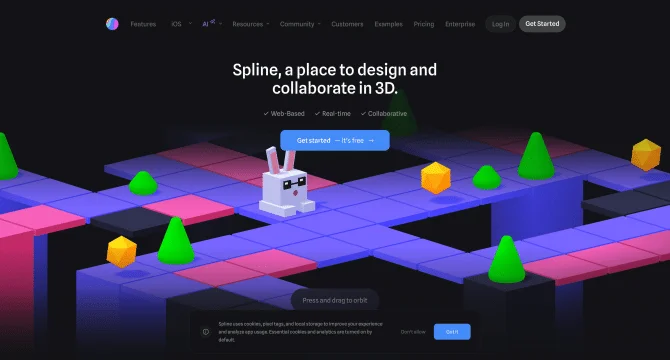Introduction
Spline is a pioneering AI-powered 3D design software that has revolutionized the way we create and collaborate on interactive web experiences. With its user-friendly interface and robust features, Spline allows both novices and professionals to dive into the world of 3D design without the steep learning curve typically associated with such tools. The platform's real-time collaboration feature is a game-changer, enabling teams to work together seamlessly on projects, regardless of their physical location. Spline's AI capabilities further enhance the design process by offering features like AI texture generation and AI 3D generation, which significantly streamline the creation of complex designs. The tool's interface is intuitive, with a focus on ease of use, ensuring that users can navigate through its features with minimal guidance.
background
Developed by Spline, Inc., Spline is a testament to the company's commitment to innovation at the intersection of design and technology. The platform has been meticulously crafted to meet the evolving needs of a diverse user base, from individual creators to large organizations. With a strong presence across social media platforms and a vibrant community on Discord, Spline continues to expand its reach and influence in the design industry.
Features of Spline
Web-based Real-time Collaboration
Spline's real-time collaboration allows multiple users to work simultaneously on a project, providing an unparalleled collaborative experience.
3D Modeling
With parametric objects and polygon editing, Spline offers a comprehensive set of tools for 3D modeling.
Animation
Bring your designs to life with Spline's animation features, perfect for creating dynamic web experiences.
Interactive Experiences
Spline enables the creation of interactive experiences with its robust set of interactivity tools.
Material Layers
Fine-tune the appearance of your models with material layers, enhancing the visual quality of your designs.
3D Sculpting
Create organic shapes with Spline's 3D sculpting feature, ideal for artists looking to add a natural touch to their work.
AI Texture Generation
Leverage Spline's AI capabilities to generate textures, saving time and enhancing the design process.
AI 3D Generation
Unleash your creativity with AI-assisted 3D generation, allowing for the creation of complex models with ease.
How to use Spline?
Spline provides a range of tutorials and community resources to help users get started quickly. From step-by-step guides to video tutorials, users can learn how to navigate the interface, create 3D models, apply animations, and utilize the platform's AI features.
Innovative Features of Spline
Spline's innovation lies in its ability to combine advanced AI capabilities with an accessible and intuitive user interface, making 3D design more accessible to a broader audience.
FAQ about Spline
- Is Spline free to use?
- Spline offers a free plan with basic features, allowing users to create personal files and explore the platform's capabilities.
- Can I collaborate with others in real-time?
- Yes, Spline's real-time collaboration feature enables multiple users to work together on the same project simultaneously.
- Are there tutorials available for learning Spline?
- Spline provides a comprehensive set of tutorials and community resources to assist users in mastering the platform.
- Can I export my designs from Spline?
- Users can export their designs in various formats, including GLTF with material textures and STL for 3D printing.
- How can I integrate Spline with my web projects?
- Spline offers code export options, allowing for seamless integration with web projects, especially those built with React.
Usage Scenarios of Spline
3D Object Modeling and Editing
Use Spline for detailed 3D object modeling and editing, perfect for product design and architectural visualization.
Interactive Web Experiences
Create engaging interactive web experiences with Spline's animation and interactivity features.
Game Design and Development
Utilize Spline's 3D modeling and animation tools for game asset creation and level design.
Graphic Design and Visual Effects
Incorporate Spline's 3D capabilities into graphic design projects for added depth and visual interest.
Product Design and Prototyping
Rapidly prototype product designs in 3D, allowing for faster iteration and feedback cycles.
Architectural Visualization
Bring architectural concepts to life with Spline's 3D modeling tools, providing clients with a realistic view of the final design.
User Feedback
Spline is incredibly intuitive and user-friendly, allowing me to create complex 3D designs with ease.
The real-time collaboration feature has been a lifesaver for our team, streamlining our design process significantly.
The AI texture and style transfer features have saved us hours of manual work, and the results are stunning.
Despite being new to 3D design, I was able to produce professional-looking results within my first few projects with Spline.
Integrating Spline with our existing web projects has been seamless, thanks to the code export feature.
others
Spline's commitment to continuous improvement is evident in its regular updates and new feature releases. The platform's dedication to user experience is further demonstrated by its active community engagement and responsive customer service.
Useful Links
Below are the product-related links, I hope they are helpful to you.