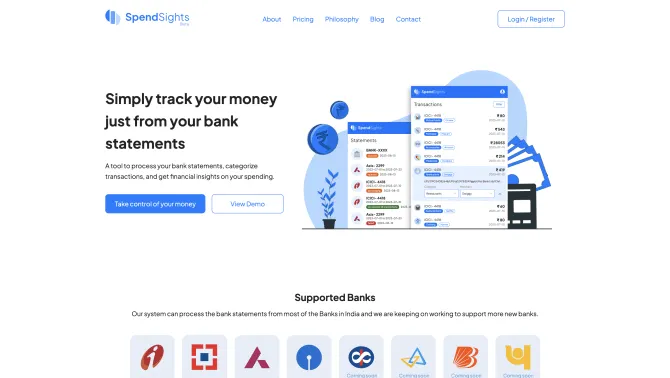Introduction
SpendSights is a privacy-focused expense management tool that leverages AI to simplify the tracking and management of personal or business expenses. It eliminates the need for manual transaction entry and banking credentials, offering a seamless experience through automatic categorization and self-learning AI. The app is built on Progressive Web App (PWA) technology, providing a native app-like experience on the web and compatibility across Android, iOS, and Desktop devices. Users can interact with it even when they're offline. SpendSights allows users to upload bank statements directly or set up automatic email forwarding, ensuring data accuracy and reducing sync issues. The tool also enables users to create custom categories and train the AI to recognize similar transaction patterns, improving categorization accuracy over time.
background
SpendSights is developed by a dedicated team focused on enhancing financial management through innovative technology. The company's mission is to provide users with a secure, efficient, and user-friendly platform for managing their expenses. With a strong presence on social media platforms like YouTube, Twitter, and Reddit, SpendSights actively engages with its user community and continuously improves its product based on user feedback.
Features of SpendSights
Manual Transaction Logging
SpendSights eliminates the daunting task of manually entering transactions in expense manager applications.
Banking Credentials Security
Users do not need to provide banking credentials to the application, ensuring privacy and security.
Data Sync Issues
The app addresses frequent data sync issues by allowing users to upload bank statements directly or set up automatic email forwarding.
Automatic Categorization
Transactions are automatically categorized based on vendor, date, and amount combinations.
Self Labelling & Learning
Users can create custom categories and train the AI to recognize similar transaction patterns, improving categorization accuracy over time.
Progressive Web App (PWA)
SpendSights is built on PWA technology, offering a native app-like experience on the web and compatibility across multiple platforms.
How to use SpendSights?
To get started with SpendSights, users can sign up through the SpendSights website and upload their bank statements directly or set up automatic email forwarding. Once the statements are uploaded, SpendSights automatically categorizes transactions and users can review and adjust categorizations as needed. Users can also create custom categories and train the AI for better recognition of similar transactions in the future.
FAQ about SpendSights
- How do I sign up for SpendSights?
- You can sign up for SpendSights by visiting the SpendSights website and following the registration process.
- How do I upload my bank statements?
- You can upload your bank statements directly through the SpendSights app or set up an automatic email forward from your inbox at the month end.
- Can I use SpendSights on my mobile device?
- Yes, SpendSights is built on PWA technology, allowing it to be installed on Android, iOS, and Desktop devices, providing a native app-like experience.
- How does SpendSights categorize my transactions?
- SpendSights automatically categorizes transactions based on vendor, date, and amount combinations. Users can also create custom categories and train the AI for better categorization.
- What is the pricing for SpendSights?
- Pricing information for SpendSights can be found on their official website under the pricing section.
- How do I contact SpendSights support?
- You can contact SpendSights support by visiting their contact us page on the SpendSights website.
- Is SpendSights available for offline use?
- Yes, SpendSights can be used even when users are offline as it is built on PWA technology.
Usage Scenarios of SpendSights
Personal Finance Management
SpendSights is ideal for individuals who want to track and manage their personal expenses, providing insights into spending habits and helping to budget more effectively.
Small Business Accounting
Small business owners can use SpendSights to manage their business finances, categorize expenses, and gain a clear overview of their financial health.
Financial Planning
Financial advisors can utilize SpendSights to analyze client spending patterns and provide personalized financial planning advice.
Educational Purposes
Students and educators can use SpendSights as a tool to learn about personal finance management and budgeting in a practical context.
User Feedback
Users appreciate SpendSights for its user-friendly interface and ease of use, making expense tracking hassle-free.
The tool's approach to not requiring banking credentials has been praised for enhancing user privacy and security.
Users have noted the accuracy of SpendSights' automatic transaction categorization, with minimal need for manual adjustments.
The ability to use SpendSights offline has been highlighted as a significant advantage, especially for users who travel frequently.
others
SpendSights has been recognized for its innovative approach to expense management, combining AI technology with a user-centric design. The tool's focus on privacy and ease of use has resonated well with users, making it a popular choice for both personal and business finance management.
Useful Links
Below are the product-related links of SpendSights, I hope they are helpful to you.