Introduction
The Speechki ChatGPT Plugin is an innovative AI tool that revolutionizes the way users interact with ChatGPT by converting text outputs into high-quality audio content. With over 300 ultra-realistic voices across 78 languages, it caters to a diverse audience, including content creators, educators, businesses, and podcasters. The plugin is designed for simplicity and ease of use, allowing users to quickly transform their text into audio with minimal effort. Its intuitive interface and streamlined operation process make it accessible even for those who are not tech-savvy.
background
Speechki, Inc., the company behind the Speechki ChatGPT Plugin, is dedicated to enhancing accessibility and productivity through AI-driven solutions. With a strong presence on platforms like LinkedIn and Twitter, Speechki actively engages with its user community, providing support and updates. The company offers a login and signup process for personalized experiences and is committed to continuous improvement, as evidenced by its upcoming features and user feedback incorporation.
Features of Speechki ChatGPT Plugin
Text-to-Speech Conversion
The plugin allows users to convert ChatGPT text outputs into audio with lifelike voice responses.
Ultra-Realistic Voices
Over 300 voices in 78 languages ensure a diverse and realistic audio output.
Custom Voice Selection
Users can choose from a wide range of voices to customize their audio content.
Easy Accessibility
The plugin is designed for ease of use, making it accessible to all users.
Downloadable Audio
Audio files can be downloaded for offline use or further editing.
Embeddable Audio
Enables users to embed the audio directly into their websites or blogs.
Upcoming Features
Speechki is planning to introduce features like language and voice selection, audio cataloging, playlist creation, multi-voice narration, and podcasting tools.
How to use Speechki ChatGPT Plugin?
To use the Speechki ChatGPT Plugin, simply sign up or log in through the provided links, select your desired voice and language, input the text you wish to convert, and the plugin will generate the audio for you. The process is streamlined to ensure a quick and hassle-free experience.
Innovative Features of Speechki ChatGPT Plugin
The Speechki ChatGPT Plugin stands out with its ultra-realistic voice technology and the ability to cater to a global audience with its multi-language support. Its upcoming features promise to further enhance the user experience by providing more control and customization options.
FAQ about Speechki ChatGPT Plugin
- How do I sign up for the Speechki ChatGPT Plugin?
- You can sign up through the provided link at https://plugin.speechki.org/signup.
- What languages are supported by the plugin?
- The plugin supports over 78 languages, offering a wide range of voices for users to choose from.
- Can I download the generated audio files?
- Yes, users can download the audio files for offline use or further editing.
- How can I embed the audio into my website?
- The plugin provides an option to embed the audio directly into your website or blog.
- Is there a limit to the number of voices I can use?
- No, with Speechki ChatGPT Plugin, you have access to over 300 voices to choose from.
- What is the pricing for the plugin?
- You can find the pricing details at https://plugin.speechki.org/upgrade.
- How can I contact customer service?
- For customer service, you can reach out via email at audio@speechki.pro.
- What are the system requirements for using the plugin?
- The plugin is web-based and requires no specific system requirements, making it accessible on various devices.
Usage Scenarios of Speechki ChatGPT Plugin
Content Creation
Use the plugin to convert scripts into audio for video content or podcasts.
Education
Teachers can utilize the plugin to create audio versions of textbooks or lecture notes.
Business Presentations
Convert business presentations into audio for on-the-go accessibility.
Accessibility
The plugin aids those with visual impairments by providing an audio version of text documents.
Multilingual Content
Create content in multiple languages to reach a global audience.
User Feedback
Speechki ChatGPT Plugin has been praised for its user-friendly interface and ease of use.
Users have highlighted the plugin's effectiveness in enhancing accessibility for those with visual impairments.
Professionals in various fields have reported increased productivity through the plugin's audio capabilities.
The plugin's realistic voice options have been commended for their high quality and natural sound.
The Speechki team's responsiveness and developer-friendly approach have been positively received.
others
The Speechki ChatGPT Plugin stands out in the market with its commitment to continuous improvement and innovation. The team's dedication to incorporating user feedback into the development process is evident in the planned features and the positive reception of the plugin.
Useful Links
Below are the product-related links, I hope they are helpful to you.