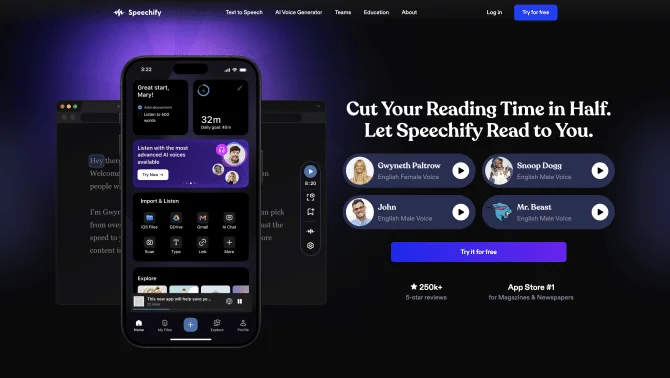Introduction
Speechify is a pioneering text-to-speech app that utilizes AI to convert written text into natural-sounding speech, enhancing the way users engage with a variety of content. Available on Chrome, iOS, and Android, Speechify makes it easy to listen to documents, articles, PDFs, emails, and more, on any device. With millions of downloads and numerous 5-star reviews, Speechify has become an essential tool for millions, improving accessibility and efficiency in reading. The app's interface is user-friendly, allowing for quick setup and easy navigation through its features, making the listening experience seamless and enjoyable.
background
Speechify Inc., founded by Cliff Weitzman, a dyslexic individual who faced significant challenges with traditional reading methods, developed Speechify to address these issues. The company's mission is to empower users to absorb information more efficiently through its innovative text-to-speech solutions. With a strong presence on various social media platforms and a dedicated customer support system, Speechify continues to expand its reach and improve its offerings.
Features of Speechify
Natural Voice Quality
Speechify offers a range of natural-sounding voices, providing an engaging and human-like listening experience.
High-Speed Reading
Users can listen to content at speeds up to 9 times faster than average reading speed, optimizing time and learning efficiency.
Cross-Platform Accessibility
Content saved in Speechify's library syncs across devices, ensuring accessibility on-the-go.
Language and Accent Diversity
Support for over 50 languages and various accents, catering to a global user base.
AI Voice Cloning
Speechify's AI cloning technology allows users to create a personalized voice based on a short audio sample.
Text-to-Speech for Various Formats
Converts text from documents, articles, emails, and web content into speech, enhancing accessibility.
How to use Speechify?
To use Speechify, simply install the app on your preferred device, sign in, and start converting text to speech. Adjust the speed and choose from various voices to customize your listening experience. Save your content in the library for easy access and synchronization across devices.
Innovative Features of Speechify
Speechify's innovation lies in its ability to mimic natural human speech patterns, making the listening experience more enjoyable and less strenuous. The AI voice cloning feature is a game-changer, offering a personalized touch to the listening experience.
FAQ about Speechify
- How do I get started with Speechify?
- Download the app from the respective app store, create an account, and begin converting text to speech.
- Can I use Speechify offline?
- Yes, Speechify offers offline listening capabilities for premium users.
- Is there a free version of Speechify?
- A free version with basic features is available, with advanced features accessible through a subscription.
- What devices is Speechify compatible with?
- Speechify is compatible with Chrome, iOS, and Android devices.
- How can I contact Speechify support?
- Support can be contacted through the 'Contact Us' page on the Speechify website.
- What languages does Speechify support?
- Speechify supports over 50 languages, providing a diverse range of voices and accents.
- Can I adjust the reading speed in Speechify?
- Yes, users can customize the reading speed to suit their preferences.
- How do I pay for Speechify?
- Payments can be made through the pricing page on the Speechify website, offering various subscription plans.
Usage Scenarios of Speechify
Academic Research
Speechify can be used to convert research papers and articles into speech, aiding in the comprehension of complex information.
Daily Reading
For those who enjoy reading books or news articles, Speechify makes it easy to listen to content hands-free.
Professional Development
Professionals can utilize Speechify to keep up with industry news and documentation while on the move.
Learning a New Language
Speechify's multilingual support helps language learners practice listening skills and pronunciation.
Accessibility
Users with reading disabilities or visual impairments can benefit from Speechify's text-to-speech capabilities.
User Feedback
Speechify has transformed my reading experience, making it easier and more enjoyable.
I can now get through my reading list much faster, thanks to Speechify's high-speed reading feature.
As a visually impaired user, Speechify has opened up a world of content that was previously difficult for me to access.
Speechify has been a game-changer for my language learning process, helping me practice pronunciation and comprehension.
The AI voice cloning feature is incredibly impressive, making the listening experience feel very personal.
others
Speechify's impact on users' lives goes beyond mere convenience; it represents a significant leap in accessibility and learning. The tool's ability to mimic human speech patterns closely has been a standout feature, enhancing the listening experience for a wide array of users.
Useful Links
Below are the product-related links, I hope they are helpful to you.