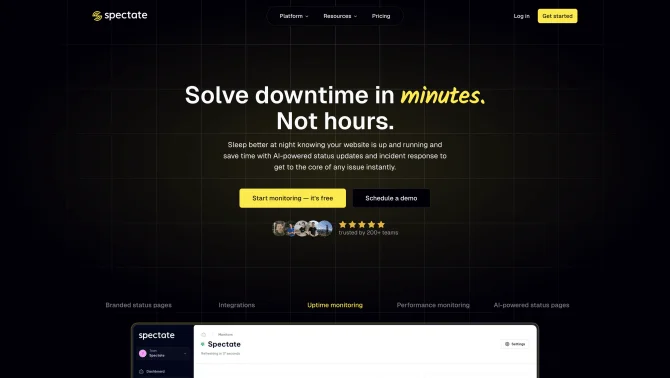Introduction
Spectate is a sophisticated AI tool designed to streamline the monitoring and incident management processes. It provides users with a suite of features that include uptime and performance monitoring, alerting mechanisms, and advanced incident management functionalities. The platform's user-friendly interface ensures a smooth operation flow, allowing users to set up monitors, configure alerts, and manage incidents with ease. The detailed step-by-step guidance available ensures that users can quickly adapt to the platform and leverage its AI capabilities to enhance their monitoring strategies.
background
Spectate is brought to you by Realify, a company dedicated to innovation in the AI and monitoring space. The platform has garnered attention and is recognized for its simplicity and powerful features, as indicated by its growing presence on platforms like LinkedIn and GitHub. With a commitment to customer service, Spectate offers support through various channels, including email and a dedicated Discord community for real-time engagement.
Features of Spectate
Core Feature/Product Feature 1
Uptime & Performance Monitoring: Spectate provides comprehensive monitoring for various services with customizable check intervals.
Core Feature/Product Feature 2
Alerting: Receive notifications through multiple channels such as email, Slack, and SMS to stay informed about your system's status.
Core Feature/Product Feature 3
Incident Management: Manage and respond to incidents effectively with features like the incident timeline and postmortems.
Core Feature/Product Feature 4
AI-powered Status Updates: Leverage AI for automated and insightful status page updates during incidents.
Core Feature/Product Feature 5
Public Status Pages: Maintain transparency with your users through customizable and public-facing status pages.
Core Feature/Product Feature 6
Team Collaboration: Work seamlessly with your team on incident resolution with features designed for collaboration.
Core Feature/Product Feature 7
Integrations: Connect with various third-party services to extend Spectate's capabilities.
Core Feature/Product Feature 8
Customizable Checks: Create checks tailored to your specific monitoring needs, including HTTP(S), SSL, and more.
Core Feature/Product Feature 9
Historical Data Retention: Access an extended period of historical data for comprehensive analysis and reporting.
How to use Spectate?
To get started with Spectate, navigate to the login or registration page, set up your account, and begin configuring your monitors according to your service requirements. Use the intuitive interface to establish alert rules, create status pages, and utilize AI features for enhanced incident management.
FAQ about Spectate
- Frequently Asked Question Description 1
- How do I create an account on Spectate?
- Frequently Asked Question Answer 1
- Visit the Spectate registration page and fill in the required details to create your account.
- Frequently Asked Question Description 2
- How can I configure monitors for my services?
- Frequently Asked Question Answer 2
- After logging in, use the 'Add Monitor' feature to specify the type of monitor and set the check interval.
- Frequently Asked Question Description 3
- What are the notification options available in Spectate?
- Frequently Asked Question Answer 3
- Spectate supports email, Slack, and SMS notifications, with options to integrate more channels.
- Frequently Asked Question Description 4
- How do I set up a public status page?
- Frequently Asked Question Answer 4
- Utilize the status page feature to create and customize your page, which can then be shared publicly.
- Frequently Asked Question Description 5
- What support options are available for Spectate users?
- Frequently Asked Question Answer 5
- Spectate offers email support, a Discord community, and a contact us page for various inquiries.
- Frequently Asked Question Description 6
- Can I try Spectate for free?
- Frequently Asked Question Answer 6
- Yes, Spectate offers a free 'Hobby' plan suitable for personal projects and a limited number of monitors and servers.
- Frequently Asked Question Description 7
- How can I upgrade my plan or access enterprise features?
- Frequently Asked Question Answer 7
- For advanced features or to scale your monitoring, reach out to Spectate for a custom enterprise quote.
Usage Scenarios of Spectate
Usage Scenario 1
Use Spectate for personal projects to monitor uptime and receive alerts for any downtime.
Usage Scenario 2
Implement Spectate in small to medium businesses for comprehensive system monitoring and incident management.
Usage Scenario 3
Leverage Spectate's AI features for automated status updates during system maintenance or outages.
Usage Scenario 4
Employ Spectate's collaboration tools for team-based incident response and resolution workflows.
User Feedback
Spectate has been a game-changer for our small business, allowing us to monitor our systems effectively and respond quickly to any issues.
The AI-powered features of Spectate have significantly reduced our downtime, providing us with automated and insightful status updates.
The user interface is intuitive, making it easy for our team to adapt to Spectate and utilize its monitoring capabilities.
Spectate's customer service has been outstanding, providing prompt assistance and guidance whenever we needed help.
others
Spectate has been recognized for its innovative approach to incident management, integrating seamlessly into various workflows and streamlining the process of monitoring and resolving system issues.
Useful Links
Below are the product-related links of Spectate, I hope they are helpful to you.