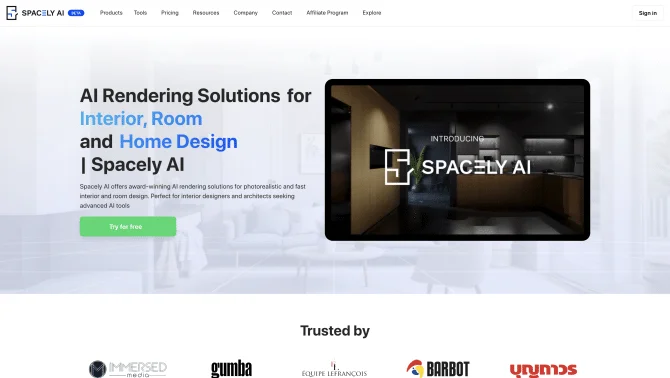Introduction
Spacely AI is an innovative platform that harnesses the power of AI to provide unlimited design ideas and inspiration for various rooms such as bedrooms, living rooms, and kitchens. It offers a seamless experience where users can upload photos of their rooms and receive quick, personalized design suggestions that incorporate the expertise of professional designers. The platform's user-friendly interface and advanced AI algorithms ensure that the design process is not only efficient but also accessible to users of all skill levels.
background
Developed by Spacely AI Company, the platform has been designed to meet the evolving needs of the interior design industry. With a focus on user experience and technological innovation, Spacely AI has become a prominent tool in the market, offering a comprehensive solution for both amateur and professional designers.
Features of Spacely AI
Real-Time Rendering
Instantly see changes as you customize your design, offering a dynamic and interactive experience.
Customizable Design Templates
Choose from a variety of templates that can be personalized to match your unique vision.
Extensive Furniture Library
Access a wide array of furniture and decor items to bring your designs to life.
Color Scheme Generator
Effortlessly create harmonious color palettes with the help of AI-generated suggestions.
3D Space Planning
Visualize your designs in a three-dimensional space for better spatial understanding and planning.
AI-Powered Style Recommendations
Receive personalized style recommendations based on your preferences and trends.
How to use Spacely AI?
To use Spacely AI, start by uploading a photo of your space. Select your preferred style and room type. Adjust design elements such as furniture, colors, and layout using the intuitive interface. Save and refine your design through multiple iterations to achieve the desired outcome.
FAQ about Spacely AI
- How do I start a new design project?
- Upload a photo of your space and select 'Start a New Project'.
- What is the process for changing furniture in my design?
- Simply click on the furniture item in your design and choose from the available options or search the furniture library.
- Can I save multiple versions of my design?
- Yes, you can save various iterations and switch between them easily.
- How do I access my saved designs?
- Go to 'My Designs' from the dashboard to view and manage your saved projects.
- What support is available if I encounter issues?
- Spacely AI offers customer support through email, live chat, and a comprehensive FAQ section.
Usage Scenarios of Spacely AI
Residential Renovation
Use Spacely AI to visualize renovations for personal living spaces.
Real Estate Staging
Create compelling interior visuals for property listings to attract potential buyers.
Furniture Retail
Showcase furniture in various settings to enhance customer engagement.
Interior Design Consultation
Offer clients professional design consultations with realistic renderings.
User Feedback
Spacely AI has been praised for its user-friendly interface and intuitive design process.
Professional designers have found Spacely AI to be a valuable tool for quickly generating design concepts and client presentations.
Users have reported significant time savings due to the platform's efficiency in rendering and iterating on design ideas.
The extensive furniture library and color scheme generator have been highlighted for offering a wide range of options to users.
The real-time rendering feature has been commended for allowing users to see immediate results as they make adjustments to their designs.
others
Spacely AI has been recognized for its commitment to staying updated with the latest interior design trends, ensuring that users have access to modern and stylish options for their projects. The platform's integration of Generative AI technology allows for the creation of innovative and trend-aligned designs, setting it apart from traditional design tools.
Useful Links
Below are the product-related links of Spacely AI, I hope they are helpful to you.