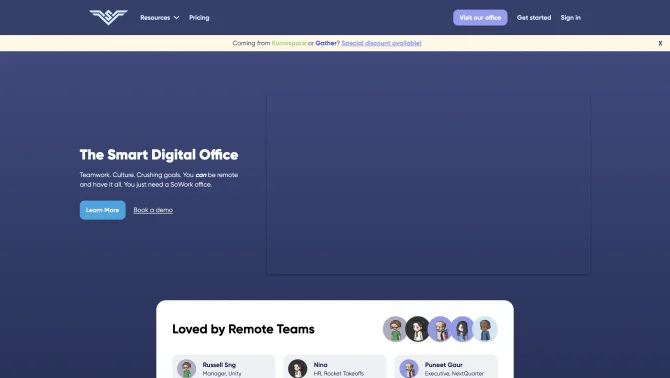Introduction
SoWork is an innovative AI-powered 'Smart Office' designed to provide a comprehensive virtual workspace solution for remote teams. It seamlessly integrates fluid video chat, high-definition video and recordings, screen sharing, and both public and private meetings. The platform is equipped with AI-powered meeting summaries that not only capture key discussions but also assign action items, streamlining the post-meeting follow-up process. Users can customize their office spaces, offering a personalized touch to the virtual environment. Teammate insights are also provided, enhancing the sense of presence and connection among team members. SoWork's interface is intuitive, allowing for easy navigation and operation, making remote work more efficient and interactive.
background
SoWork, an alumna of the Harvard i-Lab, has been developed with a keen focus on enhancing remote team collaboration. The company offers a suite of AI tools that cater to the needs of modern remote teams, aiming to improve efficiency, presence, spontaneity, and connection. With a strong online presence, SoWork continues to innovate and provide new features to its users, as evidenced by their active social media profiles and company blog.
Features of SoWork
Fluid Video Chat
Enables real-time communication with minimal latency for a more dynamic and interactive experience.
HD Video and Recordings
Provides high-quality video content that can be recorded for future reference or training purposes.
Screen Share
Allows users to share their screens for presentations or collaborative work sessions.
Public and Private Meetings
Offers both open and closed meeting spaces to accommodate various team needs and preferences.
AI-Powered Meeting Summaries
Utilizes AI to generate summaries of meetings, capturing key points and assigning action items.
Customizable Office Spaces
Permits users to tailor their virtual workspaces, reflecting individual or team identities.
Teammate Insights
Provides analytics on team engagement and productivity, fostering a more connected and efficient work environment.
How to use SoWork?
To begin using SoWork, start by creating an account and familiarizing yourself with the interface. Schedule your first meeting, invite team members, and explore the features such as screen sharing and video recording. Utilize the AI meeting summaries to streamline your post-meeting tasks and customize your workspace to create a personalized environment that enhances team presence.
Innovative Features of SoWork
SoWork's innovative approach lies in its integration of AI into the remote work process, providing automated meeting summaries and team analytics that offer insights into engagement and productivity, features not commonly found in traditional remote work platforms.
FAQ about SoWork
- How do I upgrade my plan to Premium?
- You can upgrade in-app by visiting your Main Menu and choosing the ‘Upgrade Plan’ option.
- What type of support is offered on the Premium tier?
- Premium tier users receive concierge support, ensuring any issues are promptly addressed.
- How do I book a Premium demo for my team?
- Contact SoWork's customer service through their website or social media channels to schedule a demo.
- How many meeting summaries can I store on the Premium plan?
- The Premium plan offers an extensive storage capacity for meeting summaries, catering to the needs of large teams.
- How do I access new Premium-only features after subscribing?
- New features are automatically made available within the platform upon release.
Usage Scenarios of SoWork
Academic Research Collaboration
Use SoWork for remote academic collaborations, sharing research findings and brainstorming ideas in real-time.
Market Analysis Sessions
Conduct market analysis sessions with remote teams, utilizing screen sharing to present data and discuss strategies.
Product Design and Feedback
SoWork is ideal for product design teams to share design prototypes, gather feedback, and iterate quickly.
Remote Training and Onboarding
Leverage SoWork's HD video recording feature for training sessions and onboarding new team members.
Cross-Functional Team Meetings
Facilitate cross-functional meetings with clear communication and efficient meeting summary follow-ups.
User Feedback
We couldn't work without SoWork. Company culture is up, turnover is down. We're more efficient and creative. Outstanding customer service, new features weekly.. this is the future.
First, the Customer Service is outstanding. SoWork Premium has decreased our formal 30-60-minute meetings by 60% a day... yet we feel closer and get more done.
The Premium team analytics dashboard is something people will never get in an in-person environment. After looking at those dashboards, I would prefer my whole team to be remote.
others
SoWork is designed with a vision to transform the way remote teams collaborate and work together. The platform's advanced AI capabilities and user-centric design have been developed through extensive research and feedback from remote teams, ensuring it meets the needs of the modern digital workplace.
Useful Links
Below are the product-related links, I hope they are helpful to you.