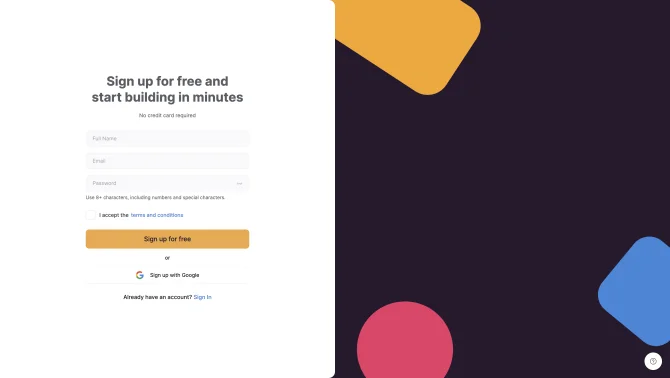Introduction
Softr is a revolutionary no-code platform that enables users to construct business applications without any coding expertise. By utilizing a wide array of pre-built blocks, users can quickly develop functional components such as lists, charts, forms, and tables. Softr stands out for its ability to connect with various data sources, including Airtable and Google Sheets, allowing for the creation of dynamic and responsive apps. The intuitive drag-and-drop interface simplifies the app development process, while the customizable permissions ensure that the right users have access to the right information. With Softr, publishing a fully functional app on any device is just a few clicks away.
background
Softr was developed in response to the growing need for a flexible, user-friendly platform that could democratize app development. The platform has seen significant adoption across various industries, from startups to enterprises, due to its powerful yet accessible features. The company behind Softr continues to innovate and expand its offerings, ensuring that it remains at the forefront of the no-code movement.
Features of Softr
No-Code Development
Softr provides a no-code development environment that allows anyone to build professional applications without coding.
Pre-Built Blocks
Utilize over 60 responsive building blocks to quickly assemble different parts of your application.
Data Integration
Integrate databases and spreadsheets from various sources, such as Airtable, Google Sheets, Hubspot, and more.
Customization
Customize branding, design, and user access to tailor the app to your specific needs and branding.
External Integration
Connect with external services like Zapier, Stripe, Intercom, and Mailchimp for extended functionality.
User Access Control
Define granular permissions to ensure that users have the appropriate access to the app and its data.
Mobile Optimization
Ensure that your apps are mobile-ready and can be used on any device with a downloadable mobile app option.
Workflow Management
Efficiently manage workflows with the help of Softr's built-in tools designed to streamline business processes.
How to use Softr?
To use Softr, start by signing up and creating a new workspace. Choose from the available templates or start from scratch. Drag and drop pre-built blocks to design your app's layout. Connect to your data sources and configure the app's functionality. Set user permissions and access levels. Preview your app and make adjustments as needed. Once satisfied, publish your app for users to access.
Innovative Features of Softr
Softr's innovative approach to app development removes the barrier of coding knowledge, making it accessible to a broader audience. Its seamless integration with various data sources and external platforms, coupled with an intuitive interface, sets it apart in the no-code landscape.
FAQ about Softr
- What is Softr used for?
- Softr is used for building custom business apps without coding, such as client portals, internal tools, project management tools, and more.
- How much does Softr cost?
- Softr offers a free plan and various paid plans starting at $49 per month. Prices may vary; please refer to the official website for the latest pricing.
- Is there a free trial for Softr?
- Yes, Softr offers a 30-day free trial for its paid plans, allowing users to test all features before committing to a subscription.
- Can I connect Softr with my existing data sources?
- Yes, Softr integrates with various data sources such as Airtable, Google Sheets, and Hubspot, allowing you to build apps based on your existing data.
- What support options are available for Softr users?
- Softr provides support through live chat, a community forum, documentation, video tutorials, and priority support for users on higher-tier plans.
- How can I upgrade or change my Softr plan?
- You can upgrade or change your plan from the 'Plan & Billing' section in your Softr account settings.
Usage Scenarios of Softr
Business App Development
Softr is ideal for developing custom business apps tailored to specific business needs, streamlining operations and enhancing productivity.
Client Portals
Create client portals to share information, manage projects, and provide services to clients seamlessly.
Internal Tools
Develop internal tools for task management, resource allocation, and communication within the organization.
Educational Platforms
Educators and institutions can use Softr to build customized learning management systems or interactive course platforms.
E-commerce Solutions
Craft e-commerce platforms with unique features and integrations tailored to the needs of small businesses or specific market segments.
User Feedback
Softr has received high praise for its ease of use and powerful features, with a user rating of 4.9/5 based on 311 ratings.
Users particularly appreciate Softr's seamless integration with Airtable, allowing for dynamic content and data display.
The generous free plan has been acknowledged for enabling users to build and publish simple websites without cost.
Excellent customer support with quick and knowledgeable responses has been consistently highlighted by users.
others
Softr's commitment to continuous improvement and user satisfaction is evident in its regular updates and active engagement with its user community. The platform's flexibility and scalability make it a versatile choice for a wide range of applications, from small-scale projects to large enterprise solutions.
Useful Links
Below are the product-related links, I hope they are helpful to you.