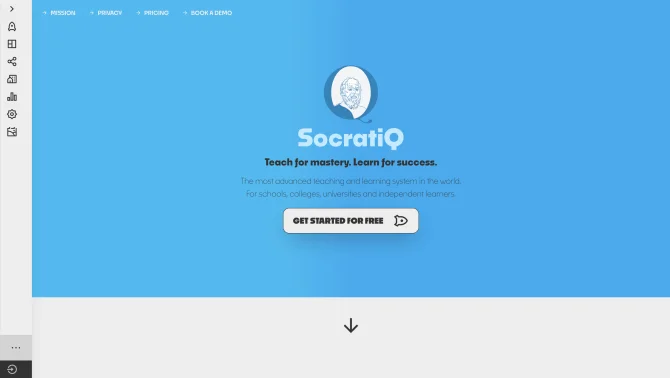Introduction
SocratiQ is a web-based platform that stands out for its advanced analytics and data visualization solutions within the realm of AI education tools. It is designed to assist teachers in creating dynamic lesson plans and to empower students with a personalized learning journey. The platform's intuitive interface and seamless operation process make it an ideal tool for various educational settings, from K-12 to higher education and professional development. SocratiQ's innovative approach to learning is characterized by its interactive notebook, markdown editor, and a knowledge graph that helps students explore concepts deeply and broadly.
background
SocratiQ has been developed with a vision to transform traditional learning methods by leveraging the power of AI. The platform's development has been driven by the need to provide a more engaging, personalized, and effective learning experience. It has been well-received in the educational technology market for its innovative features and user-friendly design.
Features of SocratiQ
Interactive Notebook
A shared workspace where students can take notes, ask questions, and collaborate with peers.
Markdown Editor
Enables teachers to create rich text content, incorporating images, videos, and multimedia for a more engaging lesson.
Side-by-Side Preview
Allows teachers to view lesson plans and activities simultaneously, streamlining the process of making adjustments.
Color-Coded Notes
Students can categorize and remember important information more effectively through color-coding.
Hierarchical Notes
Organizes notes into a structured hierarchy for easy retrieval of information by teachers.
Auto Save
Automatically saves all changes, ensuring no student work is lost.
Multiple Modes
Adaptable to various learning modes such as guided exploration, self-paced learning, and collaborative learning.
Offline Enabled
Accessible without an internet connection, catering to students in diverse environments.
How to use SocratiQ?
To begin using SocratiQ, educators can start by creating an account and setting up their course. They can then utilize the markdown editor to craft lessons, organize notes hierarchically, and enable the interactive notebook for student engagement. The platform's auto-save feature ensures a smooth experience, and switching between different learning modes can accommodate various pedagogical approaches.
Innovative Features of SocratiQ
SocratiQ's innovation lies in its ability to provide immediate feedback and personalized learning paths through its AI algorithms. The platform's knowledge graph is a standout feature that helps in mapping complex relationships between concepts, fostering a deeper understanding for students.
FAQ about SocratiQ
- How do I create a course on SocratiQ?
- Log in to your account, navigate to the 'Courses' section, and click on 'Create New Course' to start setting up your course.
- Why is my content not saving?
- SocratiQ has an auto-save feature. If you experience issues, ensure you have a stable internet connection and try refreshing the page.
- Can students access the platform offline?
- Yes, SocratiQ is designed to be offline-enabled, allowing students to access lessons without an internet connection.
- How can I personalize lessons for my students?
- Use SocratiQ's interactive notebook and hierarchical notes features to tailor lessons according to individual student needs.
- What is the knowledge graph, and how does it help learning?
- The knowledge graph is a tool that maps out the relationships between concepts, allowing students to explore topics in a meaningful and interconnected way.
- Is there a limit to the number of students I can have in a course?
- SocratiQ is designed to accommodate a large number of students, but for exact limits, refer to the platform's documentation or contact support.
- Can I use SocratiQ for professional development?
- Absolutely, SocratiQ's features make it suitable for training employees across various industries.
- How do I provide feedback to students?
- Leverage the interactive notebook to give personalized feedback directly within the student's workspace.
Usage Scenarios of SocratiQ
K-12 Education
Use SocratiQ to deliver personalized lessons and interactive activities for students in primary and secondary education.
Higher Education
Incorporate SocratiQ in undergraduate and graduate courses to enhance classroom engagement and facilitate self-paced learning.
Professional Development
Employ SocratiQ for corporate training sessions, enabling employees to learn new skills and concepts at their own pace.
Homeschooling
Adapt SocratiQ to create a customized curriculum for homeschooled students, offering a structured and interactive learning environment.
User Feedback
SocratiQ has been a game-changer in my classroom, making lessons more interactive and personalized.
The knowledge graph is an excellent feature that helps students see the connections between different topics.
I love how SocratiQ adapts to each student's pace, making learning more effective and enjoyable.
The offline capability is a lifesaver for students in areas with limited internet access.
others
SocratiQ's innovative approach to education has been praised for its ability to cater to diverse learning needs and styles. It has been particularly impactful in enhancing student engagement and motivation.
Useful Links
Below are the product-related links, I hope they are helpful to you.