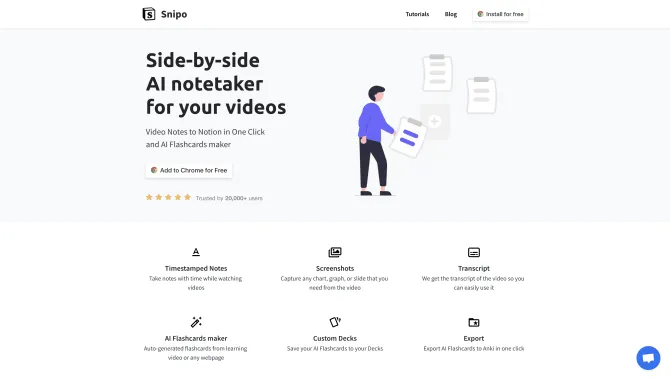Introduction
Snipo is a cutting-edge AI tool that revolutionizes the way users engage with video content for learning and note-taking. By integrating directly with Notion, Snipo allows users to capture timestamped notes, screenshots, and even video clips while watching educational content. Its standout feature is the AI flashcard maker, which generates flashcards from videos or web pages, facilitating a more interactive and personalized learning experience. With a user-friendly interface and keyboard shortcuts, Snipo makes it easy to navigate through videos and take notes without leaving the Notion environment. The tool also supports syncing YouTube playlists or courses with Notion, making it an indispensable resource for students, educators, and lifelong learners.
background
Developed in Kyiv, Ukraine, Snipo has been embraced by over 10,000 users, including renowned companies and educational institutions. Its commitment to continuous improvement and user satisfaction is evident through its active presence on social media platforms, including YouTube, Twitter, Reddit, and Discord, where it provides updates, support, and engages with its user community.
Features of Snipo
Timestamped Notes
Snipo enables users to take notes with specific time references while watching videos, aiding in quick recall and review.
Screenshots
Capture essential visuals such as charts, graphs, or slides directly from the video for detailed study material.
Transcript
Provides an auto-generated transcript of the video, enhancing comprehension and reference.
AI Flashcards Maker
Automatically generates flashcards from learning videos or web pages, allowing for personalized study decks.
Custom Decks
Users can save and organize their AI-generated flashcards into custom decks for structured learning.
Export to Anki
Flashcards can be exported to Anki with a single click, integrating seamlessly with popular study tools.
Sync with YouTube
Snipo supports one-click syncing of YouTube playlists or learning courses with Notion notes.
Keyboard Shortcuts
Offers keyboard shortcuts for efficient video navigation and note-taking without leaving Notion.
Easy Setup
Snipo fits seamlessly into YouTube and Notion layouts, ensuring a smooth user experience.
How to use Snipo?
To use Snipo, start by installing the extension on your browser. Once installed, navigate to a YouTube video and open Notion. Use the extension to take timestamped notes, capture screenshots, and create flashcards. Sync your notes with Notion pages and organize them as needed. Utilize keyboard shortcuts for a faster note-taking experience.
FAQ about Snipo
- How do I install Snipo?
- Install Snipo as a browser extension on Chrome, Edge, or Firefox.
- Can I use Snipo with other video platforms besides YouTube?
- Snipo is currently optimized for YouTube, but its note-taking capabilities can be adapted for use with other platforms.
- How do I sync my notes with Notion?
- Snipo integrates directly with Notion, allowing you to sync notes and organize them into your Notion pages.
- Can I create flashcards without a video?
- Yes, Snipo's AI flashcard maker can generate flashcards from any webpage.
- What if I encounter issues while using Snipo?
- Reach out to Snipo's customer service via hello@snipo.io for assistance.
Usage Scenarios of Snipo
Academic Research
Use Snipo to take organized notes and create flashcards from educational videos for in-depth research.
Online Courses
Integrate Snipo with online learning platforms to enhance the learning process with interactive note-taking and flashcards.
Personal Study
Leverage Snipo's features to organize personal study sessions with video content and flashcard reviews.
Professional Development
Apply Snipo in professional settings to capture key insights from training videos and create study materials.
User Feedback
Snipo has been praised for its user-friendly design and robust integration capabilities, enhancing the efficiency of note-taking within Notion.
Users appreciate Snipo's seamless integration with Notion, allowing for organized and efficient video-based learning.
The AI flashcard feature has been highlighted as a time-saving tool that helps in creating personalized study materials.
Snipo's keyboard shortcuts have been commended for their convenience and contribution to a faster note-taking process.
others
Snipo has garnered attention for its innovative approach to video note-taking, providing a comprehensive solution for learners to capture, organize, and study video content effectively. The tool's dedication to improving the learning experience is evident through its continuous updates and active community engagement.
Useful Links
Below are the product-related links of Snipo, I hope they are helpful to you.