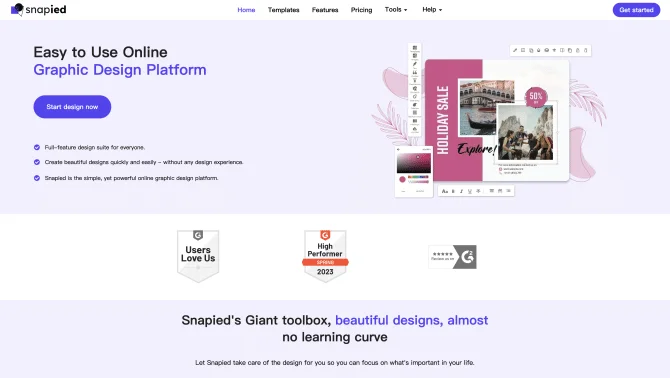Introduction
Snapied is an innovative online graphic design tool that simplifies the design process for both professionals and novices. With its user-friendly interface, Snapied offers a plethora of features that make design creation a breeze. Users can access a vast library of templates, images, icons, and illustrations to bring their ideas to life. The platform's core strength lies in its ability to handle complex design tasks with simplicity, allowing for the creation of designs for various purposes such as social media posts, logos, and marketing materials. The detailed step-by-step guidance provided by Snapied ensures that users can quickly master the tool and produce high-quality designs in no time.
background
Developed by DiviSocial Tech Solutions, Snapied has emerged as a leading graphic design platform in the market. The company's commitment to innovation and user experience is evident in the features and capabilities of Snapied. With a strong online presence and a dedicated support team, Snapied continues to evolve, offering new features and improvements to meet the ever-changing needs of its users.
Features of Snapied
Easy to Use
Snapied's interface is designed for simplicity, allowing users to create professional-quality marketing materials with ease.
Huge Collection of Quotes
Access a vast collection of quotes to enhance designs and convey messages effectively.
Background Removal
Remove image backgrounds with a single click, streamlining the design process.
Multiple Pages and Layers
Designs can include multiple pages and layers for complex projects.
Collaborative Workspaces
Invite team members to collaborate on designs with different access levels.
Color Palette
Experiment with various color combinations to achieve the desired design aesthetic.
Branding and Presets
Maintain brand consistency with saved fonts, colors, logos, and logo positions.
Fonts
Choose from a wide selection of fonts or upload custom fonts for unique design elements.
Resize Design
Adjust image sizes to fit specific requirements or platforms.
Split Images
Divide images into grids for creative and engaging designs.
Favorite Items
Bookmark templates and elements for quick access in future projects.
Embeddable Design Editor
Integrate Snapied's design editor into websites for a seamless user experience.
Download Options
Download designs in various formats with adjustable quality scales and DPI settings.
How to use Snapied?
Snapied provides a comprehensive tutorial that guides users through the design process, from selecting a template to customizing elements and downloading the final product.
FAQ about Snapied
- How do I start a new design in Snapied?
- You can start a new design by selecting a template or creating a blank canvas from the Snapied dashboard.
- What file formats does Snapied support for download?
- Snapied supports downloads in JPG, PNG, PDF, Webp, and transparent image formats, with options for raster and vector PDFs.
- Can I collaborate with others on a design?
- Yes, you can invite team members to collaborate with different roles such as Admin, Collaborator, and Viewer.
- How do I remove the background from an image?
- Use Snapied's background removal tool to quickly remove unwanted backgrounds from your images.
- What is the maximum number of pages allowed in a single design?
- The free plan allows up to 10 pages, while the advanced plan supports up to 50 pages in one design.
Usage Scenarios of Snapied
Social Media Content
Snapied is ideal for creating engaging social media posts and stories for platforms like Instagram and Facebook.
Marketing Materials
Design brochures, flyers, and posters for marketing campaigns with ease.
Personal Projects
Use Snapied for personal projects such as creating custom invitations or artwork.
Business Branding
Develop a consistent brand image with Snapied's branding and preset features for logos and colors.
User Feedback
Snapied has a simple and easy-to-use interface that allows even novice designers to create professional-looking designs quickly and easily.
Snapied offers a wide range of design templates for various purposes, including social media posts, flyers, posters, and more.
Snapied allows users to easily customize their designs by changing the text, images, and colors to match their brand or personal style.
The one-click background removal feature is a time-saver and makes the design process more efficient.
The ability to create multiple workspaces and invite team members to work collaboratively is a great feature for teamwork.
others
Snapied stands out for its commitment to making graphic design accessible to everyone. With features like the AI image generator and text generator, users have a wealth of creative options at their fingertips. The platform's social media calendar integration helps users plan and schedule their content effectively.
Useful Links
Below are the product-related links of Snapied, I hope they are helpful to you.