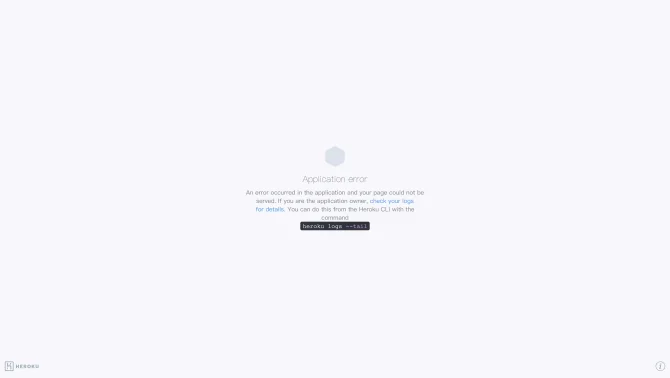Introduction
Smart Sheets Chatbot is a Google Sheets addon that revolutionizes the way users interact with their spreadsheets by providing an AI chatbot interface for tasks such as editing, creating templates, analyzing data, and offering formula assistance. This tool is designed to streamline workflows and increase productivity by leveraging the power of AI to understand and respond to user queries in natural language, thereby reducing the time spent on manual data manipulation and allowing users to focus on more strategic tasks.
background
Developed as an addon for Google Sheets, Smart Sheets Chatbot aims to assist users in managing complex spreadsheet tasks more efficiently. The product is part of the growing trend of integrating AI with productivity tools to enhance user experience and automate routine tasks. The current state of product development reflects the increasing demand for AI-powered assistance in data management and analysis.
Features of Smart Sheets Chatbot
Seamless Spreadsheet Editing
Users can make edits to their spreadsheets through natural language commands, simplifying the process of updating cells, rows, or columns.
Template Creation
The chatbot assists in creating new spreadsheet templates by understanding user requirements and generating the appropriate structure.
Data Insights
AI-driven analysis provides users with insights into their data, helping to identify trends, patterns, or anomalies that may not be immediately apparent.
Formula Assistance
The chatbot offers guidance on using spreadsheet formulas, making it easier for users to perform complex calculations without needing deep technical knowledge.
How to use Smart Sheets Chatbot?
To use Smart Sheets Chatbot, users simply need to install the addon to their Google Sheets account, activate it, and start interacting with the chatbot via text commands. The chatbot will respond with instructions or perform actions based on the user's requests, making it easy to learn and integrate into existing workflows.
FAQ about Smart Sheets Chatbot
- How do I install Smart Sheets Chatbot?
- Install the addon directly from the Google Sheets addon store and follow the prompts to set it up.
- Why isn't the chatbot responding?
- Ensure that the addon is activated and check for any connectivity issues that might prevent the chatbot from processing requests.
- Can the chatbot handle complex formulas?
- Yes, the chatbot is designed to assist with a wide range of formulas and can provide guidance on even the most complex spreadsheet functions.
- What languages does the chatbot support?
- While primarily designed for English, the chatbot's AI capabilities may extend to understanding and processing other languages to a limited extent.
- How do I update my spreadsheet using the chatbot?
- Simply type your update request in natural language, and the chatbot will interpret the command and make the corresponding changes to your spreadsheet.
Usage Scenarios of Smart Sheets Chatbot
Academic Research
Researchers can use the chatbot to quickly organize and analyze large datasets without needing to master complex spreadsheet techniques.
Market Analysis
Analysts can leverage the chatbot for real-time data insights during market research, helping to identify trends and make informed decisions.
Project Management
Project managers can utilize the chatbot to track progress, manage resources, and update stakeholders on project status through automated reports.
User Feedback
Users have reported significant time savings by utilizing the Smart Sheets Chatbot for routine spreadsheet tasks.
The chatbot's ability to translate tasks into multiple languages has been praised for its utility in global teams.
Some users have noted that the chatbot's formula assistance feature has helped them to overcome complex data challenges.
The automated project summaries have been well-received for their ability to keep stakeholders informed without manual effort.
others
Smart Sheets Chatbot stands out for its innovative approach to spreadsheet management, offering users a conversational AI experience that simplifies complex tasks. Its multifaceted functionality has been designed with the user in mind, ensuring a tool that is both powerful and accessible.
Useful Links
Below are the product-related links of Smart Sheets Chatbot, I hope they are helpful to you.