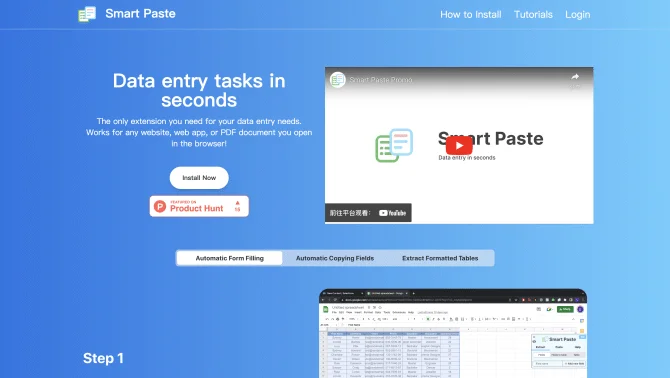Introduction
Smart Paste is a cutting-edge AI tool designed to revolutionize the way users perform data entry tasks on websites, web apps, and PDF documents. It offers a seamless experience by automating form filling, copying fields, and extracting tables, thereby making data entry tasks more efficient and less time-consuming. The extension's user interface is intuitive, allowing for easy navigation and operation, ensuring that users can quickly master its use. With Smart Paste, repetitive tasks are automated with hotkeys, and data is transferred with precision, reducing the potential for errors and enhancing productivity.
background
Developed by a team of experts, Smart Paste has been crafted to meet the growing demand for efficient data handling solutions in a digital age. The product has undergone rigorous testing and has been successfully implemented by thousands of users, garnering positive feedback for its ability to streamline data entry processes.
Features of Smart Paste
OCR Technology
Smart Paste employs advanced OCR technology to extract text from images and receipts, making it an invaluable tool for handling data from non-textual sources.
Chrome Extension
Available as a user-friendly Chrome extension, Smart Paste can be easily integrated into the browsing experience for on-the-go data extraction.
Data Transfer
The tool automates the transfer of data between websites and PDFs, saving hours of manual data entry and reducing the likelihood of errors.
Excel and Google Sheets Integration
Smart Paste can directly transfer extracted data into Excel or Google Sheets, making it easier to manage and analyze large datasets.
Local PDF Support
It works with local PDFs, allowing users to extract data without the need for an internet connection or uploading files to external servers.
Table Copying
Effortlessly copy tables from websites or PDFs, streamlining the process of data collection and organization.
Hotkeys for Automation
Automate repetitive tasks with customizable hotkeys, allowing for faster data entry and increased productivity.
Data Security
All processing is performed locally on the user's computer, ensuring that sensitive data never leaves the user's device.
How to use Smart Paste?
To use Smart Paste, simply install the Chrome extension, navigate to the website or open the PDF document from which you wish to extract data, select the data, and use the extension's interface to automate the transfer process. For form filling, select the form fields and let Smart Paste auto-suggest the appropriate data from your extracted tables.
FAQ about Smart Paste
- How do I install Smart Paste?
- Install Smart Paste by visiting the Chrome Web Store and adding the extension to your browser.
- Can I use Smart Paste with my local PDFs?
- Yes, Smart Paste supports the extraction of data from local PDFs without the need for an internet connection.
- How does Smart Paste ensure data security?
- Smart Paste processes all data locally on your computer, ensuring that your data never leaves your device.
- Can I transfer data directly into Excel or Google Sheets?
- Yes, Smart Paste allows for direct data transfer into Excel and Google Sheets for easy data management and analysis.
- What is the process for automating repetitive tasks?
- Use the hotkey feature in Smart Paste to automate repetitive tasks, significantly speeding up your data entry process.
Usage Scenarios of Smart Paste
Academic Research
Use Smart Paste to quickly extract data from research papers and articles for literature reviews and data analysis.
Market Analysis
Efficiently compile data from various market reports and surveys to identify trends and insights for strategic planning.
Financial Reporting
Streamline the process of inputting financial data from PDF statements into spreadsheets for accurate reporting and analysis.
Customer Data Management
Automate the extraction and organization of customer information from various sources to enhance customer relationship management.
User Feedback
Users have reported that Smart Paste has significantly reduced the time spent on data entry tasks, making their work more efficient.
The Chrome extension has been praised for its seamless integration with various websites and PDF documents, enhancing the overall user experience.
Feedback highlights the appreciation for the local processing feature, ensuring that sensitive data remains secure and does not leave the user's computer.
Numerous users have shared their satisfaction with the time-saving aspect of Smart Paste, allowing them to complete tasks more quickly than traditional methods.
others
Smart Paste has been recognized for its innovative approach to streamlining data entry tasks. The tool's ability to automate repetitive tasks and integrate with popular productivity apps has been particularly well-received by users seeking to optimize their workflow.
Useful Links
Below are the product-related links of Smart Paste, I hope they are helpful to you.