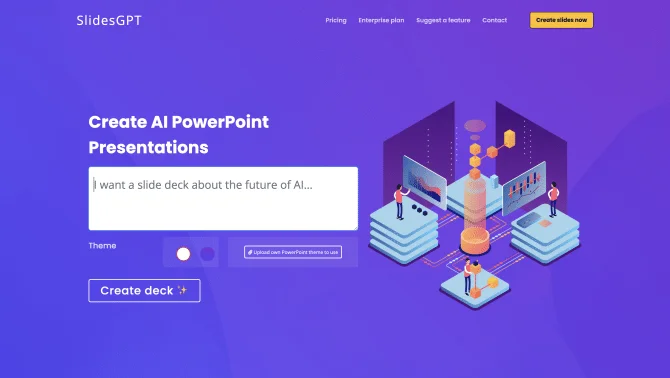Introduction
SlidesGPT is a groundbreaking AI tool that revolutionizes the way presentations are created. By leveraging the power of ChatGPT's AI, SlidesGPT enables users to generate entire presentations based on a simple prompt. This tool is designed to save hours of work and mental energy while ensuring compatibility with PowerPoint and Google Slides. The user interface is clean and straightforward, allowing users to input their topics and watch as SlidesGPT crafts presentations with high-quality, editable formats. The operational process is seamless, from creating to sharing and downloading presentations, all within an accessible online platform.
background
Developed with the vision of simplifying the presentation creation process, SlidesGPT has emerged as a leading AI tool in the market. Its development company focuses on integrating advanced AI capabilities to assist users across various fields, from education to business. With a strong online presence and active customer support, SlidesGPT continues to evolve, meeting the dynamic needs of its user base.
Features of SlidesGPT
Automated Content Generation
SlidesGPT uses AI to automatically generate content based on user prompts, ensuring presentations are created with speed and accuracy.
Design Customization
Users can customize the design of their presentations with a range of templates and layouts to match their brand or personal style.
Multi-format Support
The tool supports various formats including PowerPoint, Google Slides, and PDF, catering to diverse user preferences and needs.
Instant Presentation Creation
With a simple prompt, SlidesGPT can instantly generate a complete set of slides, streamlining the presentation creation process.
Real-time Editing
Users can make real-time edits to their presentations, ensuring that every detail is perfectly aligned with their vision.
Compatibility
SlidesGPT is compatible with mainstream presentation software, allowing for seamless integration and use.
How to use SlidesGPT?
To use SlidesGPT, start by visiting the website and entering a prompt based on your presentation topic. Select from available design templates and let the AI generate your slides. Once generated, you can edit, customize, and download your presentation in the format of your choice.
FAQ about SlidesGPT
- What is SlidesGPT?
- SlidesGPT is an AI-powered tool that creates PowerPoint presentations in seconds based on your input prompts.
- How does the Text-to-Presentation feature work?
- You can paste text from various sources into SlidesGPT, and the tool will automatically convert it into an engaging slideshow.
- Is SlidesGPT compatible with other presentation software?
- Yes, SlidesGPT is compatible with PowerPoint and Google Slides, allowing for easy integration and use.
- How much does SlidesGPT cost?
- SlidesGPT offers a free plan with limited downloads, a pay-per-download option, and a Pro plan for more extensive usage.
- Can I customize the design of my presentations?
- Yes, SlidesGPT provides a range of design templates and customization options to tailor your presentation to your needs.
- What file formats does SlidesGPT support?
- SlidesGPT supports PowerPoint, Google Slides, and PDF formats for easy sharing and editing.
- How many downloads are included in the free plan?
- The free plan includes 10 downloads per month.
- Is there an enterprise plan available?
- Yes, SlidesGPT offers an enterprise plan with custom templates and automated creation via API, starting at $500 per month.
Usage Scenarios of SlidesGPT
Academic Research
SlidesGPT can be used to quickly create presentations for academic papers, thesis defenses, and conference submissions.
Business Presentations
Business professionals can utilize SlidesGPT to generate investor pitches, product demonstrations, and company reports.
Educational Instruction
Teachers can create engaging lesson plans and educational materials with SlidesGPT, enhancing the learning experience.
Marketing Campaigns
Marketers can develop visually appealing presentations for brand promotion, product launches, and marketing strategies.
Corporate Training
SlidesGPT can be used to create training modules and development programs for employee onboarding and skill enhancement.
User Feedback
Users have reported high satisfaction with SlidesGPT's ability to quickly generate professional-looking presentations.
Many users appreciate the significant time savings they experience by using SlidesGPT, allowing them to focus on content rather than design.
Feedback highlights the appreciation for the customization options, enabling users to tailor presentations to fit their specific needs.
New users have found SlidesGPT to be user-friendly and easy to navigate, with a short learning curve.
Professionals value the tool's compatibility with existing presentation software, streamlining their workflow.
others
SlidesGPT has garnered attention for its innovative approach to presentation creation, positioning itself as a valuable asset in various sectors. The tool's potential for integration with other software and its capacity for customization have been particularly noted. Users have also emphasized its potential to enhance productivity and creativity in presentation design.