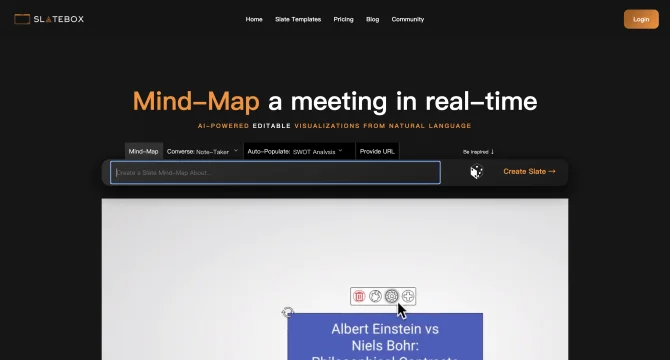Introduction
Slatebox is a revolutionary AI-powered platform that simplifies the process of creating visual content through natural language prompts. It offers a comprehensive suite of features designed to enhance brainstorming, collaboration, and idea visualization. The platform's user-friendly interface and AI capabilities make it an ideal tool for startups and established teams alike. With Slatebox, users can quickly generate charts, mindmaps, and other visualizations, auto-populate templates, and collaborate in real-time with team members. The platform also integrates with Google Image Search and offers a vast library of shapes and templates to cater to diverse needs.
background
Slatebox was developed with the vision of making visual collaboration more accessible and efficient. The platform leverages the latest advancements in AI to provide a seamless experience for users looking to bring their ideas to life visually. With a focus on usability and integration, Slatebox has positioned itself as a leading tool in the AI visualization space.
Features of Slatebox - Visualize Everything
AI-Generated Visualizations
Create a wide range of visual content from simple text prompts using Slatebox's AI capabilities.
Real-Time Collaboration
Work together with team members in real-time, using audio and video huddles for dynamic brainstorming sessions.
Template Library
Access over 100 templates for various use cases, streamlining the process of starting new projects.
Shape Library
Partnered with the noun project, Slatebox offers over 5 million shapes for detailed concept representation.
Google Image Search Integration
Search and insert images directly into your visualizations, enhancing the creative process.
Privacy Controls
Manage privacy settings similar to Google Docs, ensuring your work remains secure and confidential.
API Access
For advanced users, Slatebox provides API access to integrate with other tools and services.
Magic Links
Generate magic links for instant visualization sharing and collaboration.
Mind-Mapping
Easily create mind-maps with natural language prompts, fostering creative thinking and planning.
Auto-Populate Templates
Jumpstart collaboration sessions with AI-generated sticky notes based on your project objectives.
How to use Slatebox - Visualize Everything?
To get started with Slatebox, simply sign up for a free account, explore the template library, and begin creating visualizations using natural language prompts. Utilize the real-time collaboration features to work with your team and refine your creations. Take advantage of the platform's intuitive interface to easily manage privacy settings and integrate with other tools.
Innovative Features of Slatebox - Visualize Everything
Slatebox's innovation lies in its ability to combine AI-generated content with an intuitive user interface, making the creation of complex visualizations accessible to users of all skill levels. The platform's real-time collaboration features and extensive template and shape libraries further set it apart in the market.
FAQ about Slatebox - Visualize Everything
- How do I create a visualization in Slatebox?
- Use natural language prompts to generate visualizations or select from the template library.
- Can I collaborate with my team in real-time?
- Yes, Slatebox offers real-time audio and video huddles for dynamic collaboration.
- How do I access the shape library?
- The shape library is integrated within the platform, allowing you to search and select shapes for your visualizations.
- Is there a limit to the number of templates I can use?
- No, Slatebox offers unlimited access to its template library for all users.
- What privacy controls are available?
- Slatebox provides Google Docs-like privacy controls to manage access and permissions for your visualizations.
- Can I integrate Slatebox with other tools?
- Yes, with API access and Google Image Search integration, you can seamlessly connect Slatebox to your existing workflow.
- How do I use magic links for collaboration?
- Generate magic links from your visualizations to share and collaborate with team members instantly.
- Is there a cost associated with using Slatebox?
- Slatebox offers a free plan with limited features and paid plans for advanced capabilities.
Usage Scenarios of Slatebox - Visualize Everything
Academic Research
Use Slatebox to create visual representations of research data and concepts for clearer understanding and presentation.
Market Analysis
Generate mindmaps and diagrams to analyze market trends and competitor strategies.
Project Planning
Utilize templates and real-time collaboration to plan and organize projects effectively.
Design Sessions
Collaborate on design ideas and concepts with visual aids to enhance the creative process.
Education
Teachers and students can use Slatebox for interactive lessons and to visualize complex subjects.
User Feedback
Slatebox has been a game-changer for our team's brainstorming sessions, allowing us to visualize complex ideas with ease.
The real-time collaboration feature has significantly improved our team's productivity, making Slatebox an indispensable tool for us.
I was amazed by how intuitive Slatebox is to use. It has a sleek interface and the AI-generated content is impressive.
Slatebox has been instrumental in our project planning, providing us with a clear visual roadmap to follow.
others
Slatebox stands out in the crowded AI visualization space with its commitment to user experience and innovation. The platform's continuous updates and feature enhancements demonstrate a dedication to meeting the evolving needs of its users.
Useful Links
Below are the product-related links, I hope they are helpful to you.