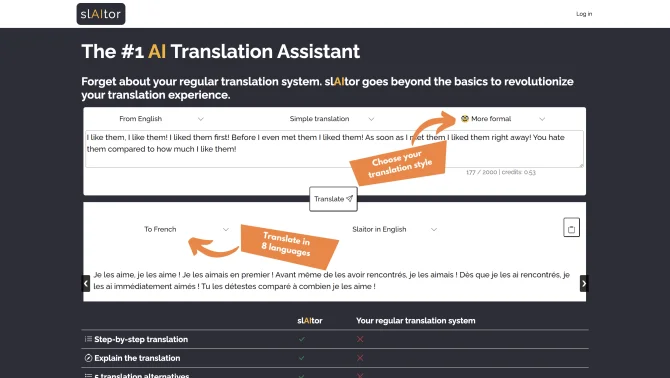Introduction
slAItor is revolutionizing the translation industry with its advanced AI capabilities. It not only translates text but also provides a detailed breakdown of each translation step, allowing users to understand the nuances of language. The tool's unique features include the ability to generate up to 5 translation alternatives, adjust the style to fit various contexts, and identify and explain errors in user-provided translations. With a fully responsive user interface, slAItor is accessible on any device, and its easy copy feature makes it simple to integrate translations into various platforms. The tool is backed by a dedicated customer support team and offers a subscription model that provides great value for its users.
background
Developed by a team led by Benjamin, a Ph.D. holder in machine translation with over a decade of experience, slAItor combines the latest AI advancements with traditional machine translation techniques. The company is committed to continuous improvement, with plans to expand language support and maintain slAItor's performance at the forefront of the industry.
Features of slAItor
Step-by-Step Explanation
slAItor offers a unique feature that explains translations step-by-step, aiding language learning and understanding.
Error Checking and Correction
The checker mode allows users to submit their translations for error spotting, explanation, and correction.
Translation Alternatives
The tool can generate up to 5 different translation alternatives, adapting to various contexts with its paraphraser and style calibrator.
Language Coverage
slAItor supports an extensive range of 28 language pairs, facilitating global communication.
AI Engine
It utilizes models from the GPT family by OpenAI, ensuring state-of-the-art translation quality.
Preprocessing
Text is normalized, tokenized, and split for efficient processing by the AI engine.
Postprocessing and Delivery
The tool checks and formats the answer using open-source projects for quality assurance.
Performance Evaluation
slAItor's performance is continuously monitored using both in-house datasets and public benchmarks, with human evaluators involved.
How to use slAItor?
To use slAItor, enter your text, select the desired language pair, and initiate the translation process. Utilize the step-by-step mode for detailed explanations, switch to checker mode for error analysis, and explore translation alternatives for context-specific translations.
Innovative Features of slAItor
slAItor's integration of AI with traditional translation techniques, its step-by-step explanation feature, and its ability to provide translation alternatives and error checking set it apart in the AI translation space.
FAQ about slAItor
- How does slAItor calculate translation cost?
- slAItor uses a 'credit' system based on text length and selected options. 1,000 characters cost 1 credit, with step-by-step translations costing 3 credits.
- What AI engine does slAItor use?
- It primarily uses models from the GPT family by OpenAI, with ongoing exploration of other models and potential development of their own.
- Can I use slAItor outputs in my products?
- Yes, slAItor grants an unlimited license for commercial use of its translations.
- How does slAItor ensure translation quality?
- Through continuous monitoring, evaluation using COMET, and human evaluators.
- Does slAItor save user data?
- Interactions are saved for 30 days for customer service purposes, but users can request data removal.
- Can I delete my account with slAItor?
- Yes, account deletion is non-reversible and all data is immediately removed.
- What is the refund policy for slAItor?
- Refunds are provided within 14 days for monthly plans or 1 month for yearly plans, minus used credits.
Usage Scenarios of slAItor
Academic Research
Use slAItor for translating research papers and documents across various languages.
Market Analysis
Leverage slAItor to understand market reports and consumer insights from different regions.
Content Creation
Generate multilingual content with slAItor's assistance for a global audience.
International Business
Facilitate communication and document translation in cross-border business deals.
Personal Learning
Utilize the step-by-step explanations for language learning and self-improvement.
User Feedback
Users have praised slAItor for its user-friendly interface and the ability to learn from the step-by-step translation feature.
While some users note that translation accuracy is slightly lower than established systems, the overall reliability for general use is highly commended.
The error checking and alternative translations have been highlighted as particularly innovative and valuable for professional translators.
Feedback includes positive mentions of the responsive and helpful customer support team.
others
slAItor stands out in the AI translation market with its commitment to continuous improvement and user satisfaction. The tool's transparent pricing model and generous refund policy further enhance its appeal to users seeking a cost-effective translation solution.
Useful Links
Below are the product-related links, I hope they are helpful to you.