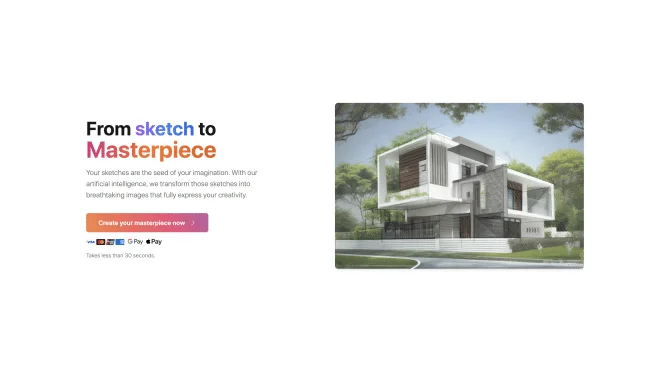Introduction
SketchImage.AI is a cutting-edge AI-powered tool designed to enhance the creative process by transforming rough sketches into polished and professional-looking images. With the ability to upload a photo of your sketch and provide a descriptive prompt, the AI generates a detailed image that captures the essence of your vision. The process is quick, taking less than 30 seconds, and is accessible to users with a wide range of artistic abilities. The tool's user interface is intuitive, allowing for seamless interaction and easy operation, making it a valuable asset for artists, designers, and anyone looking to bring their ideas to life.
background
In the rapidly evolving field of AI, SketchImage.AI stands out as a product that bridges the gap between traditional art and digital innovation. The development of this tool is backed by a deep understanding of user needs and a commitment to providing a service that is both efficient and user-friendly. The product has been gaining traction among creatives who are looking for ways to expedite their workflow without compromising on quality.
Features of SketchImage.AI
Quick Transformation
SketchImage.AI can transform sketches into images in less than 30 seconds.
User-Friendly Interface
The tool features an intuitive interface that is easy to navigate.
Customization
Users can customize the transformation by providing a descriptive prompt with their sketch.
High-Quality Output
The AI generates high-resolution images that are ready for professional use.
How to use SketchImage.AI?
To use SketchImage.AI, simply upload a photo of your sketch and input a prompt describing the final image you desire. The AI will then generate a detailed image based on your input.
FAQ about SketchImage.AI
- How do I upload my sketch?
- You can upload your sketch by selecting the upload button and choosing the image file from your device.
- What kind of prompts work best?
- Descriptive prompts that clearly communicate the elements and style you want in the final image are most effective.
- Can I edit the generated image?
- While the AI generates a detailed image, further editing may require additional software.
- How long does it take to generate an image?
- The AI can generate an image in less than 30 seconds.
- What file formats are supported for uploads?
- Common image formats such as JPEG, PNG, and GIF are supported.
Usage Scenarios of SketchImage.AI
Concept Art Development
SketchImage.AI can be used to quickly develop concept art for game design or animation projects.
Illustration Work
Illustrators can utilize the tool to convert rough sketches into finished illustrations.
Design Prototyping
Designers can use the AI to prototype visual ideas for further refinement.
Personal Projects
Artists can bring their personal project ideas to life with the help of AI-generated images.
User Feedback
Users have reported that SketchImage.AI significantly speeds up the creative process, allowing them to see their ideas realized quickly.
Artists appreciate the tool's ability to interpret their sketches with a high level of detail, giving them more artistic freedom.
Professional designers and illustrators have found SketchImage.AI to be a valuable addition to their workflow, enhancing productivity.
The tool has been praised for its user-friendly interface, making it accessible to both beginners and experienced users.
Many users have noted that the AI's output has inspired them to explore new creative directions.
others
SketchImage.AI has been making waves in the creative industry, offering a unique blend of speed and quality that is unmatched by traditional methods. Its impact on the way we approach art and design is a testament to the power of AI in enhancing human creativity.
Useful Links
Below are the product-related links of SketchImage.AI, I hope they are helpful to you.