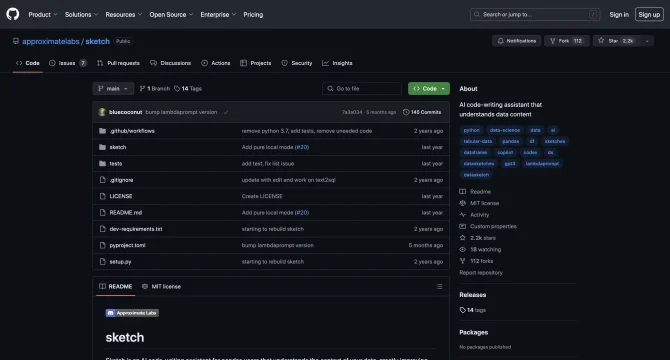Introduction
Sketch is an AI code-writing assistant specifically designed for pandas users, aiming to simplify and accelerate the data analysis process. With its intuitive interface and powerful features, Sketch allows users to import the tool directly into their IDE without any plugins. It employs data sketches to quickly summarize data and provide context-aware code suggestions, which are invaluable for data analysts, scientists, and developers. Sketch's advanced functions like .sketch.ask, .sketch.howto, and .sketch.apply cater to a wide range of data-related tasks, from generating insights to automating repetitive coding tasks.
background
Developed by approximatelabs, Sketch is an open-source project that has been gaining traction among the data science community for its innovative approach to enhancing the pandas workflow. The tool is constantly being updated to incorporate user feedback and the latest advancements in AI.
Features of Sketch
Easy Integration
Sketch can be easily integrated into any development environment that supports pandas dataframes.
Context-Aware Suggestions
Utilizes efficient approximation algorithms to provide code suggestions that are highly relevant to the data context.
.sketch.ask
A question-answer system that returns insights based on data summaries and descriptions.
.sketch.howto
Generates code blocks for tasks such as data cleaning, normalization, feature creation, plotting, and model building.
.sketch.apply
An advanced function for data generation and feature engineering, requiring an OpenAI API key for integration.
How to use Sketch?
To use Sketch, simply import the library into your pandas environment, apply the .sketch extension to your dataframe, and start utilizing its functions to enhance your data analysis workflow.
Innovative Features of Sketch
Sketch stands out with its ability to understand the context of data and provide relevant suggestions, making it a truly intelligent coding companion.
FAQ about Sketch
- How do I install Sketch?
- Sketch can be installed directly from GitHub or via pip. Follow the instructions provided in the repository for a seamless setup.
- What is the .sketch.ask function used for?
- It is a question-answer system that helps users understand their data better and explore hypotheticals.
- Can Sketch be used without an OpenAI account?
- Yes, most features of Sketch can be used without an OpenAI account, but the .sketch.apply function requires it for advanced tasks.
- How can I contribute to Sketch?
- Contributions to Sketch are welcome. You can submit pull requests or create issues on the GitHub repository.
- What are some common use cases for Sketch?
- Sketch is ideal for data cleaning, feature engineering, data exploration, and generating insights from large datasets.
Usage Scenarios of Sketch
Academic Research
Researchers can use Sketch to quickly analyze large datasets and generate insights for their studies.
Market Analysis
Market analysts can leverage Sketch to understand customer behavior and sales trends from transactional data.
Product Development
Product teams can use Sketch to analyze user feedback and usage patterns to inform product improvements.
Financial Analysis
Financial analysts can apply Sketch to process and analyze large volumes of financial data for trend identification.
User Feedback
Sketch has been a game-changer in our data analysis process, saving us hours of manual coding.
The context-aware suggestions from Sketch have significantly improved the quality of our data insights.
As a data scientist, I appreciate how Sketch streamlines my pandas workflow and helps me focus on more complex tasks.
The integration of Sketch with our existing tools was seamless, and the performance has been outstanding.
others
Sketch stands out in the AI tools landscape for its commitment to open-source development and community-driven innovation. It has been recognized for its potential to democratize data analysis by making it more accessible to a broader audience.
Useful Links
Below are the product-related links, I hope they are helpful to you.