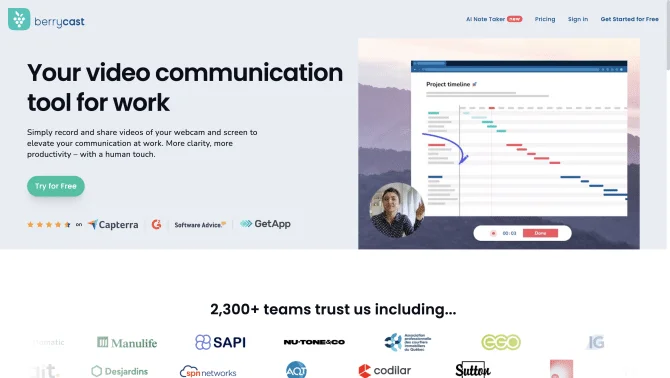Introduction
SimpleScreen by Berrycast offers a seamless screen recording experience with just a single click. The tool is equipped with a variety of features that cater to both basic and advanced users. From microphone and webcam support to annotations and password protection, SimpleScreen ensures that your screen recording sessions are both secure and enriched with personal touches. The video trimming feature allows users to refine their content precisely, making it suitable for professional presentations or casual sharing.
background
Developed by Berrycast, SimpleScreen is a product designed to meet the needs of users who require a reliable and user-friendly screen recording solution. The company focuses on creating tools that enhance productivity and simplify complex tasks. With a commitment to continuous improvement, Berrycast aims to stay at the forefront of technology, providing its users with the best possible experience.
Features of SimpleScreen
One-Click Recording
SimpleScreen allows users to start recording their screen with a single click, making the process quick and intuitive.
Mic and Webcam Support
Users can record both audio and video from their webcam, providing a more engaging and personal touch to their screen recordings.
Annotations
The tool supports adding annotations to the recording, which is useful for highlighting important information or giving a guided tour.
Password Protection
Secure your recordings with password protection, ensuring that only authorized viewers can access the content.
Video Trimming
Trim your videos to remove any unwanted parts, ensuring that the final product is concise and to the point.
User Interface
SimpleScreen boasts a clean and intuitive user interface that makes navigation and operation a breeze.
How to use SimpleScreen?
To use SimpleScreen, visit https://www.berrycast.com/signup to create an account. Once logged in, you can access the recording tool and start capturing your screen with one click. Utilize the features like mic and webcam, and annotations to enhance your recording. When finished, trim your video and apply password protection if needed before sharing.
FAQ about SimpleScreen
- How do I start a recording with SimpleScreen?
- Log in to your account and click the record button to start capturing your screen.
- Why should I use password protection?
- Password protection ensures that your screen recordings are secure and can only be accessed by those with the correct password.
- Can I add annotations during recording?
- Yes, SimpleScreen allows you to add annotations to emphasize points or provide additional information.
- How do I trim my video?
- After recording, use the video trimming feature to remove any unnecessary parts of your video.
- What happens if I need help?
- For support, you can contact SimpleScreen's customer service via the contact page at https://www.berrycast.com/contact.
Usage Scenarios of SimpleScreen
Academic Research
Use SimpleScreen to record lectures or online research for later review and analysis.
Market Analysis
Capture and share detailed market analysis presentations with stakeholders using screen recording.
Training Materials
Create training videos for employees using screen recording to demonstrate software or processes.
Customer Support
Record step-by-step guides for customer support, ensuring clarity and ease of understanding.
User Feedback
Users have reported that SimpleScreen's interface is intuitive, making it easy for beginners to get started with screen recording.
Professionals in various fields have praised the comprehensive feature set, including annotations and video trimming, which have been particularly useful for creating polished content.
Positive feedback has been received regarding the responsive customer service, with users appreciating the quick resolution of issues.
Users have expressed satisfaction with the security features, such as password protection, which ensures that their recordings are kept private.
others
SimpleScreen has been recognized for its ability to cater to a wide range of users, from educators creating tutorial videos to businesses conducting webinars. Its versatility and user-centric design have contributed to its growing popularity.