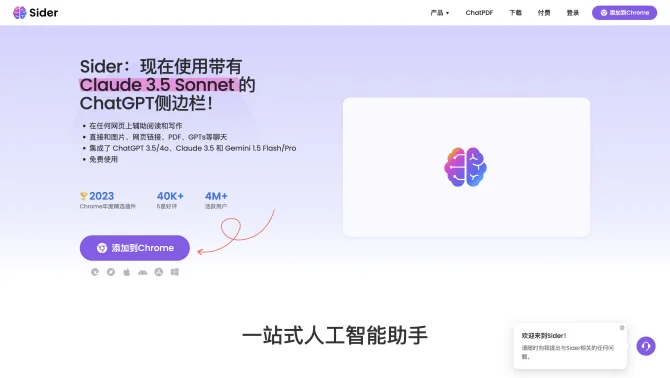Introduction
Sider is an innovative AI tool that functions as a sidekick in your daily digital activities, enhancing your productivity through a seamless browser extension experience. It is designed to empower users with AI capabilities that simplify complex tasks. The user interface is intuitive, allowing for easy interaction with AI functionalities without leaving your current task. The operational process is straightforward, ensuring that users can quickly harness the power of AI to improve their efficiency.
background
Developed with a vision to streamline digital tasks, Sider has garnered a significant user base, reflecting its growing importance in the productivity tool market. With a robust extension for Chrome and Edge, Sider is positioned to cater to a wide array of users seeking advanced AI assistance in their daily online activities.
Features of Sider
Chat Integration
Engage in meaningful conversations with AI on any topic, enhancing creativity and problem-solving.
Document Summarization
Effortlessly condense lengthy documents and videos into concise summaries, saving valuable time.
Reading Acceleration
Quickly grasp the essence of web pages, texts, and emails with AI-powered summarization.
Writing Assistance
Refine your writing with AI suggestions that align with your style and objectives.
Search Efficiency
Experience a significant boost in search capabilities with Sider's advanced search tools.
Multilingual Translation
Translate content into over 50 languages, breaking down language barriers with ease.
Image Editing
Create or modify images with AI, offering a new dimension in visual communication.
Data Analysis
Gain insights from data with Sider's advanced analytics, simplifying complex information.
How to use Sider?
To begin using Sider, install the extension on your Chrome or Edge browser. Once installed, access Sider from the browser toolbar to start leveraging AI for tasks such as summarizing documents, enhancing writing, or translating content. For detailed guidance, visit Sider's help center or watch tutorial videos available on their website.
FAQ about Sider
- How do I install Sider?
- Install Sider by visiting the Chrome Web Store or Microsoft Store and searching for the Sider extension.
- What are the system requirements?
- Sider requires Chrome or Edge browsers and is compatible with Windows, macOS, iOS, and Android operating systems.
- Can I use Sider for professional writing?
- Yes, Sider's writing assistance feature is designed to enhance professional writing by suggesting style and purpose-aligned improvements.
- How do I contact customer support?
- For customer support, you can reach out via the contact page on Sider's website or send an email to care@sider.ai.
- What is the pricing structure?
- Pricing details can be found on Sider's official pricing page. They offer a free version with limited features and a Pro version with additional capabilities.
Usage Scenarios of Sider
Academic Research
Use Sider to summarize lengthy research papers and articles, streamlining the literature review process.
Market Analysis
Leverage Sider's data analysis tools to quickly understand market trends and consumer insights from vast datasets.
Content Creation
Generate high-quality content with Sider's writing assistance, maintaining a consistent style and tone across articles and blog posts.
Language Learning
Utilize Sider's translation feature to learn new languages by translating texts and practicing with multilingual content.
Design and Image Editing
Incorporate Sider's image editing capabilities to create or modify visual content for presentations, social media, and marketing materials.
User Feedback
Users have reported a significant improvement in productivity and efficiency with Sider's AI assistance.
Sider is praised for its intuitive interface and ease of use, allowing users to quickly adapt and integrate it into their daily tasks.
Professionals and students alike have found the writing assistance feature particularly helpful for refining their work.
The translation feature has been highlighted as a valuable asset for users working with multilingual content or in international settings.
others
Sider stands out in the AI tool landscape by offering a comprehensive suite of features that cater to a diverse range of needs, from casual browsing to professional writing and data analysis. Its commitment to user experience is evident through the continuous updates and responsive customer service.
Useful Links
Below are the product-related links of Sider, I hope they are helpful to you.