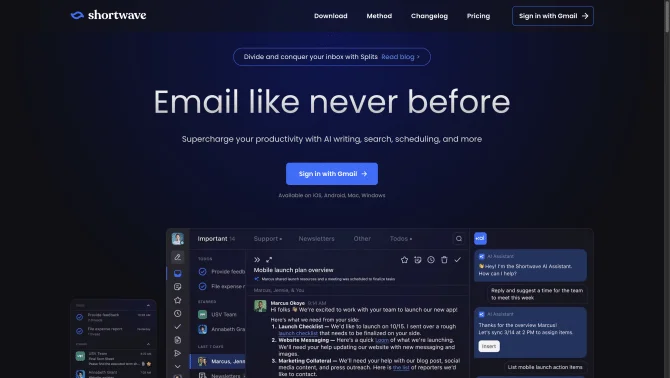Introduction
Shortwave is an intelligent email service that leverages AI to transform the way professionals manage their inboxes. With its suite of AI tools, Shortwave enables users to write emails in seconds, schedule meetings effortlessly, and organize their inbox with minimal effort. The platform is accessible across various devices, including iOS, Android, Mac, and Windows, making it a versatile choice for a mobile and remote workforce. Shortwave's AI learns the user's unique voice and style, offering predictive autocomplete and smart suggestions for a personalized email experience. Its innovative inbox organization features, such as Splits and Bundles, help users focus on important emails and achieve inbox zero. With Shortwave, professionals can prioritize their time, close more deals, and collaborate more effectively with their teams.
background
Shortwave Communications, Inc., the company behind the Shortwave AI tool, is dedicated to empowering professionals with smarter and faster email management solutions. The company's innovative approach to integrating AI into everyday productivity tools has garnered widespread adoption among leading companies worldwide. With a strong online presence, including LinkedIn, Twitter, and Instagram, Shortwave maintains an active dialogue with its user base and continues to refine its product offerings based on customer feedback and market demands.
Features of Shortwave
AIEmailWriting
Shortwave's AI can compose full emails in seconds, adapting to the user's unique writing style for a personalized touch.
AIEmailScheduling
The tool simplifies calendar management with AI-generated meeting invites and scheduling emails, reducing time spent on logistics.
InboxOrganization
Inbox Splits and Bundles allow users to categorize and prioritize emails, enhancing focus and productivity.
EmailToDos
Emails can be transformed into actionable to-dos, complete with grouping, renaming, prioritization, and note-adding capabilities.
EmailDeliverySchedule
Users can control when to receive emails through delivery schedules, minimizing disruptions.
ReadReceipts
Knowing when recipients read emails provides context for effective follow-ups and prioritized communication.
InboxManagement
Efficient inbox management keeps the workspace clear and the workflow smooth.
SenderScreening
One-click blocking and unsubscribing features shield the inbox from unwanted marketing emails and spam.
KeyboardShortcuts
Markdown support and keyboard shortcuts across the platform promote a mouse-free, efficient workflow.
How to use Shortwave?
To get started with Shortwave, simply sign up for a free account and begin exploring its AI features. For email writing, use the predictive autocomplete for inline suggestions or write full emails with AI assistance. To schedule meetings, leverage the AI-generated invites and synchronization with your calendar. Customize your inbox with Splits and Bundles, and utilize the AI-powered search for effortless email retrieval. For further assistance, refer to the Shortwave support page or contact sales@shortwave.com.
Innovative Features of Shortwave
Shortwave's innovative approach lies in its deep integration of AI technologies that learn and adapt to the user's communication style and workflow. The AI assistant's ability to perform Retrieval Augmented Generation sets it apart from traditional email clients, offering a truly personalized and intelligent email management experience.
FAQ about Shortwave
- How do I get started with Shortwave?
- Sign up for a free account on the Shortwave website and explore the AI features.
- What is the pricing for Shortwave's AI features?
- Shortwave offers a free plan with basic features and paid plans starting from $7 per user/month billed annually for the Personal plan.
- How does the AI learn my writing style?
- The AI assistant analyzes your past emails and uses this data to mimic your writing style and tone.
- Can I use Shortwave on multiple devices?
- Yes, Shortwave is available on iOS, Android, Mac, and Windows, syncing your data across devices.
- How can I provide feedback or report issues?
- You can contact Shortwave support via the contact us page or send an email to sales@shortwave.com.
Usage Scenarios of Shortwave
Academic Research
Use Shortwave to manage correspondence with colleagues and organize research-related emails.
Market Analysis
Leverage AI-powered summaries to quickly grasp key points from market reports and emails.
Project Management
Transform emails into to-dos and manage project tasks directly from your inbox.
Customer Support
Efficiently handle customer inquiries and organize follow-ups with Shortwave's inbox management tools.
User Feedback
Shortwave is great at doing all the things you wish Gmail did. I love using bundles to sift through all the junk in my inbox.
Shortwave has changed my relationship with my inbox. I'm more productive than ever before, and the team just keeps shipping!
Shortwave's UX feels fast and joyful! It makes email less of a chore and lets me focus on my actual work.
After having an unmanageable email mess for years, I'm finally at inbox zero, a first for me. Shortwave makes email easy.
others
Shortwave's integration with Google Workspace and its AI-driven search capabilities make it a robust solution for both personal and professional email management. Its commitment to user privacy and security, with features like blocking spy trackers and privacy mode, further enhances its appeal in the marketplace.
Useful Links
Below are the product-related links, I hope they are helpful to you.