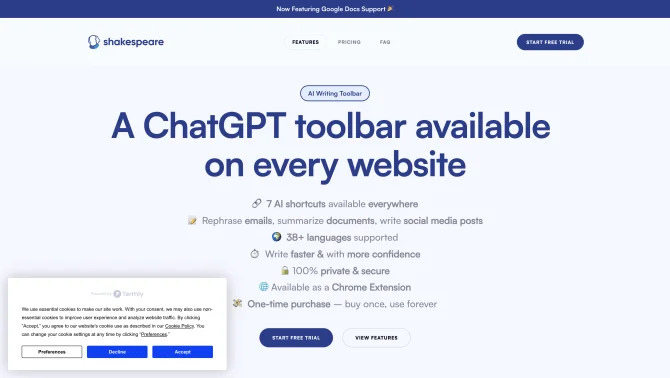Introduction
Shakespeare Toolbar is an innovative AI-powered writing assistant designed to elevate your writing experience across various platforms. As a browser extension, it offers seamless integration with your existing workflow, providing a suite of AI-driven features that are just a click away. The toolbar is equipped with functionalities like summarization, rephrasing, and explanation, which can be utilized in real-time to enhance the quality and efficiency of your writing. Its user-friendly interface ensures that whether you are a blogger, content writer, student, or professional, you can harness the power of AI to produce high-quality content with ease.
background
Developed with the vision of assisting writers of all levels, Shakespeare Toolbar has emerged as a potent tool in the realm of AI-assisted writing. With its launch in the Chrome Web Store, it has been steadily gaining popularity among users seeking to optimize their writing processes. The product's development has been marked by a focus on user experience, ensuring that the toolbar is not only feature-rich but also intuitive and accessible.
Features of Shakespeare - AI Powered Writing Toolbar
Summarization
Effortlessly condense lengthy documents or articles into concise summaries with a single click.
Explanation
Clarify complex concepts or enhance understanding through AI-powered explanations.
Rephrasing
Revamp your sentences for improved readability and variety without losing the original meaning.
Real-time Assistance
Get instant feedback and suggestions to refine your writing on the fly.
Writing Quality
Elevate the overall quality of your content with the help of AI-driven insights and recommendations.
Productivity
Streamline your writing process and accomplish more within the same amount of time.
Google Docs Support
Seamlessly integrate with Google Docs, allowing for in-platform enhancements.
Multi-Language Support
Leverage the toolbar's capabilities in 38+ languages, making it a versatile tool for global users.
How to use Shakespeare - AI Powered Writing Toolbar?
To begin using the Shakespeare Toolbar, install the extension from the Chrome Web Store and start your writing platform. Once installed, the toolbar will appear within your writing interface. Click on the icons to access features such as summarization, rephrasing, and explanations. For Google Docs, the toolbar will appear at the top of the document, allowing for easy access to its AI-powered capabilities.
FAQ about Shakespeare - AI Powered Writing Toolbar
- Is the Shakespeare Toolbar available on multiple platforms?
- Yes, the toolbar is designed to work across multiple platforms, enhancing the writing experience wherever you compose your content.
- Is there a cost associated with using the Shakespeare Toolbar?
- The toolbar offers a free version with basic features. However, for advanced capabilities, a one-time purchase of the Pro version is available at $49 for a lifetime license.
- Does the Shakespeare Toolbar work offline?
- No, the toolbar requires an internet connection to access its AI-driven features and services.
- Can I customize the settings in the Shakespeare Toolbar?
- Yes, users can tailor the toolbar's settings to align with their writing style and preferences for a more personalized experience.
- How do I ensure my data is secure with the Shakespeare Toolbar?
- The toolbar is committed to maintaining data security and privacy, employing measures to protect user data.
- How can I uninstall the Shakespeare Toolbar?
- Uninstalling the toolbar is straightforward. You can remove it from your Chrome browser through the extensions management page.
- What is the process for obtaining customer support?
- For customer support inquiries, you can reach out via email at support@shakespearetoolbar.com.
- Is there a refund policy for the Pro version?
- The toolbar comes with a clear refund policy, which you can find detailed on their website or by contacting customer support.
Usage Scenarios of Shakespeare - AI Powered Writing Toolbar
Academic Research
Use summarization to quickly grasp the essence of research papers and rephrasing to cite sources in a fresh way.
Content Creation
Craft engaging blog posts, social media content, and marketing materials with the help of AI prompts and rephrasing.
Professional Writing
Enhance the quality of reports, proposals, and emails with real-time feedback on grammar and style.
Customer Support
Respond to customer inquiries promptly and politely with the help of the toolbar's friendly/polite answers feature.
Personal Development
Improve personal writing skills, such as journaling or letter writing, with AI assistance.
User Feedback
This toolbar is everything I wanted as a content writer since ChatGPT came out. I want AI to help me write better where I already write (Google docs, LinkedIn, etc). Shakespeare allows me to do it super easily.
Very versatile, the developer of Shakespeare Toolbar is also very responsive.
Shakespeare Toolbar goes above and beyond to make writing smarter, faster, and more efficient. After extensively using this incredible tool, I can confidently say that it surpasses expectations in every aspect.
others
Shakespeare Toolbar is a unique AI-powered writing assistant that integrates directly into your writing environment, offering a range of features designed to enhance productivity and improve the quality of written content. With support for 38+ languages and a one-time purchase option for a lifetime license, it's an investment that caters to a global audience and provides continuous value.
Useful Links
Below are the product-related links of Shakespeare - AI Powered Writing Toolbar, I hope they are helpful to you.