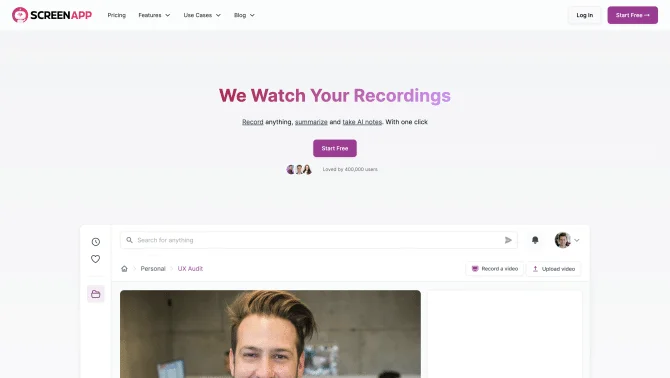Introduction
ScreenApp is a versatile online tool that simplifies the process of recording, transcribing, and summarizing screen content. It is designed for users who need to capture and analyze digital content, from online meetings to webinars and virtual training sessions. With ScreenApp, users can record their screens with a few clicks and then leverage advanced AI algorithms to transcribe and condense the content into valuable insights. The platform's user-friendly interface allows for easy navigation and operation, making it accessible for a wide range of users. The mobile app further enhances the user experience by providing on-the-go recording and transcription capabilities.
background
Developed with a focus on productivity and collaboration, ScreenApp has emerged as a leading AI tool in the digital content creation and management space. The platform's continuous evolution ensures that it remains at the forefront of technology, providing users with the latest features and improvements.
Features of ScreenApp
Online Screen Recorder
ScreenApp allows users to record their screens with options to include or exclude webcam, desktop, microphone, and system audio.
Video Transcription
The platform converts video content into written documents, making it easy to review discussions and share key information from meetings or webinars.
AI Summarization
Utilizing advanced GPT AI technology, ScreenApp summarizes and extracts insights from videos, which is crucial for tutorials, training courses, or digesting complex information.
Secure Sharing and Storage
ScreenApp prioritizes content security, enabling users to store recordings securely and share them with their team members.
Cloud Backup
With cloud backup functionality, recordings are safe and easily accessible, allowing users to create and share links to their recordings.
Mobile App Compatibility
ScreenApp's mobile app provides all-in-one solutions for transcribing, summarizing, and hosting videos and audio on the go.
Interactive Video Chat
Users can interact with their recordings by leaving comments, asking questions, and engaging with the content in a new way.
How to use ScreenApp?
To use ScreenApp, start by navigating to the platform and selecting your preferred layout and audio options. Click the record button to begin capturing your screen. Once finished, stop the recording by pressing the record button again. After recording, videos can be found in the user library where they can be edited, saved, and exported in MP4 or WebM format. Sharing videos is as simple as clicking 'share' and distributing the link via email or copying it for use elsewhere.
Innovative Features of ScreenApp
ScreenApp's innovation lies in its seamless integration of AI technology for transcription and summarization, coupled with a user-friendly mobile app that allows for immediate content creation and sharing.
FAQ about ScreenApp
- How do I start a screen recording with ScreenApp?
- Select your layout and audio options, then click the record button.
- Can I transcribe and summarize my recordings?
- Yes, ScreenApp uses AI to transcribe and summarize your recordings for easy reference.
- How do I share my recordings with others?
- Use the 'share' feature to distribute a link via email or copy it for use on other platforms.
- Is there a limit to the number of recordings I can make?
- The number of recordings depends on your subscription plan.
- What formats can I export my recordings in?
- Recordings can be exported in MP4 or WebM format.
- Is ScreenApp available on mobile devices?
- Yes, ScreenApp has a mobile app for on-the-go recording and transcription.
- Can I upload existing videos for transcription?
- Yes, you can upload videos from your phone's gallery for transcription and summarization.
- Does ScreenApp offer a free trial?
- ScreenApp provides up to one hour of free service for all users.
Usage Scenarios of ScreenApp
Academic Research
Use ScreenApp to record and transcribe lectures and seminars for in-depth study and analysis.
Market Analysis
Capture and analyze competitor presentations or market trends through screen recordings.
Virtual Training
Conduct effective virtual training sessions with screen recording and transcription capabilities.
Content Creation
Create engaging videos for educational or marketing purposes with ScreenApp's recording and editing features.
User Feedback
Users have praised ScreenApp for its ability to effortlessly capture screen recordings and use AI to transcribe and condense meetings and workflows.
ScreenApp has been noted to enhance productivity, allowing users to create an accessible information center from their recordings.
The AI features of ScreenApp have impressed users with their speed and accuracy in extracting information and insights from videos.
The mobile app has been highlighted for its convenience in capturing ideas on the go and providing professional content creation in minutes.
ScreenApp is seen as a valuable tool for collaboration, enabling teams to share and edit recordings securely and efficiently.
others
ScreenApp stands out in the market with its comprehensive approach to screen recording and content analysis, offering a suite of features that cater to both individual and team needs. Its commitment to user satisfaction is evident through the continuous addition of innovative features and the responsive design of its mobile app.
Useful Links
Below are the product-related links, I hope they are helpful to you.