Introduction
SceneCraftr is an innovative AI tool that puts the power of scene creation at the fingertips of actors. By harnessing the capabilities of artificial intelligence, it enables users to generate custom quality scripts within minutes. This platform is designed to create standout demo reel scenes that are not only tailored to an actor's preferences but also showcase their versatility across a wide range of genres. The user interface is intuitive, allowing for a seamless experience from concept to creation. With SceneCraftr, actors can explore different roles and scenarios, enhancing their craft and expanding their portfolio.
background
Developed with a vision to assist actors in their creative process, SceneCraftr has been gaining traction in the entertainment industry. It stands out for its ability to quickly produce diverse and engaging content, which is particularly valuable for actors looking to make a strong impression in auditions and demo reels.
Features of SceneCraftr
AI-Powered Script Generation
SceneCraftr uses advanced AI algorithms to generate scripts that are unique and of high quality.
Customization
Actors can input their preferences for genre, tone, and character to create scenes that are personalized to their needs.
Demo Reel Creation
The platform is designed to produce content that can be directly used in demo reels, saving actors time and effort.
User-Friendly Interface
SceneCraftr boasts an easy-to-navigate interface that streamlines the creative process.
Error Checking with Computer Vision
The tool includes a feature that uses computer vision to automatically check for errors in the generated scenes.
How to use SceneCraftr?
To use SceneCraftr, actors simply need to visit scenecraftr.com, select their desired scene characteristics, and let the AI do the rest. The platform guides users through the process, from concept to the final scene, ensuring a smooth and efficient workflow.
FAQ about SceneCraftr
- How do I create a scene with SceneCraftr?
- Navigate to scenecraftr.com and input your scene preferences. The AI will generate a script based on your input.
- Can I customize the generated scenes?
- Yes, SceneCraftr allows you to customize various aspects of the scene including genre, tone, and character details.
- How long does it take to generate a script?
- SceneCraftr can generate a script in just a minute, making it a fast and efficient tool for actors.
- What can I do with the generated scenes?
- The scenes can be used for demo reels, practice, or any other purpose where a script is required.
- Is there a limit to the number of scenes I can create?
- SceneCraftr does not specify a limit, allowing users to generate as many scenes as they need.
- What if I find an error in the generated scene?
- SceneCraftr's computer vision feature helps identify errors. You can also manually edit or remove objects as needed.
Usage Scenarios of SceneCraftr
Demo Reel Preparation
Actors can use SceneCraftr to create scenes for their demo reels, showcasing their acting range and talent.
Audition Material
SceneCraftr can generate unique scenes that actors can use to prepare for auditions.
Acting Practice
Actors can utilize the platform to practice their lines and acting skills with a variety of scenes.
Educational Purposes
Instructors and students can use SceneCraftr for educational purposes, such as studying different acting techniques and styles.
Content Creation
Content creators can generate scenes for their videos, adding a professional touch to their productions.
Introduction
SceneCraftr is an innovative AI tool that puts the power of scene creation at the fingertips of actors. By harnessing the capabilities of artificial intelligence, it enables users to generate custom quality scripts within minutes. This platform is designed to create standout demo reel scenes that are not only tailored to an actor's preferences but also showcase their versatility across a wide range of genres. The user interface is intuitive, allowing for a seamless experience from concept to creation. With SceneCraftr, actors can explore different roles and scenarios, enhancing their craft and expanding their portfolio.
background
Developed with a vision to assist actors in their creative process, SceneCraftr has been gaining traction in the entertainment industry. It stands out for its ability to quickly produce diverse and engaging content, which is particularly valuable for actors looking to make a strong impression in auditions and demo reels.
Features of SceneCraftr
AI-Powered Script Generation
SceneCraftr uses advanced AI algorithms to generate scripts that are unique and of high quality.
Customization
Actors can input their preferences for genre, tone, and character to create scenes that are personalized to their needs.
Demo Reel Creation
The platform is designed to produce content that can be directly used in demo reels, saving actors time and effort.
User-Friendly Interface
SceneCraftr boasts an easy-to-navigate interface that streamlines the creative process.
Error Checking with Computer Vision
The tool includes a feature that uses computer vision to automatically check for errors in the generated scenes.
How to use SceneCraftr?
To use SceneCraftr, actors simply need to visit scenecraftr.com, select their desired scene characteristics, and let the AI do the rest. The platform guides users through the process, from concept to the final scene, ensuring a smooth and efficient workflow.
FAQ about SceneCraftr
- How do I create a scene with SceneCraftr?
- Navigate to scenecraftr.com and input your scene preferences. The AI will generate a script based on your input.
- Can I customize the generated scenes?
- Yes, SceneCraftr allows you to customize various aspects of the scene including genre, tone, and character details.
- How long does it take to generate a script?
- SceneCraftr can generate a script in just a minute, making it a fast and efficient tool for actors.
- What can I do with the generated scenes?
- The scenes can be used for demo reels, practice, or any other purpose where a script is required.
- Is there a limit to the number of scenes I can create?
- SceneCraftr does not specify a limit, allowing users to generate as many scenes as they need.
- What if I find an error in the generated scene?
- SceneCraftr's computer vision feature helps identify errors. You can also manually edit or remove objects as needed.
Usage Scenarios of SceneCraftr
Demo Reel Preparation
Actors can use SceneCraftr to create scenes for their demo reels, showcasing their acting range and talent.
Audition Material
SceneCraftr can generate unique scenes that actors can use to prepare for auditions.
Acting Practice
Actors can utilize the platform to practice their lines and acting skills with a variety of scenes.
Educational Purposes
Instructors and students can use SceneCraftr for educational purposes, such as studying different acting techniques and styles.
Content Creation
Content creators can generate scenes for their videos, adding a professional touch to their productions.