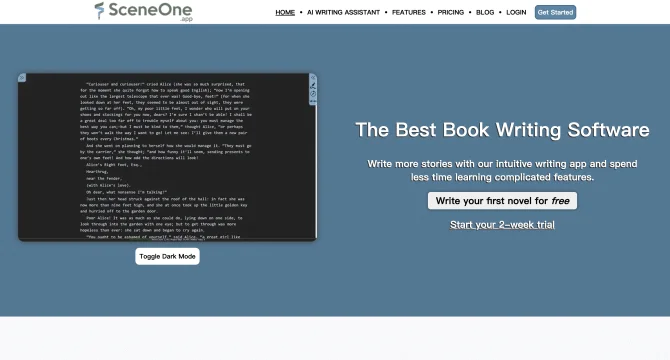Introduction
Scene One is a versatile online writing platform that harnesses the power of AI to assist writers in crafting novels, short stories, and more. With a user-friendly interface accessible from any device with a browser, writers can enjoy a seamless writing experience. The platform offers a comprehensive suite of features, including a text editor, scene and project management tools, word count tracking, and a custom wiki for world-building. Manuscript compilation and export are also available, making it easier than ever to organize and refine your work.
background
Developed with the needs of modern writers in mind, Scene One has emerged as a leading AI writing assistant. Its freemium model ensures that a wide range of users can benefit from its features, while its AI capabilities set it apart in the crowded field of writing software.
Features of Scene One
Text Editor
A robust text editor that supports rich formatting and allows for distraction-free writing.
Scene and Project Management
Tools to organize your writing into scenes and projects, making it easier to navigate through your work.
Word Count Tracking
Real-time tracking of word counts to help writers meet their daily or project goals.
Custom Wiki
A feature that enables writers to build comprehensive wikis for their fictional worlds, characters, and lore.
Manuscript Compilation
The ability to compile manuscripts into a single document, ready for review or submission.
Export Options
Multiple export formats to suit various publishing needs, including eBook and print-ready versions.
AI Writing Assistant
An AI-powered tool that provides suggestions and insights to enhance the writing process.
How to use Scene One?
To get started with Scene One, simply visit sceneone.app, create an account, and begin writing. Use the text editor to compose your work, organize scenes and projects, and utilize the AI assistant for guidance. Track your progress with word count metrics and refine your manuscript before exporting in your desired format.
Innovative Features of Scene One
Scene One's integration of AI technology represents a significant innovation in writing tools, offering personalized assistance and insights that can evolve with the writer's needs.
FAQ about Scene One
- How do I create a new project in Scene One?
- Navigate to the project management section and click on 'New Project' to start organizing your writing.
- What is the AI Writing Assistant?
- The AI Writing Assistant is a feature that uses AI algorithms to provide suggestions and enhance your writing.
- Can I use Scene One on my mobile device?
- Yes, Scene One is a browser-based platform accessible on all devices, including smartphones and tablets.
- How do I track my word count?
- Scene One offers real-time word count tracking, visible as you write and update your projects.
- Is there a limit to the number of projects I can create?
- Scene One allows you to create multiple projects without any limitations, depending on the plan you choose.
- What file formats can I export my manuscript in?
- You can export your manuscript in various formats, including PDF, ePub, and more.
Usage Scenarios of Scene One
Academic Research
Use Scene One for drafting and organizing academic papers with its project management and custom wiki features.
Creative Writing
Leverage the AI Writing Assistant to develop characters, plotlines, and narratives for novels and short stories.
Business Writing
Utilize the text editor and export options for creating and refining business documents and reports.
Screenwriting
Manage and compile scripts with Scene One's manuscript compilation feature, ideal for screenwriters.
User Feedback
Scene One has been a game-changer for my writing process. The AI assistant helps me overcome writer's block and keeps me on track with my daily word count goals.
I love how Scene One allows me to organize my work into scenes and projects. It's made my writing so much more structured and easier to manage.
The custom wiki is an invaluable tool for world-building. It's helped me keep all my notes and ideas in one place, which is a lifesaver for my fantasy series.
As a screenwriter, the manuscript compilation feature in Scene One has streamlined my workflow. I can now focus more on the creative aspects of writing.
others
Scene One stands out in the crowded writing software market by offering a comprehensive suite of features tailored to the needs of writers. Its intuitive design and robust functionality make it an excellent choice for both novice and experienced authors.
Useful Links
Below are the product-related links, I hope they are helpful to you.