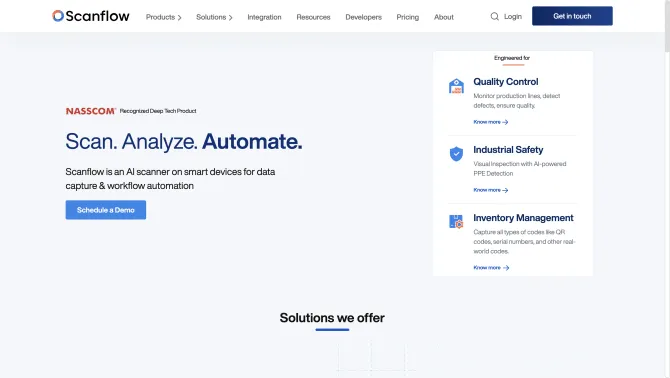Introduction
Scanflow is an innovative AI scanner designed for smart devices, offering a seamless solution for data capture and workflow automation. It is particularly beneficial for workers and customers who interact with physical objects and require real-time insights for improved workflow efficiency. The tool is equipped with a range of features, including text scanning, barcode/QR code scanning, ID card scanning, tire sidewall scanning, and more. Its user-friendly interface and intuitive operation process make it easy for users to master and integrate into their daily tasks. Scanflow's commitment to privacy and data security ensures that user information is protected at all times.
background
Scanflow is developed by a dedicated team focused on leveraging AI technology to transform the way data is captured and managed. The company's mission is to provide tools that not only improve efficiency but also enhance compliance and productivity across various industries. With a global presence and a strong online presence, Scanflow continues to innovate and expand its offerings to meet the evolving needs of its users.
Features of Scanflow
Text Scanning
Scanflow can scan alphanumeric text in various combinations in a single scan, making it ideal for document digitization.
Barcode/QR Code Scanning SDK
This feature allows for high-performance barcode scanning, integrating seamlessly into any smart device for enterprise-level data capture.
ID Card Scanning
Scanflow captures real-time data from customer identity documents such as passports, IDs, and driver's licenses, streamlining identity verification processes.
Tire Sidewall Scanning
It scans DOT, TIN, and serial numbers from tire sidewalls, providing instant results and enhancing supply chain management.
Container Scanning
Scanflow is capable of capturing container IDs from large containers using smart devices, improving logistics and inventory tracking.
Medicinal Supply REF Code Scanning
This feature scans LOT/REF codes from medicinal supplies, enabling efficient tracking and management of medical supplies.
Self-Checkout
Scanflow enhances the retail experience through self-scanning and self-checkout, reducing wait times and improving customer satisfaction.
Drone Scanning
Utilizing drones, Scanflow can scan codes or text from unreachable distances, expanding the tool's applicability to challenging environments.
Assembly Line Tracking
Scanflow tracks moving items on assembly lines from smart devices, optimizing production processes and enhancing quality control.
How to use Scanflow?
To get started with Scanflow, simply download the app on your smart device and follow the on-screen instructions to set up your account. Once logged in, you can begin scanning various documents and objects using the intuitive interface. Scanflow provides detailed in-app guidance and tooltips to assist users through each step of the scanning process.
FAQ about Scanflow
- How do I set up Scanflow on my device?
- Download the Scanflow app from your device's app store, create an account, and follow the in-app instructions to start scanning.
- What types of documents can I scan with Scanflow?
- Scanflow can scan a wide range of documents, including text documents, barcodes, QR codes, ID cards, and more.
- Is there a limit to the number of scans I can perform?
- Scanflow offers flexible plans to accommodate various user needs, so the number of scans may vary based on your subscription.
- How can I ensure the security of my scanned data?
- Scanflow employs robust security measures, including encryption and secure data storage, to protect your scanned data.
- Can I use Scanflow for business purposes?
- Yes, Scanflow is designed for both personal and business use, offering features like inventory management and workflow automation that are beneficial for enterprise operations.
- Is there a free trial available for Scanflow?
- Scanflow offers a free trial for users to test the tool's capabilities before committing to a subscription.
- What happens if I encounter technical issues?
- Scanflow provides customer support through email and a dedicated support page on their website to assist with any technical issues.
Usage Scenarios of Scanflow
Academic Research
Researchers can use Scanflow to digitize and analyze large volumes of text, enhancing their research capabilities.
Market Analysis
Market analysts can leverage Scanflow's barcode and QR code scanning features to gather data for market studies and consumer behavior analysis.
Healthcare
In healthcare settings, Scanflow can be used for patient registration, medication tracking, and supply chain management.
Retail
Retailers can utilize Scanflow for inventory management, self-checkout, and enhancing customer experience through efficient scanning solutions.
User Feedback
Scanflow has significantly improved our warehouse operations by automating data capture, reducing errors, and increasing compliance with safety regulations.
The text scanning feature of Scanflow has been a game-changer for our document management system, allowing us to digitize large volumes of documents quickly and accurately.
The user interface of Scanflow is intuitive, making it easy for our staff to use without extensive training. This has greatly enhanced our productivity.
Scanflow's ability to scan barcodes and QR codes has streamlined our inventory management process, reducing manual data entry and improving accuracy.
others
Scanflow is committed to providing a comprehensive solution for data capture and workflow automation. Its flexible APIs and SDK support for various platforms make it a versatile tool for businesses of all sizes.
Useful Links
Below are the product-related links of Scanflow, I hope they are helpful to you.