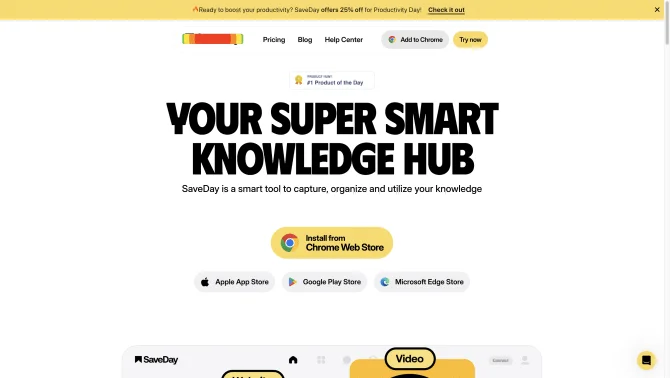Introduction
SaveDay is a cutting-edge AI tool designed to enhance productivity by simplifying the way users save, search, and summarize content from various sources. With its Telegram bot, browser extension, web, and mobile apps, users can quickly capture a wide range of content, including web pages, articles, PDFs, YouTube videos, and podcasts. SaveDay's AI-driven search capabilities allow for efficient retrieval and summarization of saved items, making it an indispensable tool for knowledge workers seeking to streamline their information management process.
background
Developed by Pew AI Pte. Ltd., SaveDay is built with a vision to augment the productivity of knowledge workers in the digital era. The mission is to create a customer-centric platform that leverages new technologies for high-performance knowledge management. SaveDay addresses the growing need for effective strategies to capture, organize, and retain the vast amounts of information consumed daily.
Features of SaveDay
AI Search
SaveDay's AI search uses advanced algorithms to deliver highly accurate and contextually relevant results.
Data Security
Ensures user data confidentiality and privacy with no content shared with third parties.
Content Capture
Offers tools to save content from various sources with a simple click or command.
Summarization
Enables quick summarization of lengthy content for easy understanding and dissemination.
Conversational Interaction
Allows interaction with saved PDFs, enhancing organization and productivity.
Bookmarking
An AI bookmark manager extension for more than just web links and articles.
Q&A Capability
Provides a knowledge base that can answer questions based on saved content.
Image Templates
Includes image templates for key points, enhancing visual representation of information.
Student Discount
Offers a 50% discount for students, supporting their academic endeavors.
How to use SaveDay?
To use SaveDay, start by selecting the appropriate plan that suits your needs. Install the browser extension or mobile app, and link it with your SaveDay account. Save content by using the extension or bot, and utilize the AI search to retrieve and summarize your saved items. For detailed guidance, refer to the user manual or online tutorials available on SaveDay's website.
Innovative Features of SaveDay
SaveDay's innovation lies in its AI-driven search and summarization capabilities, which provide personalized and efficient access to saved content, setting it apart from traditional bookmarking and note-taking apps.
FAQ about SaveDay
- Is SaveDay free to use?
- Yes, SaveDay offers a Basic Plan at no cost, including unlimited saved items, search, highlights, and notes.
- What payment options are available?
- SaveDay accepts all major credit and debit card brands.
- How can I cancel my paid plan?
- You can cancel your plan from the 'Account' section in the desktop Settings.
- What happens if my payment fails?
- You will be notified, and SaveDay will retry up to 8 times. Failure to pay will result in downgrading to the Basic plan.
- Can I apply for a Student plan?
- Yes, apply through the provided link on SaveDay's website.
- Is my data secure with SaveDay?
- Yes, SaveDay ensures data confidentiality and is working towards achieving HIPAA, GDPR, and SOC 2 compliance.
Usage Scenarios of SaveDay
Academic Research
Use SaveDay to save and summarize academic articles and papers for efficient literature reviews.
Market Analysis
Capture and organize market research data, retrieving key insights quickly for strategic planning.
Personal Knowledge Management
Leverage SaveDay to curate a personal knowledge base, enhancing learning and recall.
Entrepreneurship
Utilize SaveDay to compile and analyze business strategies and industry trends.
Education
Instructors and students can use SaveDay to save educational content and facilitate collaborative learning.
User Feedback
Amazing PKM tool - Super pumped about this innovative tool, a great way to save an ideal amount of time, especially for a Telegram nerd like me.
This is an awesome idea! I used to use the 'talking to myself' feature in a chat app to save important links for quick access. Now, this can serve as a perfect replacement for me.
I like this tool very much. It's a very cool knowledge management tool. It can conveniently summarize videos, then share with friends or simply save for learning.
SaveDay's instant saving and easy search functionality is a game-changer for productivity. Well deserved!
others
SaveDay is designed to be a trustworthy and personalized tool that helps you develop rational thoughts, using relevant facts from your collection item. Unlike tools that can produce incorrect or irrelevant outputs, SaveDay ensures responses are more tailored to you.
Useful Links
Below are the product-related links, I hope they are helpful to you.