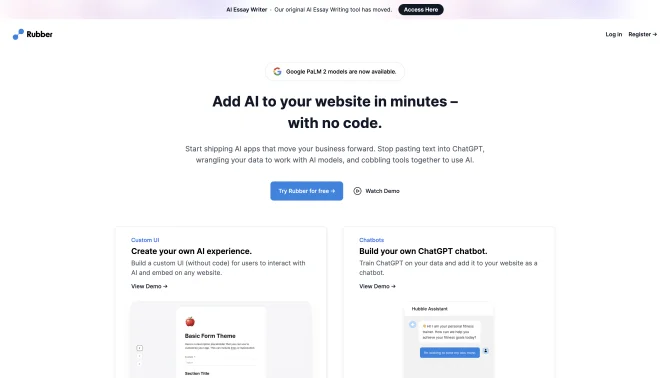Introduction
Rubber, a part of the hubble.ai ecosystem, is designed to simplify the process of building AI applications. It provides users with a no-code environment where they can leverage the power of AI models like GPT 4 to create custom applications. The platform allows for easy data connection, UI customization, and rapid deployment of AI apps. Users can build chatbots, essay writers, and various other AI tools that can be embedded on any website, enhancing interactivity and providing valuable services to the end-users. With pre-built components and templates, Rubber enables even those without a technical background to create complex workflows and leverage advanced AI models without worrying about API keys or integrations.
background
Developed by JCDT Inc DBA Rubber, the platform has been gaining traction for its ability to democratize AI utilization. It has been used to quickly build AI tools for various purposes, such as writing product descriptions and generating social media content. The company stands behind its product with dedicated customer service, offering support through various channels, including email and live chats.
Features of Rubber / hubble.ai
Custom UI
Build a custom user interface without coding, allowing users to interact with AI through their website.
Chatbots
Train ChatGPT on your data and integrate it into your website as an interactive chatbot.
Lead Generation
Create AI-powered forms to capture more qualified leads, enhancing customer engagement.
Customer Support
Launch AI chatbots trained on your Help Desk data to provide instant customer assistance.
Upsell Clients
Use AI to increase the value of your service offerings, attracting both existing and potential clients.
Validate Product Ideas
Rapidly build and launch experiments to validate new product features and ideas.
Connect to Data Sources
Seamlessly connect to various data sources, including .txt, .csv, and .pdf file formats.
Deploy in Minutes
Publish and share AI apps with ease, leveraging Rubber's robust, scalable infrastructure.
Whitelist Apps
Remove Rubber branding from published apps for a fully customized experience.
How to use Rubber / hubble.ai?
To start using Rubber, sign up through the provided link, connect your data sources, choose from the available AI models, customize your app's UI, and use the pre-built components to create your AI application. Once your app is ready, deploy it with a single click and share it with your audience.
Innovative Features of Rubber / hubble.ai
Rubber's innovation lies in its ability to offer a no-code solution for AI app development, making AI technology accessible to non-technical users and accelerating the process of creating and deploying AI-driven applications.
FAQ about Rubber / hubble.ai
- How do I sign up for Rubber?
- You can sign up for Rubber through the provided signup link on their website.
- What AI models are supported by Rubber?
- Rubber supports cutting-edge AI models like GPT 4 and Google PaLM 2.
- Can I create a chatbot with Rubber?
- Yes, Rubber allows you to train ChatGPT on your data and add it to your website as a chatbot.
- How do I deploy my AI app created with Rubber?
- Once your app is ready, you can deploy it with a single click through Rubber's user-friendly interface.
- What pricing plans does Rubber offer?
- Rubber offers a free personal plan and a Pro plan for $30/month, with custom plans available for specific needs.
- Can I remove Rubber branding from my published apps?
- Yes, with the Pro plan, you can remove Rubber branding from any published apps.
- How can I get support for Rubber?
- Support can be accessed through the provided support email, and customer service is also available through live chats on their website.
- What file formats does Rubber support for data connection?
- Rubber currently supports .txt, .csv, and .pdf file formats for data connection.
Usage Scenarios of Rubber / hubble.ai
Academic Research
Use Rubber to build AI tools for literature reviews, data analysis, and academic writing assistance.
Market Analysis
Create AI applications for market research, customer sentiment analysis, and trend forecasting.
Content Creation
Leverage Rubber to develop AI-powered content generation tools for blogs, social media, and advertising.
Customer Service
Implement AI chatbots for 24/7 customer support, improving response times and customer satisfaction.
Product Development
Utilize Rubber for rapid prototyping of new product ideas and gathering user feedback through AI-driven surveys.
User Feedback
Users have praised Rubber for its intuitive interface and ease of use, allowing them to build AI applications without any coding knowledge.
Rubber has been highlighted for saving significant amounts of time in the development process, enabling quick deployment of AI applications.
Feedback includes positive remarks on the platform's customization options, which let users tailor the AI experience to their specific needs.
Users have reported excellent customer service experiences, mentioning prompt and helpful responses from the Rubber team.
One user shared a success story of building an essay writer app for students and generating a monthly income from subscriptions.
others
Rubber stands out for its ability to integrate seamlessly with existing data sources and its capacity to handle a variety of file formats, making it adaptable for diverse projects. The platform's scalability also ensures that it can grow with the user's needs, from small-scale projects to enterprise-level applications.
Useful Links
Below are the product-related links, I hope they are helpful to you.