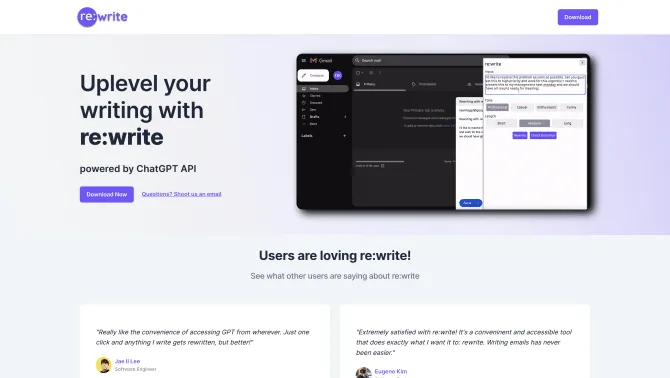Introduction
re:write is a state-of-the-art AI writing assistant that leverages the power of GPT-3.5-turbo to aid users in rewriting their texts into more robust and advanced variations. It performs comprehensive grammar checks to ensure the quality and accuracy of the content. The tool is designed to be user-friendly, with an intuitive interface that guides users through the rewriting process, making it accessible for both novice and experienced writers.
background
Developed with the latest advancements in AI technology, re:write aims to streamline the writing process, offering a solution for those looking to improve the quality of their written work efficiently. The product has been designed with a focus on user experience, ensuring that it is not only effective but also easy to use.
Features of re:write
Text Rewriting
re:write uses advanced AI algorithms to suggest sophisticated alternatives to existing text, enhancing the overall quality and impact.
Grammar Checking
The tool provides detailed grammar checks, identifying and correcting errors to ensure the text is grammatically accurate.
User Interface
An intuitive and easy-to-navigate user interface that allows users to input text and receive suggestions with minimal effort.
Customization
Users can customize the level of rewriting and type of grammar checks to suit their specific needs and preferences.
How to use re:write?
To use re:write, simply visit rewritegpt.com, input your text, and receive instant suggestions for advanced variations and grammar corrections.
FAQ about re:write
- How do I get started with re:write?
- Visit the website, paste your text, and start receiving AI-powered suggestions.
- What types of text can I rewrite with re:write?
- You can use re:write for a variety of text types, including essays, articles, blog posts, and business documents.
- Is there a limit to the text length I can input?
- The tool can handle lengthy texts, but for best performance, it's recommended to input texts within a reasonable length.
- Can re:write integrate with other tools I use?
- While re:write is a standalone tool, it can be used in conjunction with other writing and editing tools for a comprehensive writing workflow.
- What if I'm not satisfied with the suggestions?
- re:write is designed to provide suggestions, and you have the flexibility to choose which ones to apply or ignore based on your judgment.
Usage Scenarios of re:write
Academic Research
Use re:write to enhance the language of research papers and ensure grammatical correctness.
Content Creation
Bloggers and content creators can utilize re:write to produce high-quality articles with engaging language.
Business Documentation
Business professionals can refine reports, proposals, and other documents for clarity and impact.
Educational Settings
Educators and students can use re:write to improve the quality of essays, assignments, and theses.
User Feedback
Users have reported that re:write significantly improves the quality of their writing with its advanced text suggestions.
The grammar checking feature has been praised for its accuracy and for helping users avoid common mistakes.
The tool's interface has been lauded for its simplicity and ease of use, allowing users to quickly get started with rewriting their texts.
Professional writers and students alike have commended re:write for saving them considerable time in the editing process.
others
While re:write is a powerful tool, it is continuously being updated to incorporate user feedback and to refine its AI algorithms for even better performance. The development team is committed to ensuring that the tool remains at the forefront of AI-powered writing assistance.
Useful Links
Below are the product-related links of re:write, I hope they are helpful to you.