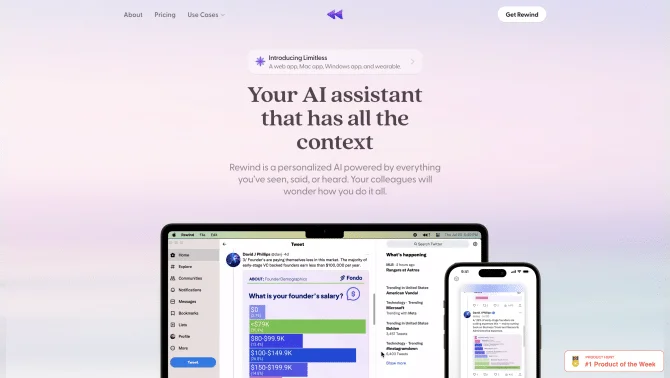Introduction
Rewind is an innovative AI-powered application that provides users with a comprehensive solution for capturing, storing, and retrieving information from their digital activities on Mac and iPhone. With its advanced AI algorithms, Rewind records everything seen on the screen and heard through the device's audio, compressing and storing it locally for secure and private access. The application's user interface is designed for ease of use, allowing users to navigate through time and extract specific details or summaries with minimal effort. From automating note-taking during meetings to providing a backup solution for all work, Rewind enhances productivity and ensures no valuable information is lost.
background
Developed by Rewind AI, Inc., Rewind is a product designed with the modern professional in mind. The company focuses on creating AI tools that improve productivity and make information retrieval effortless. With a strong presence online, including a dedicated Twitter account and a detailed 'About Us' page, Rewind AI, Inc. is committed to providing top-notch customer service and support, as evidenced by their responsive support email and a CEO who is readily available for contact.
Features of Rewind
Local Storage
Recordings are compressed and stored locally on your device, ensuring that only you have access and full control over what is recorded.
Time Navigation
Browse back and forth in time, allowing you to copy and paste anything from your past digital interactions.
Search Functionality
Search for anything you've seen, said, or heard, with Rewind's powerful search engine that quickly locates information.
Personalized AI
A personalized AI assistant that can answer any question, providing a human-level experience tailored to your needs.
Transcription
Transcribe anything you've said or heard, with the ability to generate human-level transcript summarization.
Meeting Summaries
Automatically draft summary emails to meeting attendees, enhancing post-meeting communication and follow-up.
How to use Rewind?
To use Rewind, simply install the application on your Mac or iPhone. Once installed, Rewind runs in the background, capturing your screen and audio. To retrieve information, use the search function to find specific content or navigate through time to locate the exact moment you need. For meetings, Rewind can generate summaries and draft emails for attendees, streamlining the post-meeting process.
Innovative Features of Rewind
Rewind's innovation lies in its ability to provide a personalized AI experience that is always on and always available, without compromising on privacy. The local storage of data ensures that users maintain full control over their information, while the AI's capabilities to transcribe, summarize, and draft based on user interactions are designed to save time and improve efficiency.
FAQ about Rewind
- Is there a free trial for Rewind?
- Yes, Rewind offers a free version with limited features to allow users to experience the benefits before committing to a subscription.
- What about my privacy with Rewind?
- Rewind is designed with privacy in mind. All data is stored locally on your device, and no information is sent to external servers unless for specific features like meeting summarization.
- How do I cancel, change plans, or change credit cards?
- You can manage your subscription, including cancellations and payment information, through your account settings on the Rewind website.
- What hardware is required to run Rewind?
- Rewind is optimized for Apple Silicon (M1 or M2) and iPhone, and is also available on any Intel-based Mac. Support for other platforms is being considered.
- Where does my data go with Rewind?
- For privacy, your screen and audio recordings are stored locally and never leave your Mac. Only relevant text-based data is sent for features like meeting summarization.
Usage Scenarios of Rewind
Academic Research
Use Rewind to record lectures, seminars, and research sessions, allowing for detailed review and note compilation later.
Market Analysis
Capture and review market data, competitor analysis, and consumer feedback, providing a comprehensive understanding of market trends.
Productivity Enhancement
Rewind can be used in a professional setting to automate note-taking, draft meeting summaries, and retrieve past discussions for project continuity.
Personal Knowledge Management
For individuals, Rewind serves as a personal knowledge base, allowing for the storage and retrieval of personal learning and ideas.
User Feedback
Users report that Rewind has significantly improved their ability to recall important details from meetings and online interactions.
Professionals have noted a considerable increase in productivity due to the time saved from not having to take manual notes.
Individuals have praised Rewind's search functionality for its ability to quickly retrieve information from vast amounts of recorded data.
Rewind has been commended for its privacy-centric design, with users appreciating the local storage and control over their data.
others
Rewind's innovative approach to personal AI assistance has resonated with a wide range of users seeking to enhance their digital experience. Its unique selling points, such as local data storage and AI-driven summarization, set it apart in the market.
Useful Links
Below are the product-related links, I hope they are helpful to you.