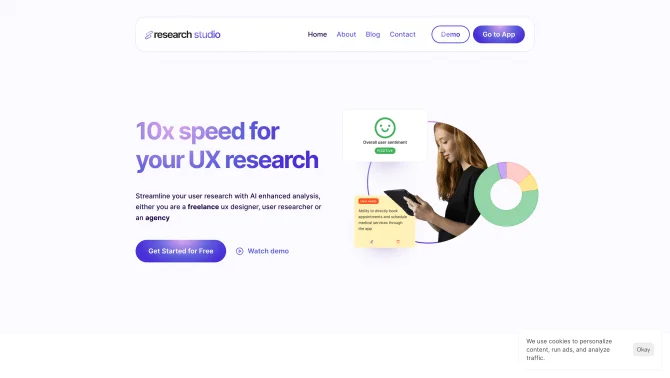Introduction
Research Studio is designed to empower UX, Marketing, and Product professionals with AI-driven research analysis. It offers a suite of tools that facilitate the rapid compilation, categorization, and comprehension of user data and behaviors. The platform's intuitive interface and cloud-based architecture make it easy to manage projects without straining local storage. With features like persona widgets, 'Jobs to Be Done' insights, sentiment classification, and instant Notion export, users can quickly derive actionable insights from extensive user feedback. The platform supports over 15 file formats and integrates with various data connectors, ensuring a seamless workflow. Research Studio's AI analytics and customizable output options are tailored to help users refine product designs and marketing strategies through a deeper understanding of users.
background
Research Studio is brought to you by Black Device, SRL, a company dedicated to leveraging AI technology to enhance user experience research. The platform has been developed to meet the needs of a diverse user base, from freelancers to agencies, and is positioned as an innovative solution in the field of AI-enhanced research tools.
Features of Research Studio
Enhanced Analysis
Automates the categorization of user feedback for efficient data synthesis.
Drag-and-Drop Widgets
Intuitive tools that allow for easy manipulation of research data.
Multiple File Support
Accepts over 15 formats and integrates with various data connectors for diverse data input.
Notion Export
Instant export feature to centralize findings in Notion for further action.
Data Summarization
AI-powered summarization of large datasets for quick comprehension.
AI Chat
Interactive AI chat for real-time assistance and queries.
Competitor Analysis
Tools to analyze and compare with competitor strategies and offerings.
Sentiment Analysis
AI-driven sentiment classification to gauge user emotions and preferences.
Customizable Reports
Flexible reporting tools to create tailored insights for various stakeholders.
How to use Research Studio?
To use Research Studio, start by uploading your data in supported formats. Utilize the drag-and-drop interface to organize your data. Apply AI-enhanced analysis tools to categorize and summarize findings. Use the AI chat for real-time queries. Customize reports to fit your needs and export them instantly to Notion or other platforms.
FAQ about Research Studio
- How do I start using Research Studio?
- You can begin using Research Studio by signing up on their website and uploading your project files.
- What file formats are supported?
- Research Studio supports over 15 file formats, including common data and document types.
- Is there a free trial available?
- Yes, Research Studio offers a 3-day free trial for new users to test out the platform.
- How can I contact customer support?
- You can reach out to Research Studio's customer support via the contact information provided on their website or through their social media channels.
- What is the refund policy?
- If you are not satisfied with the service, you can request a full refund within the specified refund period.
- Can I use Research Studio for academic research?
- Yes, Research Studio's tools can be beneficial for compiling and analyzing qualitative and quantitative research data.
- Does Research Studio offer training or webinars?
- While the platform is designed for ease of use, additional training materials and webinars may be available through their support or resources page.
- Is there a discount for educational institutions?
- Research Studio provides a 60% discount for students and teachers, making it more accessible for educational purposes.
- Can I integrate Research Studio with other tools?
- Yes, with its integration capabilities, you can connect Research Studio with various data connectors and platforms.
Usage Scenarios of Research Studio
Academic Research
Use Research Studio for compiling and analyzing qualitative and quantitative academic data.
Market Analysis
Leverage the platform's AI tools to understand consumer behaviors and preferences for market strategy development.
Product Development
Apply insights from user feedback to guide product development and feature prioritization.
User Experience Design
Utilize persona widgets and user journey enhancements to improve UX design.
Competitive Strategy
Analyze competitor data to inform your own strategic positioning and offerings.
User Feedback
Users report that Research Studio significantly streamlines their UX research process, making data analysis more efficient and insightful.
Freelancers and agencies have noted a marked increase in productivity, with the tool's AI features accelerating the categorization and analysis of user feedback.
Professionals appreciate the platform's ability to integrate with various data connectors, allowing for a seamless workflow and enhanced project management.
While some users value the customizable output options, others have expressed a desire for more advanced customization features for widgets.
others
Research Studio stands out in the market for its commitment to making advanced UX research accessible and affordable. With student and teacher discounts, it caters to educational users, fostering a new generation of researchers. The platform's continuous updates and integration of user feedback showcase its dedication to improvement and user satisfaction.
Useful Links
Below are the product-related links of Research Studio, I hope they are helpful to you.