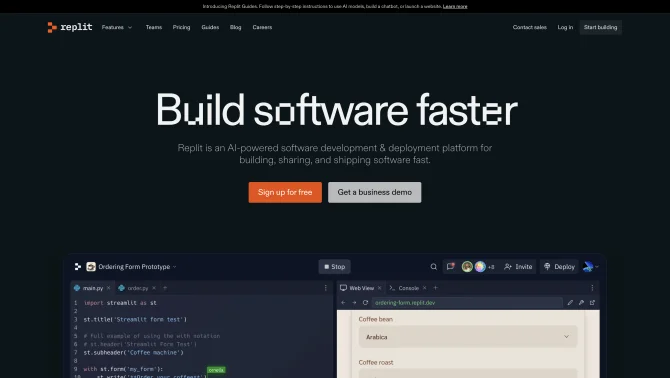Introduction
Replit is an innovative, browser-based integrated development environment (IDE) that has revolutionized the way developers write, test, and deploy code. With support for over 50 programming languages, Replit eliminates the need for complex setup processes, allowing developers to focus on building software efficiently. Its real-time collaboration feature, Multiplayer, enables seamless teamwork, while the Replit AI boosts productivity by offering code completion, generation, and debugging. The platform also fosters a vibrant community of world-class developers, providing a rich ecosystem for learning and growth.
background
Replit, founded by a team with experience at major tech companies, has grown rapidly to accommodate the needs of millions of developers worldwide. With a mission to democratize coding, Replit has become a go-to platform for both novices and professionals, offering a user-friendly interface and powerful tools that simplify the development process. The company's commitment to innovation is evident in its continuous integration of advanced AI capabilities, positioning Replit at the forefront of modern software development.
Features of Replit
Browser-Based IDE
Develop software directly in the browser without any setup requirements.
Multi-Language Support
Support for over 50 programming languages, catering to a diverse range of development needs.
Real-Time Collaboration
Collaborate with team members in real-time with the Multiplayer feature.
AI Assistance
Leverage Replit AI for enhanced productivity through code completion, generation, and debugging.
Community
Join a community of world-class developers for networking and knowledge sharing.
Compiler and Interpreter
Utilize a powerful compiler and interpreter for seamless code execution.
Custom Development Environments
Create custom development environments tailored to specific project requirements.
Version Control Integration
Seamlessly integrate with version control systems for effective code management.
Deployment Tools
Deploy applications directly from the platform with built-in deployment tools.
How to use Replit?
To get started with Replit, sign up or log in through the Replit website. Once logged in, create a new repl or open an existing one. Write and edit your code in the integrated editor, and utilize Replit AI for assistance. Use the platform's collaboration features to invite team members and work together in real-time. Test and debug your code using the built-in tools, and deploy your application with a few clicks.
Innovative Features of Replit
Replit's innovation lies in its browser-based IDE that combines AI assistance with real-time collaboration, offering a seamless and efficient coding experience that is accessible to developers at all levels.
FAQ about Replit
- How do I create a new project in Replit?
- Log in to your Replit account, click on 'Start coding', and select 'New repl' to create a new project.
- What languages does Replit support?
- Replit supports over 50 programming languages, including popular ones like Python, JavaScript, and Java.
- How can I collaborate with others in real-time?
- Use the Multiplayer feature to invite team members and collaborate in real-time within the same codebase.
- Can I use Replit AI for code debugging?
- Yes, Replit AI offers an AI Debugger to assist with identifying and resolving code issues.
- What deployment options does Replit provide?
- Replit allows you to deploy applications directly from the platform with its built-in deployment tools.
- Is there a limit to the number of projects I can create?
- The number of projects you can create depends on your subscription plan. Free users have limitations, while paid plans offer more projects and features.
- How can I upgrade my Replit plan?
- Visit the Replit Pricing page and choose a plan that suits your needs to upgrade your account.
- What is the role of the community in Replit?
- The Replit community serves as a platform for developers to share knowledge, collaborate on projects, and learn from each other.
- Can I use Replit for commercial projects?
- Yes, Replit can be used for commercial projects, with additional features available for enterprise users.
Usage Scenarios of Replit
Academic Learning
Use Replit for learning programming languages and concepts in an academic setting.
Team-Based Development
Collaborate on software development projects with team members using Replit's real-time collaboration tools.
Personal Projects
Develop personal coding projects and benefit from the AI assistance for enhanced productivity.
Prototype Development
Quickly prototype ideas using Replit's streamlined development environment and deployment tools.
Educational Tutorials
Create and share coding tutorials within the Replit community for educational purposes.
User Feedback
Users report a seamless and intuitive experience with Replit's browser-based IDE.
The real-time collaboration feature is praised for its efficiency in team projects.
Replit AI's code completion and debugging tools have received positive feedback for enhancing productivity.
The platform's community is valued for its support and knowledge sharing among developers.
Replit is commended for its user-friendly interface, making it accessible for beginners and efficient for professionals.
others
Replit's commitment to continuous improvement and integration of cutting-edge AI technologies ensures that it remains a top choice for developers seeking a comprehensive coding solution. The platform's responsive customer service and active social media presence further contribute to its strong reputation.
Useful Links
Below are the product-related links, I hope they are helpful to you.