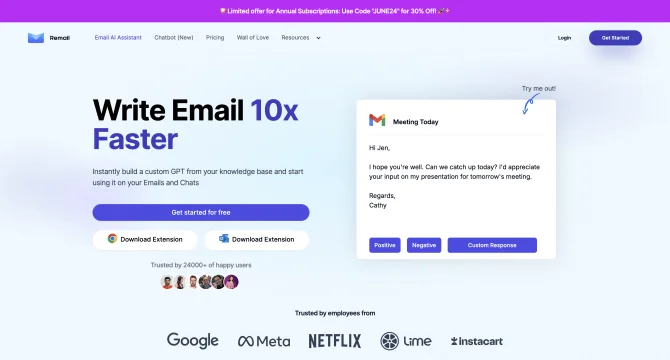Introduction
Remail is a cutting-edge AI tool designed to enhance productivity by automating the email drafting process. It integrates seamlessly with Gmail, allowing users to generate professional and contextually appropriate email replies in mere seconds. By leveraging advanced AI algorithms, Remail understands the nuances of the email content and suggests responses that align with the user's desired tone and style. The user interface is intuitive, ensuring a smooth operation flow where users can quickly select or customize their responses before sending them off.
background
Remail was launched in November 2022 as a response to the growing need for efficient communication tools in a fast-paced digital environment. The company behind Remail focuses on leveraging the latest AI technologies to simplify routine tasks, allowing users to save time and focus on more strategic aspects of their work.
Features of Remail
AI_Generated_Reply
Remail's AI analyzes the content and sentiment of an email to generate a draft reply that is both contextually relevant and emotionally attuned.
Customizable_Responses
Users can adjust the tone of the generated responses to match their personal or professional style, ensuring consistency in communication.
Efficiency
By reducing the time spent on drafting emails, Remail significantly boosts productivity, allowing users to manage their inboxes more effectively.
Integration_with_Gmail
As a Chrome extension, Remail works directly within Gmail, providing a seamless user experience without the need to switch between applications.
How to use Remail?
To use Remail, simply install the Chrome extension, click on the Remail icon while composing an email in Gmail, and let the AI generate a draft for you. Customize the response as needed and send it off with confidence.
Innovative Features of Remail
Remail's innovation lies in its ability to quickly comprehend the context and sentiment of an email, providing users with a personalized and efficient email drafting experience.
FAQ about Remail
- How do I install Remail?
- Install Remail from the Chrome Web Store and add it to your Gmail by following the on-screen instructions.
- Is Remail free to use?
- Remail offers a free trial, with subsequent plans starting at $5 per month.
- Can I customize the tone of the emails generated by Remail?
- Yes, Remail allows you to adjust the tone to match your communication style.
- What happens if I'm not satisfied with the generated response?
- You can easily edit the generated response or provide additional context to improve the AI's understanding for future drafts.
- Is there a customer support for Remail?
- Yes, Remail provides customer support through their contact email: contact@remail.ai.
- How do I log in or sign up for Remail?
- Visit https://app.remail.ai/auth/login to log in or sign up for Remail.
Usage Scenarios of Remail
Academic Research
Remail can help scholars draft responses to peer reviews or collaborate on research papers more efficiently.
Business Communication
Professionals can utilize Remail to manage business correspondence quickly, maintaining a professional tone throughout.
Customer Service
Customer service teams can use Remail to respond to inquiries promptly, improving customer satisfaction and response times.
Personal Correspondence
For personal use, Remail can help users draft thoughtful and timely responses to friends and family.
User Feedback
Users find Remail to be a time-saving tool that significantly reduces the effort involved in drafting emails.
The ability to customize the tone of responses is highly appreciated by users who seek a personalized email drafting experience.
The seamless integration with Gmail has been praised for its convenience and the lack of need to switch platforms.
Remail's customer service has received positive feedback for being responsive and supportive.
While some users would prefer a completely free option, the majority find the pricing reasonable for the time saved and convenience offered.
others
Remail's innovative approach to email management has positioned it as a valuable asset in the productivity suite of tools. Its focus on user experience and continuous improvement based on customer feedback has been a driving force behind its growing user base. The tool's potential for integration with other AI services and its adaptability to various communication needs suggest a promising future in the AI industry.
Useful Links
Below are the product-related links, I hope they are helpful to you.