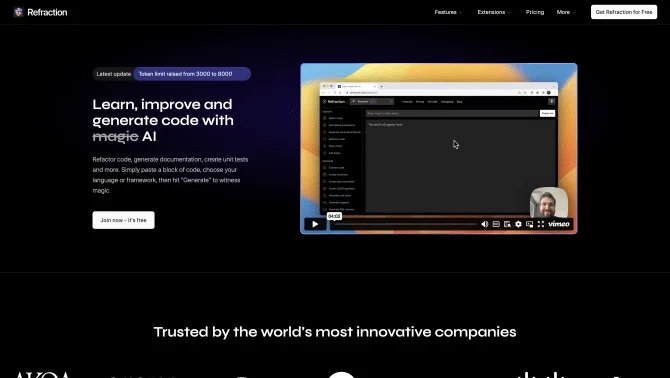Introduction
Refraction is a transformative AI code generation tool that streamlines the software development process. It utilizes advanced AI algorithms to understand developer needs and generate code, refactor existing code, and create documentation and unit tests. With support for a multitude of programming languages, Refraction is a versatile tool that caters to both novice and experienced developers. Its user-friendly interface and Sublime Text extension ensure seamless integration into the development workflow.
background
Developed by Twistag, Refraction has become a trusted companion for over 13.7K developers, generating more than 65.1K code generations and producing 2.9M lines of code. The company's commitment to innovation and quality is evident in the tool's extensive features and the robustness of its AI capabilities.
Features of Refraction
CSS Style Conversion
Refraction enables front-end developers to effortlessly convert CSS styles between frameworks, facilitating cross-platform design adaptability.
Debugging Assistance
The tool simplifies the debugging process by inserting insightful debug statements, enhancing the ability to detect and resolve issues within code.
Diagram Generation
Utilizing the Mermaid language, Refraction generates diagrams from textual descriptions, aiding in the visualization of complex concepts.
Code Improvement
Refraction optimizes and modernizes code according to user preferences, ensuring alignment with the latest best practices.
Learning Aid
Serving as an educational resource, Refraction provides detailed explanations on programming concepts, expanding developers' knowledge base.
Code Cleanup
The tool aids in enhancing code maintainability by moving hardcoded literals into variables.
How to use Refraction?
To use Refraction, begin by navigating to the Refraction website and signing in or signing up. Once logged in, paste your code into the tool, select the desired language or framework, and click 'Generate' to witness the AI's capabilities in action.
Innovative Features of Refraction
Refraction's innovation lies in its ability to understand natural language descriptions and translate them into precise, efficient code across multiple programming languages, coupled with its capacity for automated unit testing and documentation generation.
FAQ about Refraction
- How does Refraction handle multiple programming languages?
- Refraction supports 56 programming languages, making it versatile for a wide range of development projects.
- What is the process for generating code with Refraction?
- Users simply describe what they want the code to do, and Refraction's AI generates the corresponding code.
- Can Refraction assist with debugging?
- Yes, Refraction can add debug statements to provide insights into the code's execution.
- How does Refraction help with documentation?
- Refraction automatically adds inline documentation to the code, improving readability and ensuring well-documented codebases.
- What is the pricing model for Refraction?
- Refraction operates on a subscription-based pricing model, with more details available on their pricing page.
- Is there a free trial available for Refraction?
- Yes, Refraction offers a free trial, allowing users to test the tool's capabilities before committing to a subscription.
- How can I contact Refraction support?
- For support, email, and customer service, visit the contact us page on the Refraction website.
- Is there a community for Refraction users?
- Refraction has a growing community of over 13.7K developers who recommend and support the tool within the software development community.
Usage Scenarios of Refraction
Software Development
Refraction is ideal for developers looking to accelerate coding tasks, from generating boilerplate code to refactoring legacy systems.
Educational Purposes
Instructors and students can use Refraction as a learning tool to understand programming concepts and best practices.
Cross-Platform Development
Front-end developers can leverage Refraction's CSS conversion feature to adapt designs across different frameworks and platforms.
Debugging and Testing
Refraction's debug statements and automated unit testing features are invaluable for QA teams ensuring code quality.
Technical Writing
Technical writers can use Refraction to generate comprehensive documentation alongside codebases for better maintainability.
User Feedback
Refraction has been a game-changer for our development team, significantly reducing our coding time and improving code quality.
The CSS style conversion feature is a lifesaver when working with multiple frameworks. Refraction makes the process seamless.
As a new developer, I find Refraction's learning tool incredibly helpful in understanding complex programming concepts.
The automated unit testing feature has saved us countless hours and has been instrumental in maintaining our code's integrity.
others
Refraction has gained the trust of innovative companies such as Amazon, Google, and Uber, reflecting its capabilities and reliability in the software development industry.
Useful Links
Below are the product-related links, I hope they are helpful to you.