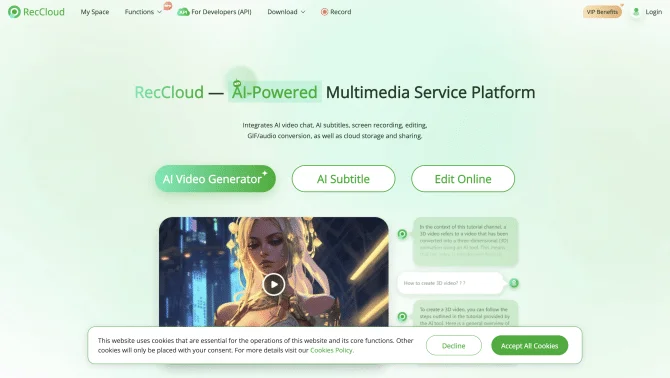Introduction
RecCloud is a free, multifunctional online application designed to provide comprehensive video recording and editing services. It is equipped with various AI tools, including Chatvideo, AI speech-to-text, and AI subtitles, enhancing the user's video creation experience. The platform supports high-definition, ad-free video uploading and transcoding, ensuring original quality preservation. RecCloud's network and data safety features, including HTTPS encryption and advanced distributed storage with cross-region backups, protect user content. Its user-friendly interface and cloud collaboration features allow for seamless teamwork and content sharing. RecCloud is accessible on all mainstream operating systems, making it a versatile tool for various digital needs.
background
RecCloud is developed by RecCloud Company, a tech-forward organization focused on simplifying digital content creation. The company's commitment to innovation is evident in the platform's advanced features and broad accessibility. With a global presence and a growing user base, RecCloud continues to evolve, offering cutting-edge solutions for video and audio management.
Features of RecCloud
AI Video Generation
RecCloud uses AI to generate videos from text and images, offering a streamlined process for content creation.
Screen Recording
The platform enables recording of various screen activities, such as meetings, lectures, and gameplays.
Video Editing
Users can edit videos with features like trimming, cropping, and merging to refine their content.
AI Subtitles
Automatic subtitle generation makes videos more accessible and enhances the viewing experience.
Speech-to-Text Conversion
Efficiently transcribes audio to text, aiding in content analysis and accessibility.
Cloud Storage
Secure cloud storage allows for safe keeping and easy sharing of video files.
Video Collaboration
Users can collaborate with others by sharing playlists and video files.
Network Safety
HTTPS is used to secure data during communication and network transmission.
Data Safety
Advanced storage with cross-region backups ensures data integrity and safety.
Access Security
Data encryption and secure access controls protect user privacy.
How to use RecCloud?
To use RecCloud, start by registering and choosing the desired video recording or editing feature. For screen recording, select the area and start capturing. After recording, upload the video to the cloud for editing and collaboration. Utilize AI tools for advanced features like subtitles and speech-to-text. Share your work via direct links or embedded codes.
FAQ about RecCloud
- How do I start recording a video on RecCloud?
- Log in to your account and select the screen recording feature. Choose the recording area and start capturing your screen activities.
- Can I edit my videos on RecCloud?
- Yes, RecCloud provides a range of video editing tools, including trimming, cropping, and merging.
- How can I share my videos?
- You can share videos by setting a password, using direct links, or embedding them on websites.
- Is there a limit to video length or size on RecCloud?
- RecCloud supports high-definition video uploads without restrictions on length or size, as long as storage limits are not exceeded.
- What if I encounter technical issues?
- You can submit a support ticket via the online form on the RecCloud contact page, specifying the issue and expecting a prompt reply.
- How do I collaborate with others on RecCloud?
- Use the video collaboration feature to add members by entering their account emails and share your playlists and files with them.
Usage Scenarios of RecCloud
Academic Research
Record online lectures and meetings for detailed analysis and collaboration among researchers.
Online Education
Teachers can use RecCloud to record lessons and share them with students for revision purposes.
Gaming Community
Stream gamers can record gameplays and share highlights with their audience.
Corporate Training
Businesses can utilize RecCloud for recording and distributing training materials to employees.
Personal Projects
Content creators can use RecCloud to produce and edit videos for their personal projects or social media.
User Feedback
Users have praised RecCloud for its intuitive interface and ease of use, making video editing a breeze even for beginners.
Professionals in various fields have found RecCloud to be a reliable tool for creating high-quality videos for business presentations and tutorials.
Educators and students alike have benefited from RecCloud's capabilities to record and edit educational content, enhancing the learning experience.
Gamers have utilized RecCloud to capture and share their gameplay, appreciating the platform's ability to handle high-action footage smoothly.
Teams and creators have found the collaboration features particularly useful for working on video projects together, regardless of location.
others
RecCloud stands out in the market with its commitment to user satisfaction, offering a robust set of features that cater to both amateur and professional video creators. Its dedication to continuous improvement and user feedback has led to a platform that is not only powerful but also a pleasure to use.
Useful Links
Below are the product-related links of RecCloud, I hope they are helpful to you.