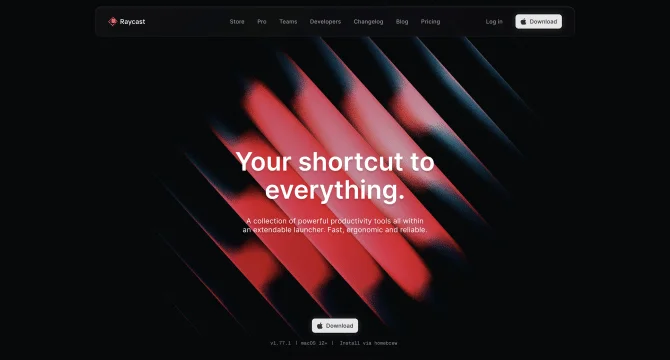Introduction
Raycast is designed to be an all-in-one solution for managing applications, files, and tasks on macOS. Its minimalist interface is centered around a powerful search bar that allows users to quickly find and open applications, search for files, and execute commands. With its extendable architecture, Raycast supports a wide range of plugins that integrate with popular services, enhancing its core functionality. The Pro version introduces AI features, providing intelligent responses and automation capabilities to further boost productivity.
background
Raycast was developed to meet the needs of macOS users who require a fast, efficient, and customizable tool to manage their digital tasks and workflows. With a growing community of users and developers, Raycast continues to evolve, offering new features and plugins that cater to a variety of professional needs.
Features of Raycast
Blazing Speed
Raycast is designed for speed, allowing users to access their applications and perform tasks with minimal keystrokes.
Extendable Plugins
The extendable nature of Raycast allows for the integration of a wide range of plugins, tailoring the tool to individual needs.
Task Automation
Users can automate repetitive tasks through Raycast's command and script execution features.
Deep Linking
Raycast supports deep linking, enabling users to access specific parts of applications quickly.
Search Functionality
The search functionality is not limited to applications but extends to local files and web content.
Script Execution
Raycast can execute Python and Bash scripts, providing a powerful tool for developers.
Customizable Hotkeys
Customizable hotkeys allow for quick access to Raycast and its features.
Clipboard History
The encrypted clipboard history ensures security while providing a convenient way to manage copied items.
Window Management
Quick window management features help organize the workspace efficiently.
Natural Language Processing
Raycast's natural language processing allows for intuitive interactions with the tool.
AI Integration
The Pro version's AI integration offers advanced features such as intelligent responses and workflow optimization.
How to use Raycast?
To use Raycast, open the application and start typing in the search bar to access applications or perform searches. Install plugins from the Raycast Store to extend functionality. Customize hotkeys and create scripts for personalized task automation.
Innovative Features of Raycast
Raycast's innovation lies in its combination of speed, extensibility, and AI integration, creating a unique productivity tool that adapts to user needs and workflows.
FAQ about Raycast
- How do I install Raycast?
- Download Raycast from the official website or the Mac App Store and follow the installation instructions.
- What are some common plugins for Raycast?
- Popular plugins include integrations with GitHub, Asana, Jira, and services for file search, calendar management, and more.
- How can I customize Raycast to my workflow?
- Use the settings to customize hotkeys, install necessary plugins, and create scripts for automation.
- Is there a limit to the number of plugins I can use?
- The free version offers extensive functionality, but the Pro version provides additional capabilities and AI integration.
- How do I access the Raycast Store?
- The Raycast Store can be accessed directly within the Raycast application for easy plugin installation and management.
- What is the difference between the free and Pro versions?
- The free version includes core features, while the Pro version offers AI integration, cloud synchronization, custom themes, and unlimited clipboard history.
- Can I use Raycast with my existing tools?
- Yes, Raycast integrates with a wide range of services and applications through its plugin system.
- Is there a learning curve to using Raycast?
- Raycast is designed for ease of use, but the comprehensive guide and community resources can help users master its features.
- How do I get support for Raycast?
- Support can be reached via the contact information provided on the Raycast website, including email and social media channels.
- Can I try Raycast before purchasing the Pro version?
- Yes, Raycast offers a free version that can be used to evaluate its functionality before deciding to upgrade.
Usage Scenarios of Raycast
Application Management
Use Raycast to quickly launch and switch between applications to streamline daily tasks.
File Search
Efficiently search for and access files using Raycast's search functionality, saving time in file management.
Task Automation
Automate repetitive tasks with Raycast's scripting capabilities, reducing manual workload and increasing efficiency.
Workflow Integration
Integrate Raycast with project management tools and services to enhance workflow efficiency.
Development Assistance
Utilize Raycast's script execution for quick testing and development tasks, speeding up the coding process.
User Feedback
Raycast has been a game-changer for my daily workflow, allowing me to access my most-used tools and apps instantly.
The AI features in the Pro version have saved me a lot of time by automating routine tasks and providing quick answers to queries.
As a developer, I appreciate the script execution capabilities and the integration with my development tools.
Raycast has streamlined my creative process by making it easy to manage assets and search through my work.
others
Raycast's design philosophy emphasizes user-centric development, ensuring that updates and new features are driven by community feedback and real-world usage. The tool's extensible architecture allows for a high degree of customization, catering to a wide array of professional needs, from coding to content creation.
Useful Links
Below are the product-related links, I hope they are helpful to you.