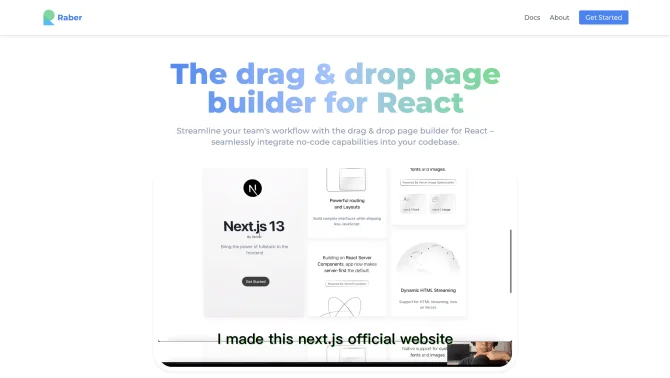Introduction
Raber revolutionizes web development by offering an AI-powered, no-code page builder designed specifically for React applications. It bridges the gap between developers and content creators, enabling seamless collaboration and rapid deployment of updates. With Raber, developers can register components for drag-and-drop functionality, allowing content teams to craft pages visually without any coding. The intuitive interface facilitates the creation of custom landing pages and diverse content swiftly. Publishing is as easy as clicking a button, with updates going live instantly, eliminating the need for developer intervention or redeployment. Raber's AI assistant, powered by OpenAI, further accelerates content creation by generating perfect copy, images, and even complete sections based on natural language descriptions. This tool is particularly beneficial for teams using frameworks like Next.js, Gatsby, or Remix, and can be deployed on platforms such as Vercel or AWS without disrupting existing workflows.
background
Raber is brought to you by a team passionate about streamlining web development processes. It is designed to cater to the needs of modern development teams who require a tool that can keep pace with the fast-evolving tech landscape. The company's vision is to empower both developers and content creators to achieve more with less, leveraging the power of AI and a user-friendly interface.
Features of Raber
Drag & Drop Interface
A user-friendly drag & drop interface that allows for the easy creation and layout of web pages without coding.
AI Assistant - Raber Copilot
An AI-powered tool that generates text, CSS, images, and page sections from natural language descriptions.
Visual HTML
Developers can focus on DOM structure while content creators handle styling, all within a visual environment.
Custom Components
Ability to register and use custom React components within the visual editor.
Instant Publishing
One-click publishing that updates the live site instantly without the need for rebuilding or redeploying.
Grid Based Styling
A streamlined styling approach that simplifies the design process with Tailwind-style controls.
Responsive Design
Effortless creation of responsive designs without the need for complex CSS knowledge.
Layout Controller
A tool for achieving any desired layout without mastering CSS, using a simple controller and Box.
How to use Raber?
To begin with Raber, developers first integrate it by adding the 'visual area' and registering components. Then, by opening the page in the Raber Editor, both localhost and online, users can visually build pages and publish updates in seconds. Detailed documentation and guides are available to assist users through every step of the process.
Innovative Features of Raber
Raber's innovation lies in its combination of AI capabilities with a no-code, visual approach to web development. It allows for the generation of content and styling through natural language inputs, significantly reducing development time and enabling non-technical team members to contribute effectively.
FAQ about Raber
- How do I integrate Raber into my React project?
- Developers add Raber by inserting the 'visual area' into the page and registering components for use in the visual editor.
- Can I use my own React components with Raber?
- Yes, you can register your own React components to be used as building blocks in the visual editor.
- How does the AI assistant generate content?
- By describing your requirements in natural language, the AI assistant generates perfect copy, images, and page sections.
- Is there a learning curve to using Raber?
- Raber is designed to be intuitive and easy to use, minimizing the learning curve for both technical and non-technical users.
- What happens when I publish changes with Raber?
- Clicking the publish button instantly pushes updates live, without the need for developer intervention or rebuild/redeploy steps.
- Does Raber support frameworks other than React?
- While Raber is designed for React, its principles of no-code visual editing can be adapted to other frameworks with some adjustments.
- Can I use Raber for responsive design without coding?
- Yes, Raber allows for the creation of responsive designs effortlessly, without the need to understand the complexities of responsive CSS.
- How does Raber handle custom styling for components?
- With Visual HTML, any HTML tag within a component can be styled visually, without writing CSS in the source code.
- Is there a community or support for Raber users?
- Yes, Raber has a Discord community and active social media presence, providing support and a platform for users to connect.
Usage Scenarios of Raber
Web Development
Raber is ideal for the rapid development of web pages, allowing developers to focus on functionality while content creators handle design.
Marketing and Content Creation
Marketers can use Raber to create engaging landing pages and content without needing to wait for developer resources.
Education and Prototyping
In educational settings, Raber can be used for prototyping and teaching web development concepts without the complexity of coding.
E-commerce
For e-commerce businesses, Raber can be used to quickly update product pages and create seasonal promotions with minimal technical overhead.
User Feedback
Users have praised Raber for its ability to streamline the workflow, allowing for faster and more efficient page creation.
Developers and content creators have reported improved collaboration, with the tool enabling both parties to work together seamlessly.
The AI features, particularly Raber Copilot, have been highlighted for their ability to generate content quickly and accurately.
Non-technical users have found Raber to be intuitive and easy to use, with many noting the drag & drop interface as a major advantage.
others
Raber stands out in the field of no-code development tools by offering a unique blend of AI capabilities and visual editing, which significantly enhances productivity and user experience. Its compatibility with various frameworks and platforms makes it a versatile choice for different types of projects.
Useful Links
Below are the product-related links, I hope they are helpful to you.