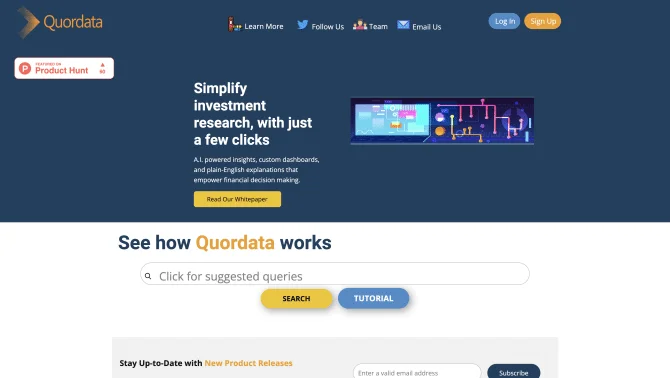Introduction
Quordata is an innovative AI-powered investment research app designed to streamline the process of making informed investment decisions. By leveraging advanced AI algorithms, Quordata consolidates and analyzes public company information, providing users with actionable insights within 30 seconds of reading a search query. The tool focuses on text data processing and analysis, particularly from social media platforms like Twitter, and combines this with news sources to derive sentiment insights that can aid in smarter trade and investment choices. Quordata's user-friendly interface allows users to create personalized investment dashboards, visualize key metrics and trends, and monitor their investment strategies with ease. The platform also offers plain-English explanations and topic models to simplify complex financial data, enhancing the decision-making process.
background
Quordata is developed by Quordata Company, a leading provider of AI-driven financial tools. The company is committed to empowering users with easy-to-understand insights and sentiment analysis in a visually appealing dashboard format. Quordata has demonstrated its analytic capabilities during its closed-beta phase by selecting ten high-interest S&P 500 companies and collecting over 50,000 tweets per month related to these companies. The platform has been meticulously designed to cater to the needs of investors and financial analysts, providing them with a comprehensive tool to navigate the complex world of investment research.
Features of Quordata
AI-powered insights
Quordata uses advanced AI algorithms to provide users with valuable insights derived from text data analysis.
Plain-English explanations
The tool offers clear and understandable explanations of complex financial data, enhancing the user's decision-making process.
Data aggregation from various sources
Quordata simplifies data aggregation from sources such as Twitter, Reddit, LinkedIn, and The Wall Street Journal.
Enhanced text analysis
Includes sentiment and topic models to generate key metrics for informed decision-making.
Visually appealing dashboard format
Users can create personalized investment dashboards with an easy-to-navigate interface.
Custom Twitter spam filtering model
Utilizes Tensorflow and HuggingFace transformers to filter out spam tweets, ensuring accurate data analysis.
Sentiment analysis model
Uses a pre-trained Siebert transformer to predict the sentiment of tweets, providing a label and confidence score.
Biterm Topic Model (BTM)
Automatically identifies subtopics within each query, offering a comprehensive view of relevant discussions.
How to use Quordata?
To begin using Quordata, users need to sign up for an account on the Quordata website. Once logged in, they can create personalized investment dashboards, subscribe to alerts on queries, and maximize their experience with the tool. Users can also access plain-English explanations and topic models to simplify complex financial data. The platform's AI-powered insights and enhanced text analysis features allow users to track sentiment on social media platforms and make well-informed decisions based on comprehensive data aggregation.
FAQ about Quordata
- How do I sign up for Quordata?
- You can sign up for an account on the Quordata website by providing your email and creating a password.
- How can I access my personalized dashboard?
- After logging in, you can create and access your personalized investment dashboards from the main interface.
- How does Quordata's sentiment analysis work?
- Quordata uses a pre-trained Siebert transformer to predict the sentiment of tweets, providing a label and confidence score.
- What is the Biterm Topic Model (BTM)?
- The BTM is used by Quordata to automatically identify subtopics within each query, offering a comprehensive view of relevant discussions.
- How can I filter out spam tweets?
- Quordata's custom Twitter spam filtering model uses Tensorflow and HuggingFace transformers to filter out spam tweets, ensuring accurate data analysis.
- How do I get support or contact customer service?
- You can contact Quordata support via email at hello@quordata.com or through their Twitter account.
Usage Scenarios of Quordata
Academic Research
Quordata can be used by researchers to analyze public sentiment and trends related to specific topics or companies.
Market Analysis
Investors and financial analysts can use Quordata to monitor market trends and sentiment, making informed investment decisions.
Personal Investment Strategy
Individual investors can utilize Quordata to track their favorite stocks and analyze social media sentiment to optimize their investment strategies.
Corporate Strategy
Companies can use Quordata to monitor their brand reputation and gather insights on consumer sentiment, aiding in strategic decision-making.
User Feedback
Quordata simplifies data aggregation from various sources such as Twitter, Reddit, LinkedIn, and The Wall Street Journal, providing users with enhanced text analysis including sentiment and topic models.
Investors and financial analysts benefit from Quordata's AI-powered insights, which help track sentiment on social media platforms and make well-informed decisions.
Users appreciate Quordata's plain-English explanations and topic models that simplify complex financial data, providing a clear understanding of market trends and insights.
Quordata's visually appealing dashboard format allows users to create personalized investment dashboards, enabling them to monitor and optimize their investment strategies with ease.
others
Quordata stands out in the market by offering a comprehensive tool that caters to the needs of investors and financial analysts. Its innovative approach to textual data analysis and sentiment insights sets it apart from other tools in the investment research space.
Useful Links
Below are the product-related links of Quordata, I hope they are helpful to you.