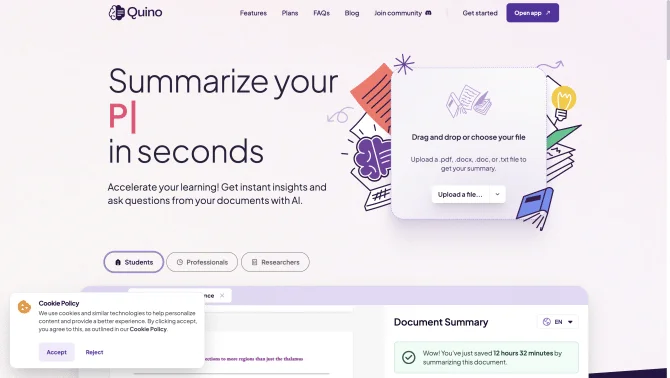Introduction
Quino is a state-of-the-art AI-driven educational assistant that offers a suite of tools aimed at streamlining the learning process and improving academic performance. Its advanced AI capabilities allow users to quickly and effectively master subjects. With features like document summarization, note-taking, interactive chat, flashcards, and assessments, Quino caters to a wide range of educational needs. The platform's intuitive interface and seamless operation make it accessible to students, researchers, teachers, and self-learners. It is designed to be user-friendly, ensuring a smooth learning experience.
background
Quino is developed by Quino Zártkörűen Működő Részvénytársaság, a company based in Székesfehérvár, Hungary. The product has been gaining traction among the educational community for its innovative approach to learning and study assistance, offering a competitive edge in the AI educational tool market.
Features of Quino
Document Summarization
Quino's document summarization feature extracts key points from lengthy documents, providing concise and clear summaries that save time and facilitate understanding.
Note-Taking
The note-taking feature allows users to jot down important points during their study sessions, with all notes being automatically saved for future reference.
Interactive Chat
The interactive chat feature enables users to engage in a dialogue with their documents, enhancing comprehension and offering deeper insights into the material.
Flashcards and Assessments
Quino helps users create flashcards and assessments to reinforce learning and monitor progress effectively.
Semantic Search
With semantic search, users can quickly find the most relevant information within documents, making it an invaluable tool for managing and organizing large volumes of data.
Question-Answering Tools
Quino's QA tools assist users by providing answers to queries directly from the uploaded sources, enhancing the learning experience.
Quiz Generation
The tool can generate quiz questions from the user's own uploaded sources, allowing for personalized knowledge testing.
How to use Quino?
To use Quino, start by visiting the Quino website and registering with your email. Once registered, create a new project and upload the documents you wish to study. Utilize the summarization tool to analyze and condense your documents. Take advantage of the note-taking feature to capture key insights. Engage with the interactive chat to explore the document in more depth. Create flashcards and assessments to solidify your learning and track your progress.
FAQ about Quino
- What is Quino?
- Quino is an AI-powered e-learning platform designed to simplify the learning process for students and researchers.
- How do I sign up for Quino?
- You can sign up for Quino by visiting https://app.quino.ai/register and following the registration process.
- How much does Quino cost?
- Quino offers a free plan along with a student professional plan priced at $7/month. Visit https://quino.ai/pricing for the latest pricing details.
- Where can I find customer support for Quino?
- For customer support and other inquiries, visit the contact us page at https://quino.ai/#contact.
- What is the Quino Discord community?
- The Quino Discord community is a place for users to connect and discuss. You can join the community at https://discord.gg/SVJkpqKYSv.
- How do I log in to Quino?
- To log in to Quino, use the login link: https://app.quino.ai/login.
- Can I try Quino for free?
- Yes, Quino offers a free plan that allows you to experience its AI features and tools.
- Is there a refund policy for Quino?
- Quino's refund policy can be found on their website. For specific details, contact their customer support.
Usage Scenarios of Quino
Academic Research
Quino is ideal for academic research, helping students and researchers quickly summarize and analyze large volumes of literature.
Market Analysis
Professionals can use Quino's semantic search and document chat features to gather insights from market research reports.
Education
Teachers can utilize Quino to create engaging lesson plans and study materials, enhancing the learning experience for their students.
Self-Learning
Self-learners can use Quino to organize and assimilate knowledge from various sources, making self-study more efficient and effective.
User Feedback
Users report that Quino significantly improves their learning efficiency by providing quick summaries of complex materials.
Students and researchers appreciate the comprehensive set of tools that support interactive learning and flexible pricing plans.
Some users mention that a certain level of technical proficiency is needed to fully utilize Quino's features.
Feedback from users indicates that while the free plan is useful, it has limitations in terms of functionality.
others
Quino's innovative approach to learning assistance has been well-received in the educational community. Its user-friendly design and robust feature set make it an indispensable tool for anyone looking to enhance their study process.
Useful Links
Below are the product-related links of Quino, I hope they are helpful to you.