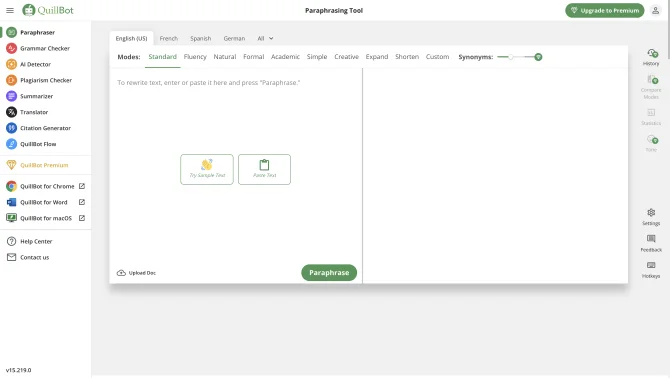Introduction
Quillbot is a comprehensive online writing tool that leverages artificial intelligence to assist users in refining their written content. It offers a suite of features including paraphrasing, grammar checking, summarization, and plagiarism detection. The platform is designed to be user-friendly, ensuring that professionals, students, and writers can quickly and efficiently improve their writing. With its intuitive interface, users can access a variety of modes and tools to tailor their writing style and ensure originality.
background
Developed by QuillBot, a business of Learneo, Inc., this AI tool has been crafted to meet the evolving needs of content creators. The company focuses on innovation in the field of AI writing assistance, ensuring that the tool remains at the forefront of technological advancements. Quillbot's development reflects a commitment to helping users save time and enhance the quality of their written work.
Features of Quillbot
Paraphraser
The Paraphraser uses advanced NLP algorithms to intelligently rewrite sentences and paragraphs while maintaining the original meaning, offering various modes to suit different writing styles.
Grammar Checker
This feature scans for grammar errors, punctuation mistakes, and spelling inconsistencies, ensuring that the final output is flawless.
Summarizer
The Summarizer condenses lengthy texts into concise summaries, allowing users to grasp the main ideas and key details efficiently.
Plagiarism Checker
This tool scans texts against a vast database of online resources to ensure the originality of the content and provides opportunities for necessary revisions.
Custom Modes
Users can create an unlimited number of Custom modes to define their unique writing style, from lovestruck to suspicious, Quillbot can adapt to the desired tone.
Translator
The Translator feature assists language learners by providing quick translations of sentences, words, or entire paragraphs, facilitating language comparison and understanding.
How to use Quillbot?
To begin using Quillbot, navigate to the homepage and either log in to your account or start a new session. Input your text into the designated area and select the desired mode or feature. For paraphrasing, choose from standard, fluency, or custom modes. For grammar checking, simply review the highlighted suggestions and make adjustments as needed. Summarization and plagiarism checks follow similar straightforward processes.
Innovative Features of Quillbot
Quillbot's innovation lies in its ability to seamlessly integrate various AI-driven writing tools into a single platform. The Custom modes feature stands out, allowing users to describe a tone or style, and the tool adapts to match that description, offering a personalized writing experience.
FAQ about Quillbot
- How do I access Quillbot's features?
- You can access Quillbot's features by visiting quillbot.com and either logging into your account or starting a new session.
- What is the difference between the free and premium versions?
- The free version offers standard and fluency modes with limited use of the Synonym Slider and a 1,200-word limit in the Summarizer. The premium version provides unlimited words in the Paraphraser, access to 9 predefined modes, full use of the Synonym Slider, and a 6,000-word limit in the Summarizer, among other features.
- Can I use Quillbot for academic writing?
- Yes, Quillbot is ideal for academic writing, offering paraphrasing to avoid plagiarism, summarization to condense information, and a plagiarism checker to ensure originality.
- Is there a word limit for the free version?
- The free version of Quillbot has certain limitations, such as a 125-word limit for paraphrasing and a 2,500-word limit for summarizing.
- What happens if I'm not satisfied with the premium version?
- Quillbot offers a 3-day money-back guarantee for the premium version. If you're not satisfied, you can request a full refund within the trial period.
Usage Scenarios of Quillbot
Academic Research
Students and researchers can use Quillbot to paraphrase existing literature, create summaries of extensive research, and ensure their work is free from plagiarism.
Content Creation
Content creators and bloggers can utilize Quillbot to generate unique content, enhance their writing style, and proofread their articles for grammar and spelling errors.
Business Communication
Professionals can use Quillbot to refine business proposals, reports, and emails, ensuring clear and polished communication.
Language Learning
Language learners can use the translation feature to better understand sentence structures and vocabulary between different languages.
User Feedback
Users have reported high satisfaction with Quillbot's ability to save time and improve the quality of their writing.
Quillbot is one of my favorite tools, and I use it daily. It will save you time and money.
My favorite Quillbot tools are the Paraphraser and the AI Detector. These aren't static tools; they're constantly evolving and helping me improve my technical, commercial, and creative writing.
Quillbot not only saves me time but also enhances my creativity.
others
Quillbot stands out in the AI writing assistance market with its commitment to continuous improvement and user satisfaction. The platform's integration capabilities with popular applications and its responsive customer service further augment its reputation.
Useful Links
Below are the product-related links, I hope they are helpful to you.