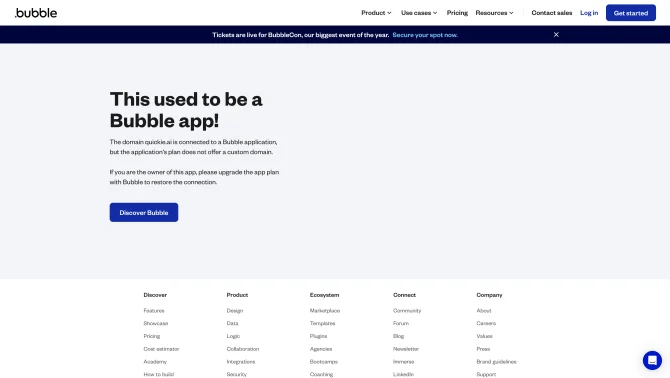Introduction
Quickie is designed to streamline tasks through its suite of A.I. applets, offering a hands-on approach to productivity enhancement. Its user-friendly interface and Chrome extension make it accessible for a variety of tasks, from content creation to data analysis. The tool's intuitive design allows for seamless integration into existing workflows, ensuring that users can quickly adapt and harness the power of A.I. to expedite their work processes.
background
Developed in Reykjavik, Iceland, Quickie is part of the new wave of A.I. tools aimed at making technology more accessible and efficient for users. With a Freemium model, it caters to both individual users and businesses looking to leverage A.I. without the complexity of traditional software.
Features of Quickie
Free Prompt
Quickie offers a chatbot-like experience, allowing users to input any request and receive A.I. generated responses.
Exclusive Browser Extension
The Chrome extension enables users to access contextual data and utilize Quickie's features directly within their browser.
Quickie A.I. Shortcuts
These shortcuts provide users with quick access to tools that facilitate various tasks, enhancing the efficiency of A.I. usage.
Create and Save Custom Quickies
Users can tailor their experience by creating custom Quickies that can be saved and reused for specific tasks.
Shared A.I. Prompting Sessions
Collaboration is made easy with the ability to share A.I. prompting sessions with team members or friends.
How to use Quickie?
To use Quickie, simply install the Chrome extension and start a new session. Input your request into the prompt area and let Quickie generate the desired output. Save custom Quickies for later use and share sessions with others to collaborate effectively.
Innovative Features of Quickie
Quickie's innovation lies in its ability to provide a customizable and collaborative A.I. experience. Its contextual understanding and the capacity to save and share sessions set it apart in the A.I. multitool market.
FAQ about Quickie
- How do I install the Quickie extension?
- You can install the Quickie extension from the Chrome Web Store by searching for 'Quickie' and clicking 'Add to Chrome'.
- What types of requests can I make with Quickie?
- Quickie can handle a wide range of requests, from generating content to providing data analysis, depending on the configured applets.
- How can I save a custom Quickie?
- After creating a Quickie, you can save it for future use by using the save feature within the extension.
- Can I share my Quickie sessions with others?
- Yes, Quickie allows you to share sessions with team members or friends to collaborate on tasks.
- Is there a limit to the number of Quickies I can create?
- The number of Quickies you can create may vary based on the pricing plan you have chosen.
Usage Scenarios of Quickie
Academic Research
Quickie can assist in gathering and analyzing data for academic papers.
Market Analysis
Use Quickie to generate insights from market data for business decisions.
Content Creation
Quickie can help in creating drafts or outlines for articles, blogs, and other written content.
Data Reporting
Quickie can compile and summarize large datasets into understandable reports.
User Feedback
Quickie has been a game-changer for our team's productivity, allowing us to generate content and analyze data swiftly.
The browser extension has simplified our workflow, making it easy to access A.I. capabilities right from our browser.
I was pleasantly surprised by the customization options Quickie offers. It has truly become an extension of my team's capabilities.
The shared sessions feature has been invaluable for collaborative projects, streamlining our process and ensuring everyone is on the same page.
others
Quickie's commitment to enhancing user productivity is evident in its design and functionality. Its innovative approach to integrating A.I. into everyday tasks has been recognized by users for its efficiency and ease of use.
Useful Links
Below are the product-related links, I hope they are helpful to you.